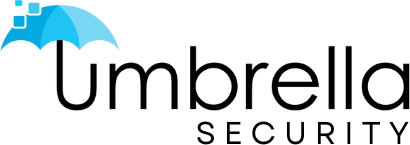Access Control Components
Access control systems restrict the entry of an unauthorized person and grant access only to authorized people entering the facility. Although this may sound easy and straightforward, the system comprises various access control components. For efficient door access installation, understanding the key access control components is crucial. The hardware, parts, and software must coordinate to make the right decision following the access control protocols. These software use advanced technologies to offer easy authorized entry in no time.

Access Control Hardware & Parts
Every system has hardware that performs various functions. Likewise, access control systems are hardware devices such as card readers, electronic door locks, access cards and more. Let us take a look at each of these devices and their functionalities in the system:

Access Cards & Credentials
Access key cards look similar to credit cards, which means they are portable and easily fit in a wallet. These cards are vital elements in door access control systems and are provided to each individual who will gain access to the facility. There is an encrypted chip encoded with the credential for that person. The card is held near the reader or swiped to let the reader pass on the credential for verification steps.
Credentials are a piece of information that is used to gain access to the facility. For example: PIN code or secret key, access badge or key fob, biometric touch, or any other authentication factor. These authentication factors depend on the card reader to recognize the credential, whether it is a biometric device or some other device. When systems use one authentication factor, it is called single-factor authentication and when systems use a combination of credentials, it is called multi-factor authentication.
There are different types of door access control systems and card technologies like magnetic stripe, bar code, Wiegand, RFID proximity cards, swipe cards, barcode cards, contact smart cards, and touchless smart cards. Apart from these, there are key fobs and Micro tags.

Readers & Keypads
Card Readers are devices that are mounted on a door or next to the door for which you want to gain access. They are the first step in the authentication process, the reader can accept credentials by card insertion, swiping the card or by holding the card in close proximity to the reader.
What Communication Protocols Do Readers Use with Access Controllers?
Access control readers primarily use two key communication protocols to interact with controllers: Wiegand and OSDP (Open Supervised Device Protocol, RS-485).
- Wiegand Protocol:
- This is the traditional choice for many existing systems.
- It’s widely adopted and recognized for its straightforward implementation.
- However, it lacks advanced features such as encryption and two-way communication.
- OSDP (RS-485) Protocol:
- Known for being more contemporary and sophisticated.
- It supports over-the-wire encryption, enhancing security by protecting data transmissions.
- Offers two-way communication, enabling more complex interactions between readers and controllers.
Despite the growing popularity of OSDP due to its enhanced security features, a significant number of access systems still rely on the Wiegand protocol. This is often due to its established presence and simpler installation process. As the demand for robust security measures increases, the transition to OSDP is expected to continue, promoting secure and efficient operations in access control environments.
Below are the four categories of readers with description:
Standalone proximity readers
These readers are inexpensive, flexible and cost-effective options for controlled access.
They use power and have no data connection. Although they do not have a control panel, standalone proximity readers are programmed remote control units that combine single integration, quick programming, and high reliability. They are ideal for small businesses with limited users. Administrator and user data can be stored but typically not transferred from one unit to another.
Wireless proximity readers
These readers are wireless and operate on battery power.
The major role of these readers is to read the credential/card number, code the credential as the reader supports low power universal coder and signals the receiver box via radio frequency (RF). The receiver box decrypts the code of the credential sent by the reader and signals to the host of access control. The receiver box and the host are installed together, thereby reducing wires.
Proximity readers
Proximity readers also known as prox readers, are directly connected to the access control panel.
They accept proximity cards, also known as prox cards, which are contactless smart cards. These cards are held in proximity to the reader to gain access to the door or facility.
Proximity readers transmit a low-level fixed radio frequency (RF) that activates in response to a credential card. When a person holds the card in proximity to the reader, the RF signal from the reader is absorbed by a small coil present in the card that powers the chip inside the card, which consists of the secret key or unique identification code or credential that triggers the unlock process. These readers are extremely compatible with environmental changes and allow secure user access to the facility in microseconds.
IP and PoE readers
These are the most advanced readers, they are designed to support IP connectivity.
This connectivity is an advantage because there is no direct connection between a reader and the access control panel. The data traffic is easily managed in a secured IT environment. They are manageable, scalable, and can be integrated with other devices.

Keypads are different from card readers. Instead of card swipe or proximity card read, keypads are readers that consist of a touch pad with numbers, letters, or alphanumeric symbols. To gain access to the facility, one must type the correct passcode. Secured commercial facilities can use both card readers and keypads for extra security.

Electronic Door Lock
An electronic door lock is the hardware mounted on the door that locks or unlocks the door based on whether the access is granted or denied by the system. When a person swipes their card or provides the necessary credential method to gain access, the system authenticates and if a match is detected, signals to unlock the door. After the person enters the facility, the door locks automatically. This hardware also makes the process easy for exit because there might be uncertain events of fire or any other emergency situation, when the employees need hassle-free access out of the building.
How Do Wireless Locks Differ from Traditional Wired Access Control Systems?
Wireless locks offer distinct advantages and considerations compared to traditional wired access control systems. Here’s a breakdown of their differences:
1. Installation and Setup:
- Ease of Installation: Wireless locks are generally easier and quicker to install as they don’t require extensive wiring. This can be a time and cost-saving advantage.
- Complexity of Wiring: Traditional systems often involve intricate wiring, making installation more cumbersome, especially in existing structures.
2. Power Source and Maintenance:
- Battery Dependency: Wireless locks rely on batteries, necessitating regular checks and replacements. This is a crucial aspect for doors with heavy use, such as those with over 75 entries daily, where frequent battery changes may become impractical.
- Consistent Power Supply: Wired systems typically connect directly to the building’s power, eliminating the need for battery replacements.
3. Security and Durability:
- Suitability for Different Locations: Due to battery constraints, wireless locks might not be ideal for high-traffic doors or critical perimeter entrances. Wired systems, often paired with multipoint latching, offer more resilience against tampering and brute force attacks.
- Robust Security Features: Wired systems can handle more complex security protocols and withstand environments where durability is paramount.
4. Communication Technology:
- Wireless Protocols: These locks communicate with a central hub using wireless protocols, requiring careful planning around distance and signal strength to ensure seamless connection.
- Wired Connections: Traditional systems use direct physical connections, minimizing concerns around signal interference or range limitations.
5. Flexibility and Scalability:
- Expandability: Wireless systems are easier to scale, making them a flexible solution for growing security needs.
- Structured Networks: Though less flexible, wired systems might offer a more stable and reliable option for large, intricate networks.
Choosing between wireless and wired systems depends on various factors like the specific security needs, the environment, and budget considerations. Balancing these aspects helps in selecting the optimal solution for effective access control.
Considerations for Using Wireless Locks in Access Control Systems
When integrating wireless locks into your access control system, there are several key factors to take into account to ensure optimal performance and security.
Installation and Battery Life
Wireless locks offer the advantage of simpler installation compared to wired systems. However, they rely on batteries, which introduces the need for regular battery monitoring and replacement. This makes them less ideal for doors with heavy traffic—those exceeding 75 entries daily—as frequent activity can drain batteries quickly and lead to increased maintenance.
Location and Door Type
Consider the type of doors where these locks will be used. For exterior or perimeter doors that require enhanced security, opt for options with multipoint latching systems. These provide better resistance against tampering and forced entry, offering a stronger line of defense.
Wireless Communication
These locks communicate with a central hub using wireless protocols, which means you’ll need to evaluate the distance from the hub and ensure reliable signal strength. Proper planning of your network layout is crucial to avoid connectivity issues, especially in buildings with complex architecture or larger spaces.
In summary, while wireless locks are convenient and easier to install, assessing their suitability for high-traffic areas, ensuring secure installation on robust door types, and planning for effective wireless communication are essential steps in crafting a robust access control strategy.
Wiring & Power Supplies for Standalone
Wiring & Power Supplies for Standalone
Power supply and wiring is a critical component of the access control system. The power requirement of an access control system is divided into two parts –
-
Power for the controllers and readers: Readers require a precise voltage to operate. Standalone battery powered controllers can run with battery but will need to charge the battery for continuous operation. Hardwired access controllers may need an external power supply.
-
Power for the electronic locks: Electronic locks require power to perform the operation of its two configuration:
- Fail safe: Requires the power be taken away from lock and the lock “unlocks” the door
- Fail secure: Requires the power be transmitted to the lock and the lock “unlocks” the door
Depending on your preference, you will need to decide on whether your facility’s door should remain locked or unlocked during emergency situations, like power outages.
Understanding Power Requirements and Installation of Maglocks vs. Electrified Strikes
When comparing maglocks and electrified strikes, their power requirements and ease of installation are key factors to consider.
Power Requirements
Maglocks are categorized as Normally Closed (NC) systems. They require a constant supply of power to keep the door locked. The circuit remains “closed,” maintaining power to the magnetic lock, and only “opens” to release power and unlock the door when activated. This continuous power consumption often makes maglocks less energy-efficient.
On the other hand, electrified strikes and handles generally function as Normally Open (NO) systems. They consume power only during the moment someone is passing through, as the circuit “closes” briefly to allow entry or exit. Interestingly, certain models offer flexibility, allowing the installer to adjust them to Normally Closed (NC) using a hardware switch, catering to specific security needs.
Installation
Maglocks offer an advantage in terms of installation, particularly in challenging scenarios such as glass doors where running wires can be tricky or even impossible. Their straightforward setup makes them a preferred choice when ease of installation is paramount.
In contrast, electrified strikes often require a more complex installation process, as they need to integrate seamlessly with the existing door frame and latch mechanism. This might involve more intricate wiring and configuration.
Summary
In essence, the choice between maglocks and electrified strikes hinges on the balance between energy efficiency and installation simplicity. Maglocks are easier to set up but may lead to higher energy use, while electrified strikes offer energy savings but can entail a more complex installation.
Sensors & Switches
Switches and push buttons allow for remotely unlocking the facility’s door when a user presses the switch. Additional features such as time-delay, momentary release, maintained release, and emergency release provide more operational flexibility for the user.
Understanding REX (Request to Exit) and Its Applications
A Request to Exit (REX) is a mechanism that facilitates exiting through an access-controlled door. It typically comes as either a physical button or an infrared sensor positioned above the door.
When is REX Used?
A REX system is designed primarily for situations where access restrictions apply to entering a space, but authorized individuals need an easy way to exit. Although not always mandatory, REX systems are highly recommended because they provide valuable data for security systems. For instance, many systems utilize REX to log Door Forced Open events, differentiating between legitimate exits and possible intrusions.
Here’s why REX systems are particularly useful:
-
Intrusion Detection: Without REX, distinguishing between a legitimate exit and an attempted intrusion can be challenging. A REX can help clarify whether a door was forced open or simply used normally.
-
Security Logging: REX devices contribute valuable data to security logs, which can alert security personnel to potential issues if a door is forced open or tampered with.
While some doors offer “manual egress,” allowing individuals to exit merely by pushing the handle from the inside—similar to hotel room doors—integrating a REX adds a layer of monitoring that enhances overall security. By using a REX, businesses ensure that their access control systems can accurately track and respond to various exit scenarios.
Why REX Devices Are Beneficial Even When Optional
In the realm of access control systems, Request-to-Exit (REX) devices may seem optional, but their inclusion is often highly beneficial. Here’s why:
- Enhanced Security Monitoring: A REX device, such as a Passive Infrared Sensor (PIR), plays a crucial role in monitoring access. By distinguishing between genuine exit attempts and potential security breaches, it can provide accurate reporting on incidents like Door Forced Open events.
- Intrusion Differentiation: Without a REX, the system struggles to tell apart a legitimate exit from an intruder’s attempt. By installing a REX, any attempt to forcibly open a door can be differentiated, ensuring security measures can be more targeted and effective.
- Preventative Measures: REX devices help in alerting to various tampering methods, such as taping a latch to bypass security. If someone tampers with a lock to gain later access, the REX can trigger alerts that help prevent unauthorized entry.
- Operational Efficiency: With the data provided by REX devices, facilities can enhance their operational responses to security incidents, optimizing both safety protocols and crisis management strategies.
Incorporating REX technology into your security setup not only enhances protection but also improves overall system functionality, making it a wise choice for comprehensive security management.
Do you Need Expert Advice?
Get a free consultation from us to set you on the right track.
Access Control Software
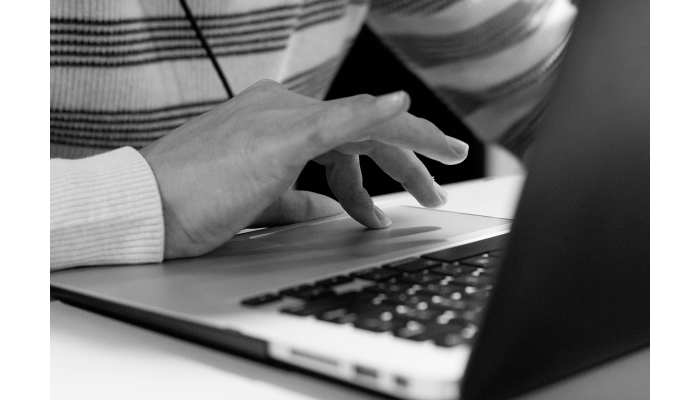
Control Panel
Control panel is the main component where all the access control components like readers, power supply board, door locks sensor are linked together in one place. Access Control panels are also known as access controllers or access control boards. The panel is installed in an IT room, electric room, or closets, that hosts your database and connects your access control hardware’s to the cloud or on-premise system. Access controllers, as the name suggests, controls the access authentication based on the rules or roles set by the company. The main function of the panel is to identify the user’s credential by finding a match in the database. If a match is detected, the user is granted access to the facility.
Server & Computer
Access control systems need a server to manage access stored in the access database. It makes the decision of whether to lock or unlock the door based on the unmatched or matched credential respectively. The server also keeps track of all the activities and allows administrators to review entry logs and records on a particular date and time. This is crucial in case of certification or when it is needed by management. The server not only runs the access software but also sends and receives data from access control workstations and communicates with them for real-time monitoring, access point controls, and schedule control.
Software
Access control hardware is managed with access control software. This application defines users, manages credentials, schedules access, adds or removes entries, and more. The information contained in the access control software coordinates with the access control unit, to enable the unit to grant or deny access. The administrator should monitor the software updates to maintain the proper function of the system.
In cloud-based access control systems, the hardware is installed on premise and the software is configured in the cloud. Users entries, schedules, site information and credentials are set up in the software and then automatically synced with the access control units. Real-time events are captured by the cloud software. The advantage is that in case of power outage, the system still functions but communications between the access control software and the access control unit will only take place once power and Internet are restored.
How Do Wiegand and OSDP Protocols Differ?
When it comes to communication protocols for access control systems, Wiegand and OSDP differ significantly in terms of technology, security, and functionality.
1. Age and Technology:
-
Wiegand Protocol: This is an older communication standard. It has been widely used for many years and operates on a simple, straightforward method of data transmission.
-
OSDP Protocol (Open Supervised Device Protocol): This is the modern successor, built to address the limitations of earlier systems. It uses RS-485 for communication, providing a more advanced and robust protocol.
2. Security Features:
-
Wiegand: This protocol offers basic functionality but lacks sophisticated security features. It does not support encryption, which leaves data transmissions vulnerable to interception.
-
OSDP: Offering enhanced security, OSDP supports over-the-wire encryption. This ensures that any information being sent is protected against unauthorized access or tampering.
3. Communication Capabilities:
-
Wiegand: This protocol only allows for one-way communication. Data flows from the card reader to the controller, with no capability for receiving responses or additional data from the controller back to the reader.
-
OSDP: In contrast, OSDP enables two-way communication. This bidirectional capability allows the system to supervise and manage devices more effectively, providing greater flexibility and control.
4. Deployment Trends:
Despite the advanced features of OSDP, the majority of access control readers in use today still rely on the Wiegand protocol. However, the trend is gradually shifting as organizations recognize the benefits of upgrading to a more secure and versatile system with OSDP.
In summary, while Wiegand and OSDP serve the same fundamental purpose in access control systems, OSDP offers enhanced security, two-way communication, and is more technologically advanced, making it the preferable choice for modern installations.
Access Features & Equipment
Access control systems are the most fundamental part of a commercial security system. They have various features and additional integrations, including:

Physical Barriers
Physical barriers help to prevent access to unauthorized people and keep them from entering the facility and keeps the workplace safe. The different physical barriers are turnstiles, fences, electronic gates, or other barriers. These barriers are used in office buildings to grant access only to individuals with the permission to be in that area.
Alarm Systems
Depending upon the emergency, urgent and non-urgent events, different mass notification alerts or sounds can be configured in the access control system. Common notifications are “Door Held Open” and “Door Forced Open”. Fire alarms can also be integrated with access control to detect fire and smoke using loT sensors naperville il.
Biometrics
Biometrics is the method of identifying a person based on chemical, behavioral or physical attributes of a person. The main purpose of biometrics is to verify the person’s identity in order to restrict access to unauthorized people entering the facility. The biometric reader captures the pattern when the user stands in front of the access door. These patterns are fingerprints, irises, hand geometries, voice patterns, DNA information or other biometrics.
Facial Recognition
Facial Recognition is one of the latest technology advancements that provides a fast, easy authentication process to grant access to the facility. When an individual stands in front of the door, his or her face is captured live and compared against the stored digital images to grant access.
Security Cameras
Security cameras or video surveillance systems can be integrated with access control to capture a video feed of every person entering or exiting the facility. This helps in retrieving the video to verify criminal offences or uncertain events in the facility.
Elevator Controls
Elevator controls can also be integrated with access control systems to manage user access to restricted floors of a facility.
Perimeter Controls
Integration of access control systems with perimeter controls helps to protect the exterior of a facility. When it detects a perimeter breach, it can trigger an alert or intrusion alarm system in order to identify a person or an object on the property.
What is a DPI (Door Position Indicator) and Why is it Important?
A Door Position Indicator (DPI) is a crucial component in modern access control systems, offering essential insights into whether a door is properly closed or left open. While a system without a DPI can still manage access, authenticate users, and unlock doors, it lacks the ability to monitor the door’s actual status. This can pose significant security risks, as an oblivious system may leave a door ajar, unknowingly compromising the area’s security.
Key Functions of DPI:
- Security Assurance: By knowing the exact position of a door, facilities can ensure that doors are not left open unintentionally, which helps maintain the intended security posture.
- Automated Alerts: Certain access control systems can send notifications to administrators if a door remains open for an extended duration, but this feature hinges on the installation of a DPI.
Integrated Solutions:
Some magnetic locks, known as “monitored maglocks,” come with a built-in DPI function. This integration simplifies installation and enhances security management by continuously monitoring the door’s status.
In summary, a DPI is not just about knowing if a door is shut; it plays a pivotal role in safeguarding spaces by allowing access control systems to respond appropriately to security breaches and operational anomalies.
How a DPI Enhances Access Control System Security
A Door Position Indicator (DPI) significantly boosts the security of access control systems by providing real-time information on the status of doors. Here’s how it works:
-
Awareness of Door Status: A DPI informs the access controller whether a door is open or closed, which is crucial for maintaining security. Without this component, the system can only control door access without knowing if the door remains properly secured.
-
Enhanced Security Protocols: In cases where a door is accidentally left open, the lack of a DPI might leave a security gap. With a DPI, an alert can be sent to administrators when a door has been open for too long, allowing for immediate action to maintain security integrity.
-
Integration with Access Control: By functioning similarly to an alarm door contact sensor, a DPI helps the system in detecting unauthorized door statuses. This additional layer ensures that any breach or unintended access prompts a response, rather than going unnoticed.
-
Versatility in Security Systems: Some magnetic locks, known as “monitored maglocks,” have built-in DPI capabilities. This not only streamlines the installation process but also inherently enhances surveillance by keeping tabs on door positions directly through the hardware.
Incorporating a DPI elevates the functionality of an access control system by bridging the gap between door operation and surveillance, enabling a more secure and responsive environment.
Planning and designing a commercial security system with a variety of components and parts requires an expert’s advice to guide you in the right direction. Umbrella Security Systems specializes in commercial access control systems, and we are here to help! Please contact us at 1-630-270-3313 or send us a quick message!