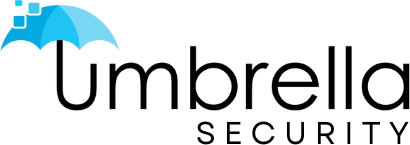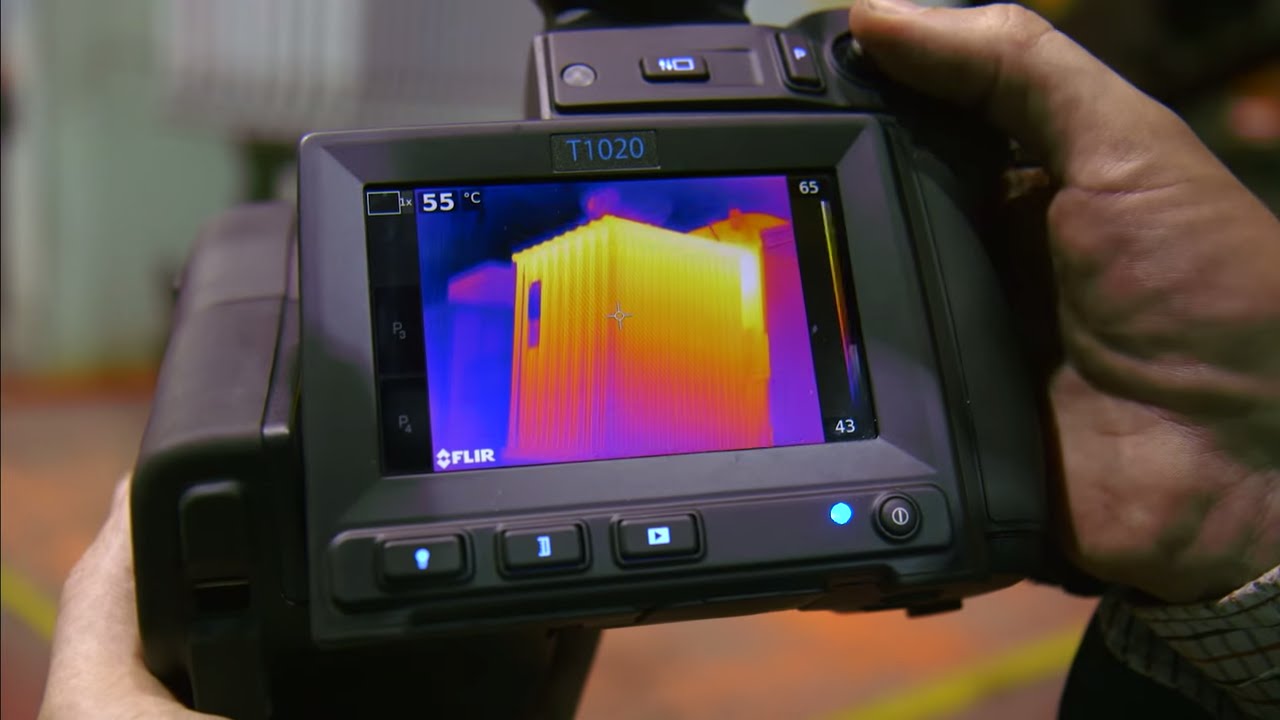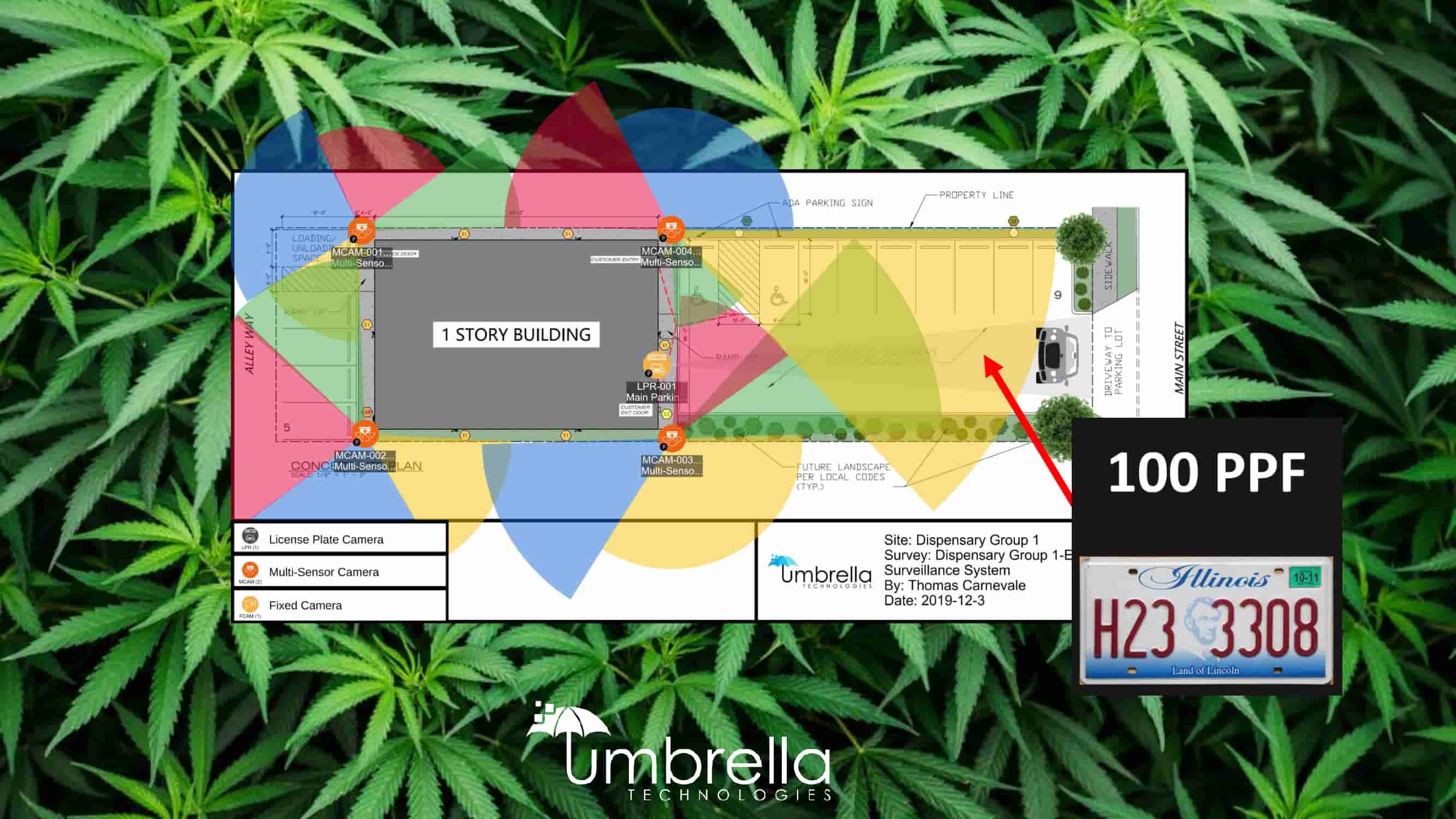SECURITY CAMERA SYSTEMS
All of your questions answered & everything you need to know in a complete guide…
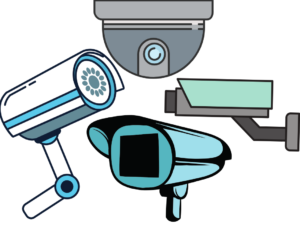 Security camera systems may be the most powerful tool in protecting your business. Through proper implementation, business security cameras can deter crime, improve situational awareness, and even identify areas for improvement in business operations. As a security system integration firm with 17 years of experience we believe in the importance of educating people on how to best secure their facilities. For a more hands-on approach, Umbrella Security Systems can be there with you every step of the way, developing security solutions that ultimately fit the needs of your company from beginning to end.
Security camera systems may be the most powerful tool in protecting your business. Through proper implementation, business security cameras can deter crime, improve situational awareness, and even identify areas for improvement in business operations. As a security system integration firm with 17 years of experience we believe in the importance of educating people on how to best secure their facilities. For a more hands-on approach, Umbrella Security Systems can be there with you every step of the way, developing security solutions that ultimately fit the needs of your company from beginning to end.
What Are Security Camera Systems?
With the technological advances that have been made in size, quality, and wireless capabilities, it’s integral that you understand the security camera system options available to your business. Most systems include a physical camera, a monitor, a remote video storage system, and a communication link between these parts. Certain cameras are more suitable for certain situations. So, going with the right security camera system and choosing the correct cameras can save you a lot of time, money and frustration. Security cameras are much more powerful than the public generally believes. Their purpose isn’t exclusively about deterring crime, though that is obviously a huge part of it.

While the best security camera systems can deter potential thieves, if the worst were to happen and your business were to be broken into, the investment you were to make in a top of the line security system would be invaluable. Not only would it provide you with the evidence necessary to help you claim on your insurance, give you evidence, and even potentially get your stolen items back.
JUMP TO A SPECIFIC CHAPTER
Chapter 1:
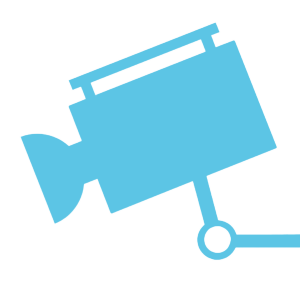
Benefits of Security Camera Systems
Effective security camera systems provide a video feed that enables businesses to identify threats and create alarms based on those threats. Security cameras should have the ability to track people as they enter, approach, and/or leave the facility. They also help authorities with investigating on-premise loss prevention, reduce the threat of counterfeit claims, and help ensure employee productivity.
Top 10 Benefits of Security Camera Systems
So, why do businesses need to have security camera systems installed in their facilities? It seems that the answer is simple, on the surface. However, having dealt with a large number of different businesses, we know that not all businesses are getting everything out of their security camera system as they can.
1) Deterring Crime & Theft
Security cameras should be installed to not only capture crimes, but also to reduce the likelihood of crime. The correct placement of commercial security camera systems can actually be used to deter criminal activity. When security cameras are in clear view it can lead people to reconsider their behavior while their every move is being recorded.
Crime Prevention & Investigation
There are several ways that security cameras can help to deter crime and make catching criminals.
- Footage is able to be used to identify the witnesses, suspects and vehicles involved in the crime
- Cameras can be used to monitor a business while unoccupied
- Police can examine the suspects behavior before, during and after an incident or the commission of a crime
- Investigators can use the footage to inspect for clues pointing to forensic opportunities
- Detectives can use footage to establish a timeline for a crime or incident
- Police can use footage to verify the accuracy of statements
- In abduction cases, video footage can be a vital source of information to help track down a person quickly and to possibly save an individual’s life
- Police officers often monitor activities of individuals or areas from a central HQ rather than conducting car or foot patrols
For those wishing to add another layer of security to their lives, security camera footage captured can be essential. Cases that have early warning systems such as motion detectors can remotely alert a business owner of a breach. Fast action can be taken in order to prevent losses. If a crime has already occurred, the video recording of the incident is a valuable piece of evidence for law enforcement and can make capturing and prosecuting the criminal(s) much more easy and far less costly.
2) Video Surveillance Storage
The best educated commercial security installers know that reliable storage is mandatory. Through the use of an NVR (Network Video Recorder), hard drive, or network server a camera system will allow you to store all the recorded footage digitally. In reality, situations may come-up like an inaccurate inventory count, a customer complaint that occurred or even god forbid a lawsuit that makes the retention of security footage very valuable. The overwhelming majority of small businesses only store video for 1-2 weeks. With advanced surveillance compression technologies there is a way to keep the footage longer to mitigate future risk.

3) Real-Time Security Monitoring
When you’re away from your business who has eyes on your inventory or information? High-risk areas require continuous surveillance, implementing video verification can be a saving grace for several reasons. When you have security cameras business owners can verify alarms without you having to even get out of bed. Plus, with the use of intelligent video analytics, the system itself can visually identify if it is a human or a friendly critter. Even enterprise businesses can monitor independently multiple locations through a shared interface on your mobile app.
4) Reduce Insurance Costs
Insurance costs between your home, phone, vehicles, and business provides an opportunity to save money by using security cameras. Some insurance companies offer discounted rates to facilities that install security cameras in or around their building. Another way commercial security cameras reduce this cost is through the fact that with constant surveillance there will not be false injury claims by either customers or employees. In the instance that incidents do occur, evidence is beneficial to prove your business is liability-free and ensures your insurance costs will not sipke up.
5) Resolve Problems Efficiently
Business disputes happen every day. So why wouldn’t you want to be prepared to know what really happened if and when a dispute occurs? Rather than dealing with “He said…” “She said…” situations, with security cameras the truth will be in the footage. A business security camera will provide you with a clear video of an entire incident. Having this evidence can help quickly resolve an issue, save you time and money, and reduce workplace mishaps.

6) Improve Productivity
It has been shown that employees who are monitored have increased and improved productivity. This means by installing security cameras your facility will have less wasted time, employees on their best behavior, and working to their fullest capability. While making your employees safer, you are also improving your employees’ efficiency.
7) Give Customers Sense of Security
Unfortunately, in this day and age, a variety of lethal situations occur in public places. Having the proper security measures in place will give your patrons peace of mind and allow them to experience your facility for its intended purpose without constant paranoia. Anywhere you can feel safe and secure is going to lend to a better experience. Having your customers feel this way in your facility is important for repeat business.
8) Provide Evidence for Investigation
Seeking justice is important when wrongdoing has occurred. But you will not receive justice without accurate evidence of what occurred and who was involved. Having business security cameras can assist the authorities in a variety of investigations ultimately keeping your business and the area around it safer.

9) Safer Workspace
Safety is non-negotiable. Through commercial security cameras, you can reduce vehicle break-ins, vandalism, and prevent harassment and inappropriate behavior in the workplace. With business surveillance cameras you are able to know who was responsible for disrupting the safety of your business.
10) Saving Money
Security camera systems save your business money in many ways. As we already discussed, the systems can reduce insurance costs, increase employee efficiency, avoid theft and prevent frivolous lawsuits. But there is one more way that it can save you money. Having a security camera system installed will ultimately cost less than hiring full-time security officers to patrol the entrances and exits of your property.
Additional Advanced Business Benefits
In addition to these standard benefits of security camera systems, there are additional benefits that come from advanced video analytics technology. The best security cameras are able to interface with applications that allow AI and computer recognition to provide data that businesses can use to improve their operations. Below is a quick list of ways that advanced security camera apps can help a business.
- Counting customers and tracking how long customers spend in varying parts of a store
- Analyzes information from the point of sale to determine transactions per person
- Quickly surveying for equipment damage or malfunctions
- Identify and troubleshoot inconsistencies in production lines
- Maintain safety guidelines and to signal when employees need the assistance
- Trigger alarms when there is an obstruction in a path or walkway
- Alerts for people entering unauthorized zones
All of this information can be used to increase efficiency, reduce downtime, limit unnecessary downtime, reduce liabilities, and to minimize the needed staffing for optimal business operations.
Chapter 2:

The Best Security Cameras & Manufacturers
Many vendors and manufacturers and the companies that carry them claim that their security cameras and systems have impeccable image quality. Deciphering whether or not that is true isn’t a simple task. Truthfully, there are really great security cameras on the market that offer great picture and video quality to fit your surveillance needs.
Measuring the Value of a Security System
Measuring security camera quality is one of the challenges that come with installing a security camera system. The resolution of a security camera is an important factor, but it isn’t the only deciding factor when it comes to measuring the overall quality of a security camera. Understanding these factors can be helpful in evaluating security camera quality. This will help you pick out the best security cameras for your business’s indoor and outdoor surveillance needs.

Image Resolution
Image resolution is a standard method in measuring the size of the video being produced. Small/low resolution video is obviously not as good because their images are made up of less pixels. The larger that the image being recorded by the security cameras is, the higher the quality and resolution of the video will be.
Lens
Three types of lenses are used in security cameras: fixed, varifocal and zoom, Each of these determine the quality of a security camera. For example, fixed lens security cameras come with a fixed focal point. If you plan to use this type of camera indoors or outdoors, or to monitor a room or hallway, you must choose the most suitable fixed lens camera for your surveillance needs. In order to monitor an entire room, a fixed lens camera with a short focal length will give you the highest quality images.
To capture a more narrow hallway, a longer focal length would be ideal. Varifocal lens security cameras come with an adjustable focal length and can monitor narrow hallways as well as wide rooms. The focus has to be adjusted manually every time you adjust the focal length to be sure that the final image is not out of focus which would result in lower quality videos or images. However, zoom lens security cameras are the primary option when measuring the quality of a security camera. Rather than stressing over the field of view or focal point, you just zoom in and out for a better view. With auto-focus, you don’t need to do the zooming yourself.
Image Sensor
In a security camera, the image sensor impacts the quality of images or videos that you’ll receive. An image sensor is a camera hardware element that captures light in a camera, then converting it into an electronic image. Quality of a security camera’s image sensor often dictates the entire image quality. There are two types within the market: CCD and CMOS image sensors.
CCD is a rather older technology than CMOS however it is considered superior. It has better performance in low-light conditions, has lower white noise, higher definition, and wide dynamic range. The only real downside is that CCD image sensors consume more power, are expensive, and produce lower frame rates
CMOS is a frequent standard for measuring quality in security camera systems of today. CMOS image sensors are less expensive, produce higher frame rates, are more compact and have better color. That equals better image quality for your security cameras. The most popular image sensor formats include ⅔’. ½’, ½’, and ¼’. ⅔’ image sensors are best for higher-sensitivity and excellent performance in low-light outdoor environments. ½’ format is widely used by manufacturers, and is mid-range.
Frame Rate
Frame rate usually defines how many frames or images that a security camera captures per second. Frame rates below 15 frames per second can be hard to watch and are just poor quality. The best frame rate for business security cameras is between 25-30 frames per second. When measuring security camera quality, watch out for these numbers. Higher frame rates should come from business security cameras to establish smooth video. To be sure that impeccable footage is taken of whatever is going on inside and outside of a business, it is smart to acknowledge the frame rate of the cameras provided with a surveillance system before buying.
High Dynamic Range (HDR) & Wide Dynamic Range (WDR)
High Dynamic Range (HDR) and Wide Dynamic Range (WDR) technically are different, yet they usually serve the same purpose which is improving a camera’s dynamic range. These features solve the issue of balancing out lighting in order to achieve the best possible video or image quality Of the two, WDR is the preferred choice.
Video Compression
Video that is captured by security cameras is usually compressed by the camera or the recorder in order to make best use of storage space. However, during this process, image quality could be lost. Many manufacturers use h.264 and MPEG-4 video compression. H.264 is the typical option in security camera systems.
Superior Video Analytics
When ensuring reliability, it’s integral that a business security camera system provides multiple video analytics features like automatic recording, mobile notifications, motion sensors, and even one-touch, direct communication with local law enforcement just in case the system happens to detect and record a break in. Ease of use after purchase is one of the biggest concerns for business owners. Once your system has been set up, using the cameras and equipment becomes simple.

Warning! Chinese Security Camera Manufacturers
Umbrella Security Systems recommends that businesses looking for professional security camera systems should avoid cameras made in China altogether. As of last fall, every federal government body should have begun plans to remove technology from four manufacturers that are considered, today, to be much too closely linked to the Chinese government. They include telecoms giants “Heawei” and “ZTE”, also surveillance camera makers Dashua and Hilkivision.
You may have thought that the United States’ government would quickly be moving to get rid of all Chinese surveillance technology out of the country altogether. However, in spite of a legally mandated ban that was signed off on a year ago, the Trump administration has not been able to clear up networks of banned Chinese cameras that are keeping watch over US government facilities.
At least two thousand devices from Hikivision and Dashua remain on US government systems. An additional 1,300 Huawei and 200 ZTE systems were also uncovered. Looking across industry verticals, government seems to be the biggest user of such ‘spy’ technology as well. Manufacturing was the second largest user of the Chinese tech, with just under 1,200 Dahua and Hikivision tools. A Hikivision spokesperson said that the ban had “potentially far-reaching implications for small and medium-sized American companies”.
Better Security Camera Manufacturers
A significant reason for the presence of banned surveillance tools on USA soil is confusion. It hasn’t been made entirely clear whether the law requires for government agencies to eliminate equipment instead of to stop buying. As the National Defense Authorization Act (NDAA) agencies are required to either have a plan for removing the relevant technologies or to prove that they’ve removed them already. The Chinese manufacturers knew that the ban was coming since Congress agreed to provisions under the NDAA last year. Instead of choosing a chinese security camera manufacturer, Umbrella Security Systems recommends commercial manufacturers such as Hanwha or Axis.
Chapter 3:
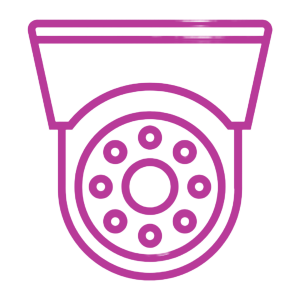
Types of Security Camera Systems
Technology is always changing and that reigns true in the realm of security camera systems as well. Businesses are realizing that they have a choice. If they have a system already, do they upgrade? Is it really worth it? And if they are just beginning to establish their system, what equipment should they go with?
The Most Common Security Cameras
There are a variety of different styles of security cameras to choose from. You are able to choose the camera resolution, type of weather protection, video signal type, and the kind of lens that best fits your business’s specific needs. Umbrella Security Systems are the commercial security experts, we can help point you in the right direction. As a starting place, we have created this slideshow gallery of the most common security camera models.
HD Security Cameras
HD image quality is everywhere. It’s on our home televisions and it’s even in our pockets. Unfortunately, we are still seeing security surveillance evidence, (or “CCTV” footage), everywhere that doesn’t rise to this level of quality. What good is a security camera if it can’t even capture someone’s face recognizably? Don’t settle for these poor types of “high-quality” or “high-definition” security cameras. It’s easy to throw some fancy words onto a product, but it’s difficult to actually impress and deliver high-end results. This is where we come into the picture.
The standard is HD streaming, what HD is 1920x1080p resolution, but the reality is analog is 320×240. The cost today for IP and HD security cameras is not what it used to be. Today there’s H265 compression, there are open standards and then there is cost justification everywhere in between. Although, recent years have introduced new challenges with commercial security camera systems, that it’s not always about HD quality. It’s about who creates the chip on the board within the camera behind the lens.
Wired vs Wireless Security Cameras
Wired Security Camera Advantages
- There is no interference from nearby devices
- There is more stable data transmission
- Ideal for several zones of protection, good for large facilities
Wired Security Camera Disadvantages
- More challenging installation
- Drilling holes are needed to run wires throughout your business
- Much less portable
Wireless Security Camera Advantages
- Easy and quick to install
- Much more flexible
- More portable
Wireless Security Camera Disadvantages
- Possible WiFi interference from any nearby devices
- More risks of being hacked
- More expensive

Indoor vs Outdoor Security Cameras
Indoor and outdoor cameras are most likely available as an add-on or as part of an upgrade to a commercial security camera system. These cameras are tools that can show you what is going on in your business while you’re away and to give you the peace of mind that comes with knowing that your business is safe while you’re sleeping. Considering an indoor camera, outdoor security camera, or both to add to your new or existing security camera system? There are a few things to consider before doing so.
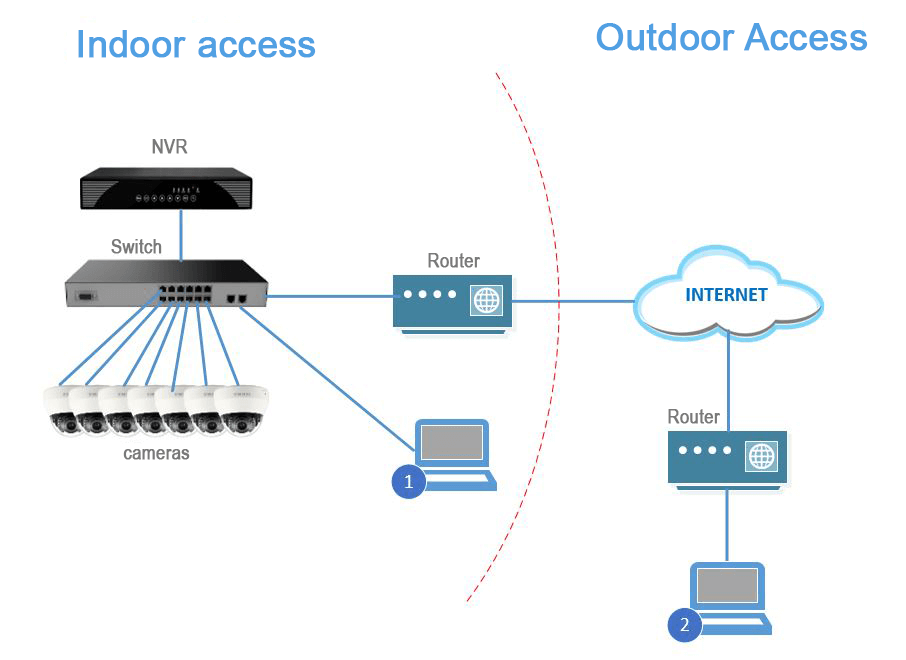
Functionality
First, it’s important to ask yourself if you want to keep an eye on the exterior or interior of your business. It may sound obvious, but it comes down to your unique wants and needs. Let’s say you want to see that you remembered to turn off all of the lights in your facility, then of course an indoor camera is the way to go. Although, if you wanted to check that there are no animals getting into your garbage cans, you’d want to have outdoor cameras installed to view the garbage.
General Durability
Outdoor business security cameras are typically built to be more durable than indoor. They are weatherproof, so they can withstand extreme temperatures, rain, and wind. However, they could be messed with, so they do need to be made with durable materials, typically metal with sturdy coverings, so that vandals can’t destroy or remove them easily. For this reason, outdoor cameras are more bulky and not always as good-looking. Indoor cameras have the ability to be smaller and more lightweight since they don’t need to withstand as much. Wireless indoor options can even be an option since they have the ability to be repositioned. Outdoor cameras would need to be fixed in place, so others can’t move them.
Camera Costs
Since indoor cameras don’t require such heavy duty equipment, they usually cost less than their outdoor counterparts.
Picture Quality
Picture resolution affects how sharp of a picture you’re going to get out of your camera. If you want a great quality view of your business and its surroundings, a higher resolution camera is necessary. If you only need a target area in short range, you can get away with a slightly lower resolution. Also, check out the night vision capabilities of the camera. Both indoor and outdoor cameras should work well in lower light. Also, remember that most indoor cameras are not manufactured to adjust to different lighting in the same way that outdoor cameras are, so placing an indoor camera near a window isn’t entirely going to give you as good of a view of the entrance of your facility at night the way an outdoor camera would.
Call Us Today!
Chapter 4:

Managing & Monitoring Security Camera Systems
Every security camera system comes with a central video recorder that allows for easy transmitting and archival of all of the video footage captured. There are 3 primary options: Digital Video Recorder (DVR), Network Video Recorder (NVR), and VMS.
Digital Video Recorders
Analog cameras record images then send the signal over a coaxial cable to a DVR (Digital Video Recorder). The DVR then converts the video from an analog to a digital signal, compresses the file, and stores it onto a hard drive. All monitors have to be hooked up to the DVR in order to see the video, or the DVR could be connected to a modem and router to broadcast it on the internet through an internal network. DVRs have been used for quite a long time. However, they are quickly evolving to NVR or VMS, which are essentially the future of video recording technology.
DVR: Pros vs. Cons
Simple knowledge of how standalone vs. PC-based DVR units will help you to understand the pros and cons for each.
Standalone DVR units look very much like your old home DVR or VCR player. Standalone DVR units possess all components encased in one cabinet. This also includes the DVR’s IC chips, CPU, as well as power supplies. All that operates the unit and records security images is located in a single cabinet.
Pros of Standalone DVR:
- Since the technology is older, standalone units are not typically as expensive as PC-based DVR units
- Standalone units use technology that has proven itself as effective for many years
- Your security video feed can be accessed with a TV output with a standalone DVR unit; it can’t always be done with a PC-based DVR
- Standalone DVR units are quieter, smaller and can be disguised easily
- Standalone DVR units include an embedded software system so they don’t require daily software updates and aren’t as vulnerable to infiltration or viruses
Cons of Standalone DVR:
- Standalone DVR units are not upgradeable. Everything is tied into one motherboard
- Units have limited storage capacity
- If a single component fails in your unit, you’ll probably have to replace the entire unit
- They are not easy to integrate with other technology
- Units are tied to only a single security camera system
PC-based DVR looks like a computer tower unit. Much like your PC, the DVR’s hard drive, motherboard, LAN board, and video card are all located in the computer tower. You will also find a DVD-writer in order to burn your security video images to a DVR card which records security images.
Pros of PC-Based DVR:
- Since a PC-based DVR is well, PC-based, the same flexibility exists in order to add or remove components in the same way that you do with your own computer
- PC-based DVR Units work not only with just analog but also digital and IP cameras
- They are much more user-friendly than standalone DVRS. They also have more features that users are able to interact with
- The units work with Point-of-Sale (POS) systems as well as cash registers for even more retail protection
- They have even better memory and more power in order for them to store larger amounts of security footage
Cons of PC-Based DVR:
- PC-Based DVR units are easily affected by security breaches, viruses and external hacks
- Units run computer-based software that requires regular protection and updating from internet threats
- They are more expensive
- Units are more bulky and large
- They are more likely to have hardware and software issues due to their multiple interchangeable elements

Network Video Recorders
NVRs are a great alternative to IP camera software or VMS. Network video recorders are hardware devices programmed to receive video streams via a WAN or LAN network. After this happens, the NVR can put your IP camera’s video streams on a digital hard disk. It’s up to you when it comes to picking an NVR or VMS to view, manage and record video. The most distinct differences between the two include software versus hardware, and the range and quantity of features that are available on each. VMS is installed on your server or PC, while an NVR is a hardware device that comes with built-in security camera software. Again, it depends on the brands and choices you prefer when it comes to choosing NVRs or VMS.
Video Management Software (VMS)
With video management software, you don’t entirely need a network video recorder (NVR). It is generally designed to run on a Windows or Uniz/Linuz server and security camera software allows users of IP cameras to monitor more than one of their surveillance cameras at a time if they so choose. While you can view your security cameras from a web browser, you are limited to the options and features made available to you. Usually, you can just view your security system vs. managing and recording it. Today, multiple IP security camera software solutions are made available that fit your needs. Many IP camera software solutions are made available to you today in order to suit your unique needs. Certain users choose NVRs over surveillance camera software. It’s integral to mention that several developers of VMS deliver the same amount of flexibility and video intelligence as NVRs do.

Video Management Software Features
If you choose to use VMS instead of NVR, it’s key that you know the features that come with your security camera software. Most IP security camera software platforms have built-in video data in order to enhance the IP security camera performance. Some ideal features on security camera software include:
- Export images and recordings
- Video playback
- Storage capacity with the use of a Micro SD Card (Depending on the VMS brand)
- Audio capabilities>
- Digital control of PTZ cameras as well as dome cameras
- Video compression functions to save bandwidth
- Grame rate control and the ability to process a large amount of data
- Wide variety of recording options, from continuous and scheduled recording to alarm and motion recording
- Search functions to review specific recorded events
- Simultaneous viewing to monitor several of your IP cameras at once
- Alarm management utilities that can be configured to notify you or set of an external alarm if someone or something is tampering with your camera
While these features are common, certain video camera software is built with more advanced functions It depends on what your surveillance system requires and what sort of features matter most as a business professional.

Video Footage Storage
Just like anything in life, arrangements are made while deciding how and where to store your security camera footage. Many options fall under two categories: Local Storage and Cloud Storage. So, what is the difference?
Local Security Camera Footage Storage
Local storage requires you to store all of your footage on a hard drive or similar device ON premise with the cameras. Certain security cameras have an on-board storage via micro-sd slot. This hard drive is typically stored in a DVR or NVR and the footage can easily be retrieved and reviewed on the recorder or web browser, smartphone apps or camera management software. Local storage solutions have some advantages over cloud storage. Accessible, easy to use and low in cost are just some of the few. Since the storage divide is on site, there are no arduous bandwidth requirements in order to store massive amounts of data. This also applies to retrieving the footage, since you don’t need to download or stream the footage in order to review it on site.
In terms of cloud storage, they can depend on monthly subscriptions (several times on a per camera basis), a local storage solution only requires the upfront payment for equipment with no ongoing monthly costs. For any applications where there is limited to no internet access, local storage could be the only option. This leaves you with distinct disadvantages over cloud storage with the most obvious being total loss of the footage through anything from theft to fire. In order to alleviate this risk, a NAS (Network Attached Storage) device can be installed on the network in a different location than the recorder. While this may not help if the whole building were to be on fire, it could of course, serve as a backup to be saved if a robber did choose to steal the recording device.
Another option would be to physically secure the recorder in a locked room or lockbox. This will keep anyone from attempting to steal or destroy the recorder. Local storage might sound “low tech”, however, it is a totally feasible option given you have secured your security camera adequately.

Cloud Storage
While Cloud storage is a semi-new advancement within the security industry and Internet of Things market. Until this point, internet connection speeds, very much so in the US, have lagged behind demands of increasingly high resolution security camera footage that is making it tough to upload large amounts of data. Systems that have emerged typically have such enormous bandwidth requirements that they simply aren’t a solution for most business owners. Two things have changed recently in past years that have brought cloud storage of high resolution video to the forefront. First of all, bandwidth capabilities have increased pretty steadily and costs of higher bandwidth connections started to decline. Second, (most importantly), the arrival of smart IP cameras have allowed for a more intelligent approach to what footage gets discarded and what gets saved.
The game has been changed by something called smart analytics processing. New systems, at the very most primitive, have the ability to determine when something is in motion in front of the camera or if it moves past a point in an image. More advanced systems are able to tell what kinds of objects are present and where exactly they are. Digital video surveillance systems might offer several great features compared to the earlier analogs, they still need well thought out design and deployment in order to ensure the absolute best cost. Several criteria impact surveillance network video recorder (NVR) system value, capacity for storage can be significant and very easily misunderstood. They possess: higher resolution images, have more active cameras, longer archival periods, and more intelligent video recognition.
An abundance of storage capacity is an enabler of these abilities and it is here that some surveillance deployments can go wrong. Attempting to minimize costs, some NVR systems might take advantage of multiple low-cost, low-capacity hard disk drives (HDD) in order to meet their storage needs. This approach seems to be the best option in reducing storage disbursement. In most computing environments, HDD capacity is usually viewed only in terms of quantitative means. How much data can the system hold? In the context of NVR solutions, drive capacity plays a large role in determining both the quality and quantity of data that the system can store.

Accurately Identifying Individuals On Footage
Have you noticed that in TV and movies computers are fast to identify someone in a crowded area from a small, grainy video image? That isn’t reality when it comes to identifying robbery perpetrators from security camera video, detecting terrorist suspects in a crowded area or finding sought after individuals while searching video archives. In order to advance video facial identification for these as well as other applications, the National Institute of Standards and Technology (NIST) conducted a large public test known as the Face in Video Evaluation (FIVE). FIVE has now released a report detailing its results and aims to provide guidance to developers of the technology.
The report says that video facial recognition is a challenging task. Being able to get the best, most accurate results for every application would require good algorithms, dedicated design effort, a team of experts, limited-size image databases and field tests to properly calibrate and optimize technology.
Tips On NOT Getting Hacked
Really, the last thing that you want is for a potential thief to be able to see inside your business. So, when investing in a security camera system, try to take as many steps as possible to prevent getting hacked. This includes:
- Setting a unique and tough to guess username and password
- Periodically changing that password
- Not using public WiFi when accessing your system
- Checking for suspicious login activity
- Keep lookout for any changes such as your camera moving without you activating it
Chapter 5:
![]()
Security Camera Features & Integrations
Several security camera features and integrations exist in order to amp up your security camera system overall. The following will outline the key features and integrations most frequently used in order to run a successful and sophisticated security camera system.
Intelligent Camera Apps
Several business security cameras are Wi-Fi enabled and come with pre-installed apps so that you can watch footage on your smartphone, tablet or computer from wherever you are. In using a smartphone as your interface, several new features are made possible. For example, you are able to draw active areas of motion sensitivity within the camera’s field of view to limit the alerts that come on your phone. Motion-triggered recordings are able to be saved within the cloud or locally on a microSD card. Some of these cameras even have object recognition and are able to tell the difference between a human being and an animal or a car. With these new features your business may save extra costs by eliminating the need to pay for a security team.
HD Video Monitoring and Recording
A higher security level is required for businesses. This means investing in high-end surveillance systems for your business that provide HD video recording, image capture and monitoring. Network video recorders have been the standard for the majority of business surveillance news since they are able to record up to 1080p, sometimes 4k ultra HD which offers incredible video quality rather than digital video recorders. Extended monitoring capabilities are made with more storage space.
High Frame Rate
Higher frame rates should come from business security cameras to establish smooth video. To be sure that impeccable footage is taken of whatever is going on inside and outside of a business, it is smart to acknowledge the frame rate of the cameras provided with a surveillance system before buying.
Superior Video Analytics
When ensuring reliability, it’s integral that a business security camera system provides multiple video analytics features like automatic recording, mobile notifications, motion sensors, and even one-touch, direct communication with local law enforcement just in case the system happens to detect and record a break in. Ease of use after purchase is one of the biggest concerns for business owners. Once your system has been set up, using the cameras and equipment becomes simple.

Night Vision Camera Mode
From security to nature-watching to artistic expression, there is a night vision camera out there for you. Nighttime photographers came onto the scene in 1871 when Richard L Maddox came up with a photographic plate that finally was up to the task. Earlier photographers captured images on wet plates (panes of glass coated with chemicals) which were touchy, cumbersome and required exposure times that made night photography rather impractical. Maddox’s gelatin dry plate changed that, becoming the very first medium capable of capturing nocturnal cityscapes.
Today, night vision is made most widely available by security cameras. While some only work at night, others switch modes based on ambient light or user input. Out-of-the-box night vision photography cameras are rare. In most cases, photographers turn instead to IR film, IR lights and special filters, or hack their digital cameras in order to capture IR. Night vision adapters for photographic and video cameras offer a more simple approach, but will set you back quite a bit. Regardless, your camera will use one of two simple approaches to see in the darkL It will either gather electromagnetic radiation types that humans can’t perceive, such as infrared or it will amplify dim visible light.
It does make sense that we’d end up taking two approaches: since that’s how Mother Nature seems to do it.
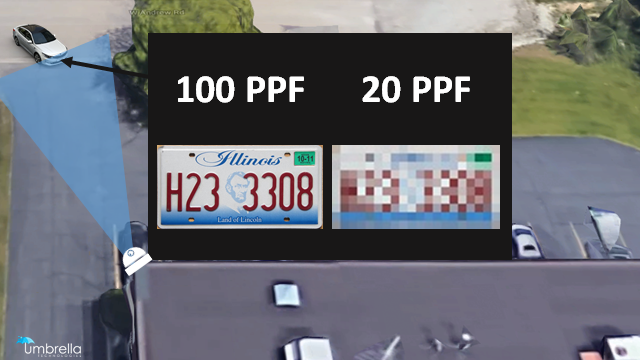
License Plate Recognition (LPR)
License Plate Recognition, while sometimes referred to as LPR, is a feature included on some software that is able to detect, read, and store video of a car’s license plate. While primarily used in traffic monitoring in gated security entrances and parking lots, this technology allows the camera to take a picture of a license plate number which is then compared to a database.
How Video LPR Works
License plate recognition software works when a security camera captures video of a car’s license plate and then either runs the image through video analytic software to compare it to a database of stored license plate numbers or stores it for later review. If a match is found in the database, your system is able to be set up to send you alerts. These alerts can be sent to your phone or email, allowing you to know immediately from anywhere if your system catches something. In order for LPR to work, your security camera will need a few things:
- The distance from the car to the camera has to be considered. While a camera might be able to zoom in a certain distance, you want to make sure to minimize the distance between the camera and car
- The angle of the camera is incredibly important. A camera that is installed too high can’t catch the license plate.
- Lighting is also very important. Whether you install lights or choose to use the camera’s built in IR, you’ll need to invest in additional lighting at night.
- Oncoming traffic speeds must be low enough in that the camera has enough time to focus on the license plate, often no more than 35 MPH, depending on the angle, lighting and distance.
Additionally, you’ll have to pay close attention to the image quality. In order to be used as legal evidence, your video might need to meet standards set by local law enforcement. One distinct requirement being that the captured license plate image be, at the very least, 15 pixels tall, to ensure clarity. A feature included on some cameras is a pixel counter. This feature will help you to meet these requirements.
How LPR Camera Technology Can Assist Your Business
Scenarios that call for license plate capture might be very specific, however, this feature is incredibly important for your business if you need to:
- Monitor gated entrances and traffic in parking lots
- Secure areas such as research facilities or military bases
- Track a known suspect’s automobile
- Find a stolen vehicle involved in a crime
- Enforce laws about parking, including reserved spaces or time limits
A rather popular application is access control for parking structures. A camera is simply placed at the entrance gate and automatically will record an approaching vehicle’s license plate to compare it to a database of approved vehicles. If that license plate is on the database, the gate will open and allow for access. Learn more about the popular uses of commercial access control systems for improving security.
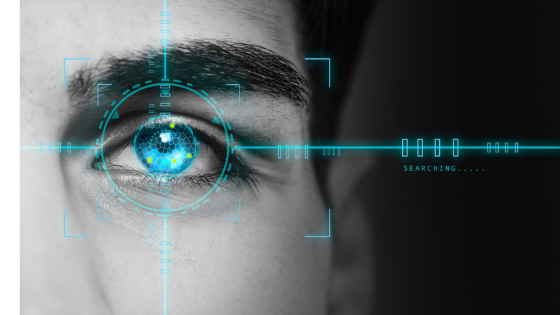
Facial Recognition Video Technology
The method of identifying or verifying someone’s identity by using their face is called facial recognition. Facial recognition systems can be used to determine people in video, photos, or in real-time. Law enforcement might also use mobile devices in identifying citizens during police stops. However, facial recognition is prone to error, which can complicate things. People can be charged for crimes that they didn’t commit.
Facial recognition software isn’t necessarily good at recognizing African Americans and other ethnic minorities, young people and women, often misidentifying or incorrectly identifying them, impacting certain groups. Facial recognition, however, has been used to target people engaging in protected speech. In the near future, facial recognition technology will most likely become more omnipresent. It might be used in order to track the movements of individuals out in the world just like automated license plate readers track vehicles by their plate numbers. Real-time face recognition is already used in other countries, even at sporting events in the US. Facial recognition systems use algorithms to pick out distinctive details of a person’s face.
Those details. like distance between eyes or shape of the chin, are then converted into a mathematical depiction and is compared to data on other faces collected in a facial recognition database. Data about a specific face is usually called a face template and is distinct from a photograph because it is designed to include only certain details that are used to distinguish one face from another.

Chapter 6:
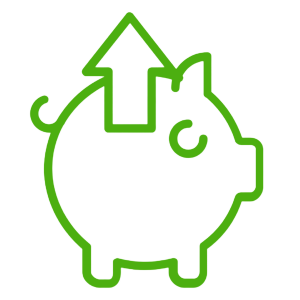
Return on Investment for Security Cameras
The security industry has had a challenge in measuring return on investment (ROI) for quite some time. Investment in security is sometimes viewed as a necessary cost whose benefits can’t necessarily be measured. For example, how can you measure the value and quality of an event that never happened (i.e., one that was prevented)?
The most important element in running a business, arguably, is protecting it. When you run a business, you always want to protect your assets. Thankfully, video surveillance systems have advanced to the point where most of them function like mini-computers almost, capable of motion detection, intelligent zone identification and smart alerts.
Several systems automatically will reach out to the police or integrate with other security systems. There are several other options for security camera systems out there, built with nearly every type of business need. Certain businesses need more advanced functionality and multi location cameras, whereas others simply require a simple system to record and capture footage.

How to Calculate Security Camera ROI
The trouble of measuring ROI doesn’t exactly diminish customers’ demand for it, though. Today’s picky customers are more driven than ever by the bottom line and expect nearly all of their investments to show a good return. So, is it possible to measure ROI in the security market? Security ROI can be measured through two lenses:
- Setting up a security operation from scratch
- Investing in a company’s pre-existing operations
Establishing ROI for the former is the most difficult task. Companies invest in security in order to protect property (including intellectual property) as well as protecting people. An evaluation of company assets paired with a crime risk analysis could provide raw numbers, however, the most controversial and challenging task is to place an exact price on the “people” element of the plan. While we may individually believe that human life is “priceless”, no companies are willing to invest resources in security. Building ROI for new investments is a lot easier to analyze simply by evaluating the efficiencies as well as additional risk mitigation of new investments. This modular approach is the most effective way to evaluate the general overall ROI of the security operations as well as to guide investments in the future. In several cases, ROI is much more measurable than in others. One area being the Retail sector of loss prevention. Retailers work with a lot of cash, which is an industry highly targeted for theft.

Advances in Security Video Camera Data & Analytics
Advances that have been made in business analytics and big data vetting have had giant impacts on fraud reduction for retailers that invest in these newer solutions. The fast results are undeniable. Newer cloud-based tools that integrate point-of-sale (POS) and video in a YouTube-like experience enable loss prevention analysts to go over hundreds of suspect’s transactions unified with video per day vs. a few dozen when they request video clips manually. The second most impactful savings is from early identification of problem areas. Calculating ROI based on something that doesn’t happen has become one of the professional security industry industry’s biggest struggles. For example, power spikes, surges and lightning strikes can disrupt or completely destroy surveillance and security systems. Power events like these happen every day, and they can increase and shorten the lifespan as well as increase the amount of glitches in the system. Insurance could cover the cost of fixing most material damage, although the downtime is usually not covered and can very quickly exceed the cost of surge protection materials.
The loss of security, surveillance, and life safety system operations is expensive on very many levels, however can be avoided by having the right surge protection correctly installed and sized. When looking at the cost of repairs, replacement and downtime and calculating savings, you can create a “what if” scenario that – while not definitively communicating ROI – tells a quite compelling story. Security’s value is undeniable, though measuring it presents challenges. In the age of metrics and Big Data, crunching the numbers has a greater emphasis than it ever has. Fortunately enough, though, most of those calculations also point to new ways for us to cost-justify investments in security technologies. Many benefits of the security systems of today include those that impact other aspects of a company beyond security- can contribute to a better bottom line and a faster ROI.

Conclusion
Today, security camera systems truly help the world go ’round. The amount of people that could benefit from security solutions to fit their unique needs is endless. Umbrella Security Systems will be there with you every step of the way in developing the security solutions that ultimately fit the needs of your company as a whole: from beginning to end.

Revolutionizing Security Camera Systems Across Illinois
Umbrella Security Systems is at the forefront of the security camera system industry, redefining the way businesses protect their assets and enhance their operations. With a commitment to excellence and over 17 years of experience, Umbrella Security Systems offers innovative solutions catering to several industries across Illinois.
Security Camera Systems: A Modern Shield for Your Business
Contemporary video surveillance systems go beyond mere crime deterrence. They encompass a comprehensive array of features that enhance situational awareness, identify operational improvements, and safeguard against unforeseen challenges. We understand the vital role security cameras play in securing your business.
They are a critical investment, not least due to the following:
- Deterrence and Prevention:Our security camera systems act as a powerful deterrent to potential threats, discouraging criminal activities.
- Efficient Video Storage:Utilizing advanced technology like Network Video Recorders (NVRs), our systems enable the secure and long-term storage of critical video footage.
- Real-Time Monitoring:Business owners can keep an eye on their premises remotely, even in high-risk areas, ensuring immediate response to any situation.
- Insurance Cost Savings:Installing our security cameras may lead to insurance discounts while also reducing false claims and ensuring your liability-free status.
- Dispute Resolution:Our cameras provide clear and indisputable evidence, facilitating quick resolution of disputes and preventing workplace incidents.
- Enhanced Productivity:Employee monitoring leads to increased productivity, reducing wasted time and optimizing workforce efficiency.
- Customer Peace of Mind:Ensuring customer safety and security fosters trust and loyalty, enhancing the overall experience.
- Evidence for Investigations:In cases of wrongdoing, our systems provide essential evidence for investigations, contributing to a safer business environment.
- Workplace Safety:Our cameras deter vehicle break-ins, vandalism, and harassment, fostering a safer working environment.
- Cost-Efficiency:Choosing our security camera systems is not only cost-effective but also surpasses the expense of hiring full-time security personnel.