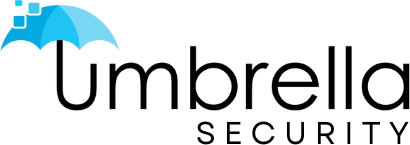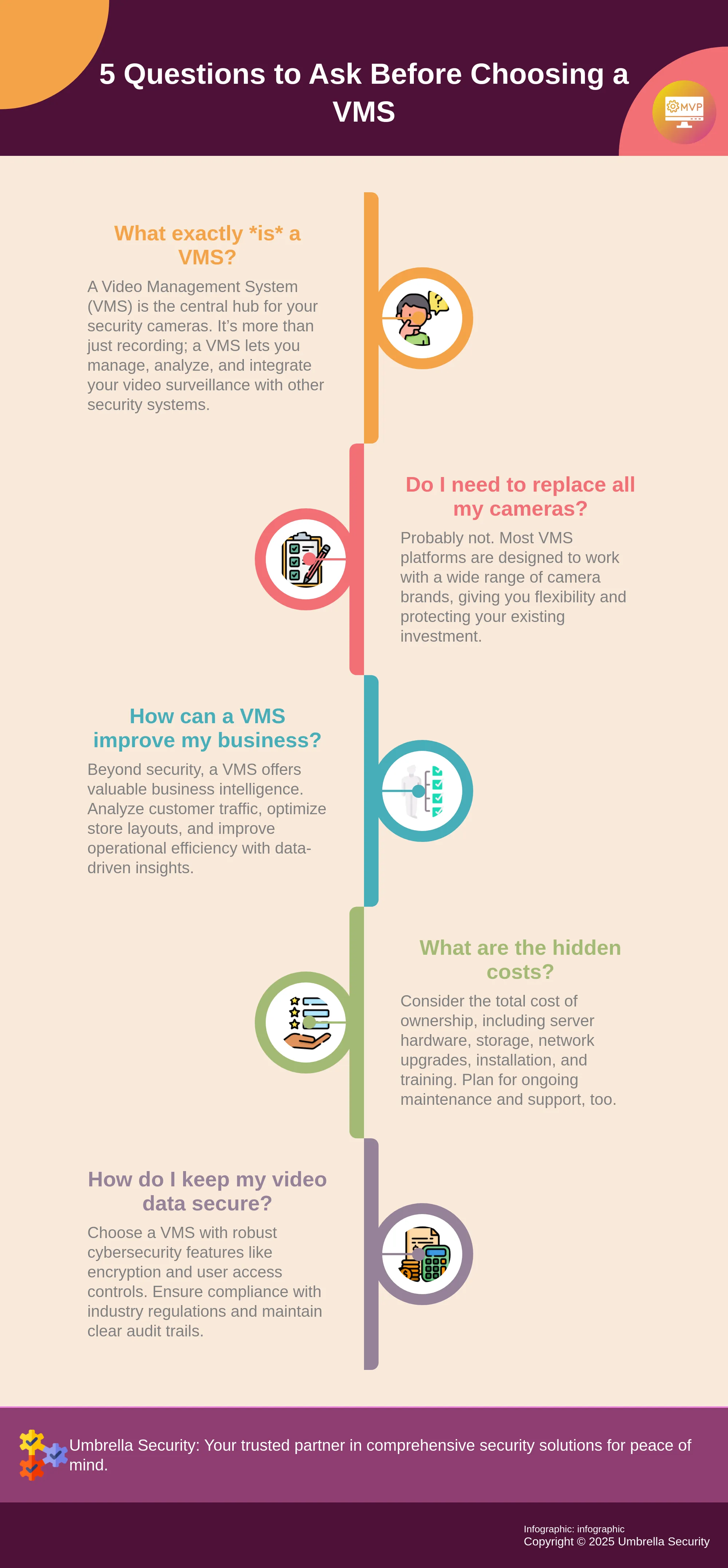Your security cameras capture more than just potential threats; they capture valuable data about how your business operates. The right VMS can help you turn that data into actionable business intelligence. Beyond loss prevention, a modern system with built-in analytics can help you understand customer traffic patterns, improve store layouts, monitor employee productivity, and defend against fraudulent liability claims. This transforms your security investment into a tool that drives operational efficiency and delivers a tangible return. This article will cover the essential security functions and show you how a video management software for business can provide insights that benefit your entire organization, from marketing to operations.
Key Takeaways
- Treat your VMS as your security command center: A modern VMS is more than a simple video recorder; it’s the central hub that integrates your cameras, access control, and other sensors into one intelligent platform, giving you a complete operational picture.
- Budget for the Total Cost of Ownership, not just the software: A successful implementation accounts for all expenses, including hardware, potential network upgrades, installation, and training. Planning for the full investment ensures your system is built to last and can scale with your business.
- Focus on features that solve your specific challenges: Instead of getting caught up in brand names, identify your biggest security hurdles. Prioritize functions like AI-powered analytics, detailed user permissions, and seamless remote access to find a solution that truly fits your workflow.
What is Video Management Software (VMS)?
Think of Video Management Software, or VMS, as the brain of your entire security operation. It’s a sophisticated platform that brings together all the video feeds from your security cameras and other sources into one central hub. At its core, a VMS is designed to do three main things exceptionally well: collect video, record and store it securely, and give you an intuitive way to watch live footage and review past events. This isn’t just about hitting ‘record’; it’s about creating a smarter, more responsive security environment.
Unlike a basic DVR or NVR that simply records video, a VMS is a more powerful and flexible solution. It’s built on a combination of specialized software and server hardware, giving you much more control over your security infrastructure. If you’re managing more than a handful of cameras or need your security system to do more than just record, a VMS is the logical next step. It transforms your passive security camera system into an active, intelligent tool that helps you protect your people and property more effectively. It’s about moving from simply watching what happened to understanding it and responding faster.
How It Works and Why You Need It
A VMS acts as a central command center, pulling video streams from all your cameras—regardless of their brand—onto a single platform. This is a huge advantage over closed systems that lock you into one manufacturer’s hardware. The software runs on a server, which can be located on-site or in the cloud, and gives you advanced tools for monitoring, searching, and managing your video. You can set up custom alerts, search for specific events using smart filters, and control who has permission to view which cameras. This level of control is essential for businesses that need a robust, scalable, and user-friendly way to manage their surveillance operations.
Connecting with Your Other Security Systems
One of the most powerful features of a VMS is its ability to integrate with other systems. Your security doesn’t operate in a vacuum, and your VMS shouldn’t either. It can connect with your access control systems, allowing you to link video footage directly to door events. For example, if a restricted door is forced open, the VMS can automatically pull up the live feed from the nearest camera. It can also work with alarm systems, intercoms, and even innovative tools like air, light, and sound detection sensors to create a truly unified security environment where every component works together.
How Different Industries Use VMS
The right VMS is tailored to solve your specific challenges, and its applications vary widely across different sectors. In education, a VMS helps secure campuses by monitoring entrances and common areas, and it can be integrated with emergency mass notification solutions to provide critical visual information during an incident. Healthcare facilities use VMS to protect sensitive areas like pharmacies, ensure patient safety, and manage visitor access without disrupting operations. For retail businesses, a VMS is a key tool for loss prevention, monitoring transactions at the point of sale, and even gathering insights into customer behavior to improve store layouts.
What to Watch Out For During Setup
Implementing a VMS is a significant project, and a couple of common hurdles can trip businesses up. First is the budget. It’s easy to underestimate the full cost, which includes not just the software license but also hardware, installation, and potential network upgrades. It’s important to plan for the total cost of ownership from the start. Second is camera placement. Simply having cameras isn’t enough; they need to be positioned correctly to capture clear, useful footage that meets your security and operational goals. Poor placement can create blind spots or produce unusable video, defeating the purpose of the investment. Planning this carefully upfront is key to a successful system.
Must-Have Features in a Business VMS
Choosing a Video Management System can feel overwhelming with all the options out there. But when you get down to it, the best systems share a core set of features designed to make your life easier and your business safer. Think of your VMS as the brain of your security operation. It needs to be reliable, intelligent, and easy to use. As you compare platforms, look for these essential features to ensure you’re investing in a solution that not only meets your needs today but can also grow with your business tomorrow.
Reliable Recording and Storage
At its heart, a VMS has one fundamental job: to capture and save video footage without fail. This is the feature you’ll rely on most, whether you’re reviewing a slip-and-fall incident or investigating a break-in. A solid VMS combines specialized software with a dedicated server to reliably gather video from all your cameras. It should offer high-quality, uninterrupted recording so you never have to worry about missing a critical moment. Your system’s ability to securely store this footage—whether on-site, in the cloud, or a hybrid of both—is just as important. This ensures that when you need to find a specific event, the evidence is there, clear and accessible.
Access and Control from Anywhere
You can’t be on-site 24/7, but your security system can. A modern VMS gives you the power to monitor your property from virtually anywhere on any device. Whether you’re at home, traveling, or managing multiple locations across Chicago, you should be able to securely log in and view live or recorded video from your phone, tablet, or laptop. This remote access is more than a convenience; it’s a critical tool for real-time decision-making. If you get an alert after hours, you can immediately check the cameras to assess the situation and decide on the right course of action, giving you constant peace of mind and control over your facilities.
Manage Who Sees What
Not everyone in your organization needs access to every camera feed. A key feature of a professional VMS is the ability to set granular user permissions. You can create specific roles and decide exactly who can view which cameras, access recordings, or change system settings. For example, a store manager might only have access to their location’s cameras, while your HR department can be granted temporary access to specific footage for an internal investigation. This is a crucial layer of internal security, ensuring sensitive video data is only seen by authorized personnel. It works hand-in-hand with your physical access control systems to create a truly secure environment.
Get Actionable Insights with Analytics
Today’s best VMS platforms do more than just record video; they help you understand what’s happening in it. Built-in video analytics turn your cameras into smart business tools that provide valuable operational intelligence. Imagine using heatmaps to see which areas of your retail store attract the most customers or getting an alert when a vehicle is loitering in a restricted area. These insights allow you to make smarter decisions about everything from staffing and store layout to security protocols. By transforming raw video into structured data, analytics help you move from a reactive to a proactive security posture, identifying patterns and potential issues before they become problems.
Keep Your System Running Smoothly
A security system is only effective if it’s working correctly. That’s why system health monitoring is a non-negotiable feature. Your VMS should constantly check the status of your cameras and servers, sending you an immediate alert if a camera goes offline or a hard drive is failing. This allows you to address issues right away, minimizing downtime and security gaps. Just as important are robust cybersecurity measures. The VMS should use strong encryption to protect your video data, require secure user logins, and receive regular software updates from the manufacturer to patch any vulnerabilities. This focus on system integrity ensures your security camera systems remain a reliable asset.
Smart Features Powered by AI
Artificial intelligence (AI) is one of the most powerful trends in video surveillance, and it’s making VMS platforms smarter than ever. AI-powered features go beyond simple motion detection to provide highly accurate and specific alerts. For instance, the system can distinguish between a person, an animal, and a vehicle, dramatically reducing false alarms caused by rustling trees or shadows. Advanced systems can even detect unusual behavior, like a person falling down (slip-and-fall detection) or a crowd forming unexpectedly. These smart features help your security team focus on genuine threats and respond faster, making your surveillance far more efficient and effective.
Manage Your Network’s Bandwidth
High-definition video feeds consume significant network bandwidth and storage space, which can be a major concern for any business. A well-designed VMS includes features to manage this impact without sacrificing video quality. For example, you can configure cameras to record only when motion is detected, saving countless hours of empty footage. Many systems also use video compression technologies and allow you to set variable bitrates, using more bandwidth for critical areas and less for others. These tools are essential for keeping your network running smoothly and controlling storage costs, especially as you add more cameras. A robust network infrastructure, like one built on fiber optic technology, provides the perfect foundation for these demanding applications.
A Look at Top VMS Platforms
Choosing a Video Management Software is a big decision, and the right platform depends entirely on your specific operational needs, existing hardware, and future goals. There isn’t a single “best” option, only the one that’s best for you. The market is filled with excellent providers, each with unique strengths. Some excel at unifying all your security systems into a single pane of glass, while others focus on powerful AI analytics or seamless cloud integration. To help you get a feel for what’s available, we’ve put together an overview of some of the industry’s leading VMS platforms.
Think of this as a starting point to help you identify which features and philosophies align with your business. As you read, consider what matters most for your operations. Do you need to manage multiple sites from one central hub? Is it critical to quickly find footage of specific events using smart search? Or are you looking to combine video with other data points, like from an air and sound detection sensor? Understanding your priorities is the first step. The next is finding a platform that meets them without forcing you into a box. This guide will walk you through some of the top contenders to begin that process.
Umbrella Security Systems
As security system integrators, we don’t create our own VMS. Instead, our expertise lies in our deep understanding of the entire security landscape. We work with you to assess your unique environment—from your facility’s layout to your operational workflows—and then design and implement a solution using the best hardware and software for the job. Our role is to be your expert partner, helping you select and integrate the ideal VMS from top-tier providers like those listed below. We ensure your security camera systems work flawlessly with your access control and other business intelligence tools to create a truly comprehensive security posture.
Milestone Systems
Milestone is a major player in the VMS world, known for its open-platform software that gives you the freedom to build a truly customized security solution. Their flagship product, XProtect, is incredibly flexible and can scale from a small retail shop to a sprawling multi-site enterprise. This scalability is a huge advantage, as it means the system can grow with your business. With a focus on helping you make sense of video data, Milestone’s software is trusted in hundreds of thousands of locations worldwide. It’s a powerful and reliable choice for organizations that want a VMS that can adapt to their changing needs over time.
Avigilon Control Center
Avigilon Control Center (ACC) stands out by putting Artificial Intelligence at the core of its platform. This VMS goes beyond simple recording and playback; it’s designed to help your team understand events as they happen and find critical footage faster. Features like Unusual Motion Detection and advanced video search turn your surveillance system from a passive recorder into a proactive security tool. For businesses that need to quickly identify and respond to incidents, ACC’s AI-driven analytics can dramatically improve operational efficiency. It’s a smart, secure, and user-friendly system built for modern security challenges.
Genetec Security Center
Genetec takes a unified approach with its Security Center platform. It’s more than just a VMS; it’s a single, intuitive interface that can manage your video surveillance, access control systems, automatic license plate recognition, and communications all in one place. This integration eliminates the need to jump between different applications, giving your security team a complete picture of your environment. For organizations looking to streamline their entire security operation and improve situational awareness, Genetec provides a powerful, all-in-one command center. Its ability to combine various security functions makes it a top choice for complex environments like airports, campuses, and city-wide surveillance projects.
Axis Camera Station
If you’re using or planning to use Axis cameras and hardware, Axis Camera Station is a natural fit. This VMS is specifically designed to work seamlessly with the full range of Axis products, ensuring optimal performance and easy setup. The system is known for its intuitive user interface, making it straightforward for your team to manage live video, handle recordings, and respond to events. While it’s optimized for Axis hardware, it also supports third-party cameras, offering some flexibility. For businesses invested in the Axis ecosystem, this VMS provides a reliable and perfectly matched solution that simplifies system management.
Exacq Vision
Exacq Vision, a part of Johnson Controls, is a versatile VMS known for its ease of use and broad compatibility. One of its biggest strengths is its support for thousands of IP camera models from a wide variety of manufacturers. This makes it an excellent choice for businesses that have a mix of different camera brands and want to bring them all under one manageable system without starting from scratch. The software is available on both physical servers and pre-configured hybrid appliances, giving you flexibility in how you deploy your system. Its straightforward interface ensures that users can get up to speed quickly.
Hanwha Wave
Hanwha Wave is praised for its modern, user-friendly design and lightweight architecture. The platform features an intuitive drag-and-drop interface that makes building and managing custom video layouts incredibly simple. It’s built for the way people use technology today, with robust cloud integration that allows you to view, manage, and share video from anywhere on any device. Wave’s smart search capabilities and easy-to-use timeline help you find important events in seconds. For businesses that prioritize a clean user experience and powerful remote access without a steep learning curve, Hanwha Wave is a compelling option.
Videoloft
For businesses looking to move their video surveillance entirely to the cloud, Videoloft offers a smart, cloud-native VMS. This platform allows you to manage all your recording, storage, and viewing from a single, centralized dashboard accessible from anywhere. It eliminates the need for on-premise recorders or servers, which can reduce hardware costs and maintenance headaches. Videoloft securely stores your footage in the cloud, with flexible retention plans ranging from a few days to several years. It’s an ideal solution for organizations that want the resilience and scalability that a cloud-based system provides, backed by strong fiber network technology.
Plan Your VMS Implementation and Budget
Choosing the right VMS is a great first step, but a successful deployment hinges on careful planning and budgeting. It’s about more than just the initial software price; it’s about understanding the full scope of the project to ensure your system meets your security needs today and scales with you tomorrow. Many organizations get tripped up by underestimating the true costs involved, leading to budget overruns or a system that doesn’t perform as expected. By thinking through the details upfront—from hardware compatibility to long-term operating costs—you can create a realistic budget and a clear implementation roadmap. This section will walk you through the key financial and logistical considerations to help you invest wisely and build a security system that delivers real value.
Check for System Compatibility
Before you commit to a VMS, you need to be sure it will work with your existing or planned hardware. Your VMS is the brain, but your security camera systems are the eyes, and they need to speak the same language. Look for a VMS that is ONVIF compliant, as this standard helps ensure interoperability between different brands of IP cameras. However, don’t stop there. Always confirm that the specific camera models and other hardware you use are officially supported by the VMS provider. The best approach is to choose a VMS based on the specific security challenges you need to solve, not just the size of your business, and ensure it has the flexibility to integrate the tools you need.
Plan for Storage and Future Growth
Your video footage needs a secure place to live, and how much space you need can change quickly. Will you store video on-site on servers, in the cloud, or a hybrid of both? Cloud solutions can offer flexible retention policies, letting you keep footage for a few days or even up to 10 years. Think about your retention requirements, which are often dictated by industry regulations or insurance policies. It’s also smart to plan for the future. As your business grows, you’ll likely add more cameras. Plus, the rise of AI-powered analytics and higher-resolution video means your future storage needs could be much greater. Choose a system that makes it easy to scale your storage capacity without a major overhaul.
Assess Your Network Needs
High-quality video surveillance footage consumes a lot of network bandwidth. A system of modern IP cameras sending high-resolution video streams back to your VMS can quickly overwhelm a network that isn’t prepared for the load. This can result in choppy video, recording gaps, and a system that’s unreliable when you need it most. Before implementation, you need to assess your current network’s capacity. Work with your IT team or a security integrator to determine if your existing infrastructure can handle the traffic. You may need to invest in network upgrades, such as dedicated fiber network solutions, to ensure your VMS runs smoothly and effectively.
Consider Training and Support
A state-of-the-art VMS is only effective if your team knows how to use it properly. When evaluating platforms, consider the user interface. Is it intuitive for daily tasks like reviewing footage and exporting clips? Factor the cost and time for training into your budget. Your security staff needs to be confident in operating the system, especially during an emergency. Equally important is the availability of reliable technical support. Whether it’s from the software provider or an integration partner like Umbrella Security, you need a dependable resource to help you troubleshoot issues and keep your system running. This support is critical for all types of facilities, from small retail stores to complex environments like hospitals and schools.
Understand the Licensing Models
VMS software licensing can be complex, so it’s important to understand exactly what you’re paying for. Most providers use a per-camera licensing model, where you pay a one-time or recurring fee for each camera connected to the system. Some offer tiered packages with different feature sets, while others are moving to a subscription-based model. Dig into the details to avoid hidden costs. Does the license fee include software updates and technical support, or is that a separate annual maintenance fee? Understanding the licensing structure is key to forecasting your costs accurately and choosing a plan that aligns with your budget and operational needs.
Calculate the Total Cost of Ownership (TCO)
The initial price tag of the VMS software is just one piece of the puzzle. To create an accurate budget, you need to calculate the Total Cost of Ownership (TCO), which includes all expenses over the system’s lifespan. This calculation should cover the cost of the VMS licenses, all hardware (cameras, servers, workstations), network upgrades, and video storage. Don’t forget to factor in installation and configuration fees, employee training, and any ongoing software maintenance or subscription costs. Many organizations underestimate these associated expenses, so mapping them out over a three- to five-year period will give you a much more realistic picture of the true investment.
Evaluate Your Return on Investment (ROI)
A VMS is a security tool, but it’s also a business tool that can deliver a significant return on your investment. The ROI isn’t just about preventing theft, though that’s a major benefit. A modern VMS can improve operational efficiency. For example, some businesses find they can locate specific video clips about 95% faster, saving valuable staff time. It can also help you defend against fraudulent slip-and-fall claims, reduce liability, and monitor productivity. When integrated with other systems like access control system or environmental sensors, your VMS can provide valuable business intelligence that helps you make smarter operational decisions, adding even more to your bottom line.
Keep Your VMS Secure and Compliant
A video management system is a powerful tool, but it also handles incredibly sensitive data. Just having a VMS isn’t enough; you need to actively protect it from cyber threats and ensure it meets all relevant industry and government regulations. A breach can be costly, not just in fines but in the loss of trust from your clients and employees. Taking a proactive approach to security and compliance is non-negotiable. It protects your assets, your people, and your reputation. By focusing on a few key areas, you can create a secure surveillance environment that you can rely on.
Protect Your Data
Your video footage is a valuable asset, and like any asset, it needs protection. Advanced data protection is essential for safeguarding your surveillance data from unauthorized access, tampering, or theft. This means thinking beyond just the camera and considering the entire lifecycle of your data—from the moment it’s recorded to when it’s stored or deleted. A secure VMS provides cyber resilience, ensuring your system can withstand and recover from a potential breach. This is crucial for protecting sensitive information, maintaining client privacy, and limiting your liability. Your security camera systems should be part of a holistic strategy that prioritizes the integrity and confidentiality of your video data at all times.
Use Strong Encryption
Encryption is your first line of defense against data theft. Think of it as a digital lock that scrambles your video footage, making it completely unreadable to anyone who doesn’t have the specific key to unlock it. Your VMS must use strong, up-to-date encryption for data both in transit (as it travels from the camera to the server) and at rest (when it’s stored on your drives). Just as important are strong user logins and a commitment to regular software updates from your provider. These updates often contain critical patches for newly discovered vulnerabilities. A system without these foundational security measures is an open invitation for potential threats, putting your entire operation at risk.
Control Who Has Access
Not everyone on your team needs access to all of your video surveillance footage. Effective user controls are a core feature of any professional VMS, allowing you to manage permissions with precision. You can create specific roles and user groups, ensuring that employees can only view or manage the video data relevant to their jobs. For example, a front desk manager might only need access to lobby cameras, while a security director needs system-wide access. Implementing strong access control systems within your VMS prevents unauthorized viewing and manipulation of critical footage. This granular control is key to maintaining a secure and accountable surveillance environment.
Meet Industry Regulations
Depending on your industry, you may be subject to strict compliance standards like HIPAA in healthcare, PCI DSS in finance, or specific state laws for cannabis facilities. These regulations often dictate how video data must be stored, for how long, and who can access it. A modern VMS helps you meet these ever-changing requirements. Features like immutable (unchangeable) storage and secure offsite backups are vital for proving compliance and protecting your organization from hefty fines. When choosing a VMS, make sure it has the features necessary to adhere to the specific rules governing your sector. This isn’t just about avoiding penalties; it’s about demonstrating a commitment to professional standards.
Maintain Clear Audit Trails
If an incident occurs, you need to know exactly who accessed the video footage and what actions they took. A clear audit trail provides this critical information. Your VMS should automatically log all system activities, such as user logins, viewed footage, exported clips, and any changes to system settings. This detailed record is invaluable for internal investigations, security audits, and maintaining accountability across your team. Many modern VMS platforms even integrate these logs with other business analytics, giving you a comprehensive overview of activities on your premises. This feature is fundamental for creating a transparent and trustworthy loT sensor solutions.
What’s Next for VMS Technology?
Video management software is constantly evolving, moving far beyond simple recording and playback. The future of VMS is about creating smarter, more integrated, and more accessible security systems. These advancements aren’t just flashy new features; they’re practical tools that can make your business safer and more efficient. Staying aware of these trends will help you make informed decisions as you plan or upgrade your security infrastructure. Here’s a look at the key developments shaping the next generation of VMS.
Cloud-Based Solutions
The shift to the cloud is one of the biggest changes in VMS technology. A Cloud-Based Video Management Software (VMS) lets you manage recording, storage, and review of all your security footage from a single, centralized online platform. This means you can say goodbye to bulky, expensive on-site servers. By moving your VMS to the cloud, you reduce hardware maintenance costs and gain the flexibility to access your system from anywhere with an internet connection. It’s a scalable and cost-effective approach that makes professional-grade video management more accessible for businesses of all sizes. This model simplifies system management and ensures your data is securely backed up off-site.
AI and Machine Learning
Artificial intelligence is making security systems more proactive than reactive. The integration of Artificial Intelligence (AI) and machine learning into VMS platforms allows for incredibly advanced capabilities. Instead of just recording video, the system can analyze it in real time. Features like facial recognition, object detection, and unusual behavior analysis can automatically identify potential threats and send instant alerts to your team. This turns your surveillance system into a smart observer that helps you stop incidents before they happen, rather than just reviewing the footage afterward. It’s a powerful way to improve the efficiency and effectiveness of your security operations.
Mobile Accessibility
In a world where business doesn’t stop at the office door, being able to monitor your property on the go is essential. Mobile accessibility is now a standard expectation for modern VMS platforms. This feature allows you and your authorized staff to view live and recorded video feeds directly from smartphones or tablets, no matter where you are. Whether you’re traveling, working from home, or simply away from your desk, you can check in on your facility, respond to alerts, and manage your security in real time. This constant connection provides peace of mind and empowers you to act quickly when an issue arises.
Real-Time Analytics
Modern VMS platforms do more than just enhance security; they can also provide valuable business intelligence. The use of AI-powered analytics allows your system to analyze video data in real time and deliver actionable insights. For example, a retail store can use analytics to track customer foot traffic patterns, identify popular areas, and optimize store layout. A warehouse can monitor operational efficiency and ensure safety protocols are being followed. These real-time analytics transform your VMS from a simple security tool into a strategic asset that can help you make smarter, data-driven decisions for your entire operation.
Enhanced Cybersecurity Features
As video surveillance systems become more connected and integrated with other business networks, protecting them from digital threats is more important than ever. Enhanced cybersecurity features are a critical component of modern VMS technology. This includes robust measures like end-to-end encryption for video data, secure user authentication, and regular security updates to protect against new vulnerabilities. A security system is only effective if it’s secure itself. Ensuring your VMS has strong defenses against cyberattacks is essential for protecting your video footage, maintaining privacy, and preventing your security network from becoming a liability.
How to Choose the Right VMS for You
Selecting a Video Management Software is a major decision for your business. It’s the brain of your surveillance system, and the right choice can streamline operations and strengthen your security for years to come. The key is to find a solution that fits your unique environment, not just a generic, off-the-shelf product. Think of it less like buying software and more like hiring a key team member—it needs to be reliable, adaptable, and ready to grow with you. By focusing on your specific needs, existing hardware, and future goals, you can find a VMS that truly works for you.
Assess Your Business Needs
Before you even look at different platforms, take a step back and look at your own operations. When picking a VMS, it’s important to think about your specific security problems, not just how big your business is. Are you trying to reduce theft in a retail space, monitor sensitive areas in a healthcare facility, or manage vehicle flow in a logistics hub? Make a list of your top security challenges and daily operational hurdles. This simple exercise will help you create a clear picture of what you need your VMS to do, turning a vague goal like “better security” into a concrete list of features and functions that will make a real difference.
Ensure Hardware Compatibility
Your VMS needs to play well with your existing equipment. If you already have security camera systems installed, you’ll want a system that can integrate with them seamlessly. Look for an “open platform” VMS, which is designed to work with a wide variety of camera brands and models. This gives you the flexibility to use your current hardware and upgrade individual components over time without being locked into a single manufacturer. A compatible system also ensures your video data is stored efficiently and can receive important software updates automatically, keeping your security network both effective and easy to maintain.
Evaluate the Quality of Support
When you invest in a VMS, you’re also investing in the company behind it. A responsive and helpful support system is crucial. Before you commit, find out what kind of support is offered. Can you easily get in touch with someone for questions or technical issues? Look for providers who are transparent and encourage you to explore their products and ask questions. Good support isn’t just for fixing problems; it’s about having a partner who can help you get the most out of your system. This includes everything from initial setup and training to ongoing maintenance and advice on new features.
Review Your Integration Needs
A modern security system is more than just cameras. The most effective VMS platforms act as a central hub that connects all your security tools. An open platform can connect with your existing security cameras, access control systems, and other smart sensors. Imagine your VMS automatically recording when a restricted door is opened or triggering an alert based on data from an air and sound detection sensor. This level of integration creates a unified and intelligent security ecosystem where different components work together to provide a much deeper level of awareness and control over your entire facility.
Plan for Your Company’s Future
The VMS you choose today should still serve you well in five years. A good VMS is made to grow with your business as your needs change. Think about your company’s future. Are you planning to expand to new locations, add more cameras, or incorporate more advanced analytics? A scalable system can handle this growth without requiring a complete overhaul. Investing in a flexible platform and robust fiber network technology from the start will save you significant time and money down the road, ensuring your security infrastructure can adapt as your business evolves.
Related Articles
- Video Surveillance Systems | License Plate Camera Services | Face Detection Security
- Business CCTV Systems: The Ultimate Guide – Umbrella Security Systems
- Video Surveillance Systems: The Ultimate Guide
Frequently Asked Questions
I already have an NVR for my cameras. Why would I need a VMS? That’s a great question because it gets to the heart of what a VMS really does. Think of your NVR as a device that’s very good at one thing: recording video from a specific set of compatible cameras. A VMS, on the other hand, is a full software platform that acts as a central command center. It can bring together video from many different camera brands, integrate with your door access control and alarm systems, and give you powerful tools to search for events and analyze what’s happening across your entire property. It’s the step you take when you need to actively manage your security, not just passively record it.
Do I need to buy all new cameras if I get a VMS? Not necessarily, and that’s one of the biggest advantages of a modern VMS. Most professional platforms are “open,” which means they are designed to work with thousands of camera models from many different manufacturers. Instead of being locked into one brand, you have the freedom to use your existing cameras and add new ones as needed. The key is to ensure the specific models you have are supported by the VMS you choose. An experienced integrator can help you audit your current hardware and find a system that brings it all together.
How does a VMS actually make my business more efficient, beyond just catching thieves? While loss prevention is a major benefit, a modern VMS can deliver value across your entire operation. The built-in analytics can transform your video into useful data. For example, you can quickly find footage of a slip-and-fall incident to protect your business from a fraudulent claim, saving countless hours of searching. Retailers can analyze customer foot traffic to optimize store layouts, and warehouses can monitor workflows to identify bottlenecks. By giving you a clearer picture of what’s happening day-to-day, a VMS helps you make smarter, faster decisions that go far beyond security.
What are the biggest hidden costs I should plan for when budgeting for a VMS? The software license is just the starting point. To get a true sense of the investment, you need to think about the total cost of ownership. This includes the server hardware needed to run the software, the cost of video storage, and any potential network upgrades required to handle the video traffic without slowing your business down. You should also factor in the cost of professional installation and configuration, as well as training for your team. Finally, be sure to ask about ongoing costs, like annual software maintenance or support fees, so there are no surprises down the road.
With everything being connected, how do I make sure my video system doesn’t get hacked? This is one of the most important considerations today. Securing your VMS is a critical, ongoing process. It starts with choosing a platform from a reputable provider that offers strong, end-to-end encryption for your video data. Your system should also enforce strong password policies and allow you to set granular user permissions, so employees can only access the specific cameras they need for their job. Just as important are regular software updates, which patch security vulnerabilities as they are discovered. A secure VMS isn’t just a feature; it’s a fundamental requirement for protecting your business.