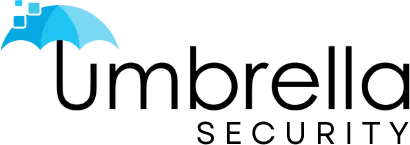Let’s be honest: researching security systems can feel overwhelming, especially when you see the wide range of prices. It’s easy to get sticker shock or believe the myth that these solutions are only for massive corporations. The reality is that modern technology has made robust security accessible for businesses of all sizes. To make a smart decision, you need to separate fact from fiction. This guide cuts through the noise, debunking common myths and providing a transparent look at the real access control system price. We’ll show you how to find a solution that fits your needs and your budget.
Key Takeaways
- Focus on the Total Cost of Ownership: Look past the initial hardware quote. A realistic budget must also include installation labor, software fees, credential management, and ongoing maintenance to get a true financial picture.
- Match the Technology to Your Security Needs: The price per door is directly tied to the system you choose. Balance the cost of simple keypads, standard card readers, or advanced biometrics against the actual level of security your facility requires.
- Invest in a Scalable Solution: The most cost-effective strategy is to choose a system that can grow with your business. Planning for future expansion and integration from the start ensures your security investment remains valuable for years to come.
What’s the Real Cost of an Access Control System?
When you start looking into securing your facility, one of the first questions you’ll ask is about the price tag. The truth is, the cost of an access control system isn’t a one-size-fits-all number. It can vary quite a bit depending on the technology you choose, how complex the installation is, and what you’ll need for ongoing maintenance. Think of it less like buying a product off the shelf and more like a tailored investment in your property’s safety and operational flow. The final price is a sum of its parts, including hardware, software, and the professional expertise needed to integrate it all seamlessly.
So, what kind of numbers are we talking about? Industry data provides a helpful starting point. For most commercial buildings, a full pricing guide from Safe and Sound Security suggests the average cost falls between $2,500 and $4,300 per door. This variation is influenced by the type of system chosen. According to a pricing breakdown from Kisi, costs per door can range from around $1,000 for a basic keypad system to over $10,000 for advanced biometric readers.
Beyond the readers themselves, you also have to account for installation and credentials. Installation fees can add anywhere from $500 to $2,000 per door, depending on your building’s existing wiring and infrastructure. And don’t forget the key cards or fobs for your team; these can run from $3 to $50 each, which adds up if you have a large staff. Understanding these different cost components is the first step toward building a realistic budget for a reliable access control solution that truly meets your security needs.
How System Type Affects Your Price
One of the biggest variables in your final bill is the type of access control system you choose. Each technology comes with its own price point and set of benefits, so understanding the differences is the first step in building a realistic budget. From simple keypads to advanced biometrics, the hardware you select will directly influence both your upfront investment and potential long-term costs. Let’s break down the most common options to see how they stack up. Choosing the right one means balancing your security needs with your financial plan, ensuring you get a solution that protects your facility without straining your resources.
Keypad Systems
If you’re looking for a straightforward and budget-friendly way to secure your doors, keypad systems are an excellent starting point. These are typically the most affordable option, with costs generally falling between $1,000 and $2,500 per door. The beauty of a keypad system is its simplicity; it provides reliable access control without the hassle of managing physical keys. Users just need to remember a PIN to gain entry, which makes it a great fit for smaller businesses or areas with lower security requirements. This approach helps you eliminate the risk of lost keys and the recurring cost of rekeying locks, offering a simple and effective security measure.
Card Reader Systems
A step up in both functionality and price, key card and fob systems are a popular choice for many businesses. You can expect these systems to cost between $1,500 and $3,500 per door. They offer more advanced tracking and control than simple keypads, allowing you to easily grant or revoke access with a few clicks. However, it’s important to factor in the ongoing costs. There are often management fees, and you’ll need a budget for replacing lost or damaged cards and fobs. While individually inexpensive, these replacement costs and the administrative time spent managing credentials can add up over the life of the system.
Mobile Access Systems
For a modern and highly convenient solution, mobile access is hard to beat. These systems allow users to enter using their smartphones, which is something most people carry with them anyway. The upfront cost for mobile-ready readers is usually between $2,000 and $4,500 per door. A key difference here is the recurring software fee. Because these systems are often cloud-based to allow for remote management, you’ll likely have a monthly service fee ranging from about $7.50 to $13.50 per door. This trade-off gives you incredible flexibility, including the ability to grant or revoke access from anywhere, instantly.
Biometric Systems
When security is your absolute top priority, biometric access control is the gold standard. These systems use unique biological markers like fingerprints, facial features, or iris patterns for verification, making them extremely difficult to fool. This high level of security comes with the highest price tag, ranging from $3,500 to over $10,000 per door. Fingerprint scanners are generally on the lower end of that spectrum, while more advanced facial or iris recognition systems command a premium. A biometric system is a significant investment, but for facilities that require maximum protection, the peace of mind it provides is invaluable.
Cloud-Based Systems
The choice between a cloud-based and an on-premises system is a fundamental one that shapes your payment structure. Cloud-based access control typically has lower upfront hardware and server costs because the management software is hosted remotely. However, it comes with recurring monthly or annual subscription fees. In contrast, a traditional on-premises system requires a larger initial investment for servers and infrastructure but has lower long-term operational costs since you own the hardware outright. Your decision here depends on your cash flow and whether you prefer a predictable operational expense (cloud) or a one-time capital expense (on-premises).
Key Factors That Determine Your Final Price
When you start shopping for an access control system, you’ll quickly realize there’s no one-size-fits-all price tag. The final cost is a blend of several key factors, from the physical hardware you choose to the complexity of your building’s layout. Understanding these variables will help you set a realistic budget and have a more productive conversation with a security provider. Think of it less like buying a product off the shelf and more like commissioning a custom solution tailored to your specific security needs and operational goals. Let’s walk through the main components that will shape your final quote.
Hardware Quality and Features
The physical components of your system are a foundational part of your total investment. The price for individual pieces of hardware can vary dramatically based on their quality, features, and durability. For example, a simple electronic lock might cost under a hundred dollars, while a heavy-duty, weather-resistant one for a high-traffic exterior door could be closer to a thousand. The same goes for door readers, which range from basic card scanners to sophisticated biometric units. High-end hardware often provides better protection against tampering and the elements, ensuring your access control system is a lasting investment.
Installation Complexity
Installing an access control system is a job for professionals, and the labor involved is a significant cost factor. A straightforward installation in a new building with accessible wiring might cost a few hundred dollars per door. However, retrofitting a system into an older building with concrete walls or complex wiring needs can easily push that cost higher. The installer needs to run wires from the door hardware to a central controller and ensure everything is connected to power and your network. The condition of your existing infrastructure plays a huge role here, as does the type of door frames and locks you have.
System Scale and Integration
The size of your facility directly influences the overall price. A small office with five doors will naturally cost less than a multi-building campus with hundreds of access points. The more doors, users, and sites you need to secure, the more hardware and software licenses you’ll need. Beyond scale, consider integration. If you want your access control system to work seamlessly with your existing security cameras, alarm systems, or even your HR platform for automatic employee onboarding and offboarding, this will add to the project’s complexity and cost.
Software and Licensing
The software is the brain of your access control system, and it typically comes in two flavors: on-premise or cloud-based. An on-premise system involves a higher upfront cost for software licenses and the server hardware to run it, but you won’t have recurring subscription fees. A cloud-based system, or Software-as-a-Service (SaaS), has a much lower initial cost but requires an ongoing monthly or annual subscription. This fee covers software access, updates, and support. Your choice depends on whether you prefer a larger capital expense or a predictable operating expense.
Customization Requirements
Every business operates differently, and your access control system should reflect that. A standard setup might work for some, but you may need specific customizations to match your workflow. This could include creating complex access schedules for different employee shifts, designing custom reports for compliance audits, or integrating with specialized third-party software. While these customizations add to the initial cost, they ensure the system truly supports your business operations and security policies. A tailored solution, like an mass notification system naperville il, is built to solve your unique challenges.
Number of Access Points
This is one of the most straightforward factors: the more doors you need to secure, the higher the cost. Each door, gate, or turnstile is considered an “access point” that requires its own set of hardware—a reader, a lock, and a connection to a controller. When you request a quote, providers will often break down the cost on a per-door basis. Thinking through every entrance and interior room that needs restricted access is a critical first step in scoping your project and building an accurate budget. Don’t forget to include non-traditional access points like parking gates or server room cages.
Technology Type (Traditional vs. Advanced)
The type of credential technology you choose has a major impact on both cost and user experience. Traditional keypad systems are generally the most affordable option but offer basic security. Card and fob systems are a popular middle ground, providing a good balance of security and convenience. For a higher level of security, you can opt for mobile access systems that turn smartphones into credentials or biometric systems that use unique physical traits like fingerprints or facial patterns. These more advanced technologies come with a higher price tag but offer enhanced security and can eliminate issues like lost cards.
Budgeting Beyond the Hardware: Installation and Ongoing Costs
When you’re planning for a new security system, it’s easy to focus on the price of the readers and keycards. But the initial hardware is only one piece of the puzzle. To create an accurate budget, you need to account for the full scope of installation, software, and maintenance costs. These ongoing expenses are what keep your system running smoothly and effectively long after the initial setup is complete. Thinking about these factors upfront helps you avoid surprises and ensures you’re making a sustainable investment in your business’s security.
Typical Installation Fees
Getting your system professionally installed is a critical step. Installation fees for access control systems naperville il can range from $500 to $2,000 per door. This cost covers the technical labor required to wire the hardware, connect it to your network, and ensure everything functions correctly from day one. The price varies because every building is different. A straightforward installation in a modern office with accessible wiring will cost less than a complex setup in an older building that requires new wiring to be run through concrete walls. A professional consultation is the best way to get a precise quote based on your building’s unique layout and needs.
What Affects Installation Costs
Several factors can influence the final installation price. While adding more doors increases the total cost, many providers offer multi-door discounts, which can bring down the per-door average. The condition of your existing infrastructure plays a huge role; if you have usable wiring already in place, you’ll save on labor and material costs. Conversely, a project requiring extensive new wiring or dealing with hard-to-access entry points will naturally be more expensive. This is why a thorough site assessment before you get a final quote is so important—it identifies these variables early on.
Software Licensing and Updates
The software is the brain of your access control system, and it comes with its own pricing structure. Cloud-based systems often have lower upfront costs but require ongoing monthly fees for licensing, which can range from $30 to $200. This subscription typically includes regular security patches, feature updates, and remote support. On-premises systems might have a higher initial software cost but lower long-term fees. These updates are not just “nice-to-haves”—they are essential for protecting your system from evolving security threats and ensuring it remains reliable for years to come.
Credential Management and Replacement
You also need to budget for the physical credentials your team will use. This is an ongoing operational expense, especially for larger organizations or those with higher employee turnover. Replacement access cards typically cost between $3 and $10 each, while key fobs can run from $5 to $50 per unit. While the cost per item is small, it can add up over the year. Planning for credential replacement ensures you can quickly onboard new employees and manage access without unexpected costs disrupting your security budget.
Regular Maintenance and Support
Like any technology, your access control system needs regular maintenance to perform at its best. Setting aside a budget for preventive support can save you from more expensive repair costs down the road. A technician can check for wear and tear, test battery backups, and ensure all components are communicating properly. It’s also wise to plan for a full system replacement every seven to 10 years. Technology evolves, and a periodic system upgrade ensures your facility remains protected with modern, effective security measures.
Potential Upgrade Costs
While it might seem like another expense, upgrading your system can provide a significant return on investment. As your business grows, you may want to integrate your access control with other solutions, like security camera systems or emergency notification platforms. These upgrades can lead to better operational efficiency, reduced theft, and a safer environment for your employees and assets. Instead of viewing them as a cost, think of upgrades as a strategic investment in your business’s future resilience and success.
How Top Access Control Brands Compare
Choosing an access control brand can feel like a huge decision, and it is. The market is full of excellent providers, but the “best” one is always the one that fits your specific security needs, budget, and operational goals. Instead of getting caught up in marketing hype, it’s helpful to understand what each leading brand does well. This way, you can have a more informed conversation with a security consultant to find the perfect match for your facility.
Let’s break down some of the top names in the industry and what makes them stand out. Think of this as your starting point for identifying which features and capabilities matter most to you. From cloud-based flexibility to enterprise-level integration, each brand brings something different to the table.
A Look at Leading Providers
It’s easy to get lost in a sea of brand names. The key is to understand the core strengths of each provider to see how they might align with your business. Here’s a quick look at some of the most respected names in access control.
Umbrella Security Systems
As security integrators, we don’t just sell one brand. Our job is to understand your unique challenges and recommend the right technology to solve them. We work with many of the top brands to design and install customized access control systems that are reliable, scalable, and easy to manage. We focus on the complete solution—from the hardware on your doors to the software that powers it—ensuring everything works together seamlessly to protect your people and property.
Kisi
Kisi is a major player in the cloud-based access control space. Businesses often choose Kisi for its flexibility and modern approach. Their systems are managed remotely through a user-friendly dashboard and mobile app, which is a huge plus for organizations that need to grant or revoke access on the fly without being on-site. Their strength lies in simplicity and scalability, making them a great fit for businesses of all sizes looking for a straightforward, mobile-first solution.
Brivo
Brivo is another leader in cloud-based security, known for its robust and intuitive platform. Like Kisi, Brivo offers mobile access and remote management, but it also provides powerful integration with video surveillance and detailed reporting tools. Companies that need to combine access control with video monitoring often find Brivo’s unified platform to be a strong contender. Users frequently praise their system’s reliability and the quality of their customer support.
AMAG Technology
For larger organizations with complex security demands, AMAG Technology offers a comprehensive security management platform. Their solutions go beyond simple access control to integrate video surveillance, alarm monitoring, and other security functions into a single, powerful system. AMAG is often the choice for enterprises in sectors like finance, healthcare, and government that require a high level of security and detailed operational oversight.
HID Global
You’ve probably used an HID product without even realizing it. HID Global is a world leader in identity and access management technology, famous for its highly secure smart cards, fobs, and mobile credentials. Their reputation is built on reliability and innovation, especially in high-security environments. When the integrity of your credentialing system is paramount, HID provides the trusted technology that many other access control systems rely on.
Honeywell
Honeywell is a household name for a reason. They offer a wide array of security products, including versatile access control systems that can be tailored for both small businesses and large, multi-site enterprises. A key advantage of Honeywell is its ability to integrate with a broader suite of building management technologies, like HVAC and fire safety systems. This makes it a practical choice for facilities looking to create a more connected and intelligent building environment.
Comparing Features Across Price Points
When you start comparing these brands, you’ll notice that price often aligns with features and complexity. A simple, cloud-based system for a small office will naturally have a different price point than an enterprise-level solution for a hospital. However, it’s crucial to look beyond the initial hardware cost. Consider the total cost of ownership, which includes software licenses, potential maintenance fees, and the cost of credentials. A cheaper system might lack key integration capabilities or require more expensive upgrades down the road, so balancing upfront costs with long-term value is key.
What Users Are Saying
Across the board, user reviews tell a consistent story. The most satisfying access control experiences come down to three things: ease of use, reliable customer support, and strong integration capabilities. A system can have all the bells and whistles, but if it’s difficult for your team to manage or doesn’t work well with your existing security camera systems, it won’t be effective. That’s why choosing a provider who offers excellent training and ongoing support is just as important as choosing the right hardware. A good partner will ensure your system is implemented smoothly and continues to meet your needs as your business grows.
Create a Smart Budget for Your Access Control System
Putting together a budget for a new security system can feel like a huge task, but it doesn’t have to be. The key is to think beyond the initial price tag on the hardware. A smart budget accounts for the full picture—from installation and maintenance to the long-term value the system brings to your organization. By looking at the total cost of ownership, understanding the return on your investment, exploring payment options, and planning for the future, you can make a confident decision that protects your people and property without any financial surprises down the road. This approach helps you move from simply buying a product to making a strategic investment in your business’s security and operational health. Let’s walk through how to build a budget that truly works for you.
Calculate Your Total Cost of Ownership
When you’re looking at proposals, it’s easy to focus on the upfront hardware and installation numbers. However, the initial purchase price is only one piece of the puzzle. To create an accurate budget, you need to calculate the total cost of ownership (TCO). This includes all the ongoing expenses required to keep your system running smoothly over its entire lifespan. Think about potential costs like annual software licensing fees, routine maintenance plans, and the cost of replacing lost or damaged credentials. You should also factor in the administrative time your team will spend managing users and running reports. Understanding the TCO from the start helps you avoid unexpected costs and ensures your access control system remains a sustainable asset.
Understand the ROI of Better Security
An access control system is more than just an expense; it’s an investment that delivers a real return. While these systems have upfront costs, they offer significant benefits that positively impact your bottom line. A modern system drastically reduces the risk of theft, both internal and external, protecting your valuable assets and inventory. It also improves employee safety and can even help lower your insurance premiums. Think about the operational efficiencies you’ll gain—no more expensive locksmith calls to rekey doors after an employee leaves. Instead, you can deactivate a credential with a single click. When you integrate security cameras, you gain even better incident response and a clearer picture of your facility’s activity.
Explore Financing and Payment Options
The price of a comprehensive security upgrade can seem daunting, but don’t let the initial number discourage you. High-quality security is more accessible than many business owners think. Many security providers understand that this is a significant investment and offer flexible solutions to fit different budgets. A scalable system allows you to start with what you need now and expand later, spreading the cost over time. When you have a consultation, don’t hesitate to ask about financing or phased payment options. A good security partner will work with you to find a financial arrangement that makes sense for your business, ensuring you can get the protection you need without straining your capital.
Plan for Future Growth and Scalability
Your business isn’t static, and your security system shouldn’t be either. Choosing a system that can grow with you is one of the smartest financial decisions you can make. A scalable solution allows you to easily add more doors, integrate new locations, or adopt new technologies without having to rip and replace your entire setup. This kind of strategic planning saves a tremendous amount of money in the long run. For example, investing in a robust fiber network infrastructure from the start can support future expansions effortlessly. By planning for scalability now, you ensure your security investment remains valuable and effective for years to come.
Debunking Common Myths About Access Control Costs
When you start looking into access control, the price tag is often the first thing on your mind. It’s easy to get stuck on numbers, especially when there are so many myths floating around about the cost. These misconceptions can keep you from exploring options that are actually a perfect fit for your business and budget. Let’s clear the air and tackle some of the most common myths about access control costs head-on, so you can make a decision based on facts, not fiction.
Understanding the real factors that shape the price will help you see these systems not just as an expense, but as a valuable investment in your company’s safety and efficiency. From the idea that only huge corporations can afford them to confusion about cloud pricing, these myths can be a real roadblock. We’ll break down what’s true and what’s not, giving you the confidence to ask the right questions and find a solution that truly works for you. By separating fact from fiction, you can approach your security planning with a clear, realistic perspective and find a system that protects your assets without creating financial strain.
Myth: “Only large businesses can afford them.”
This is one of the biggest misconceptions out there. The idea that only massive corporations can install modern access control systems is simply outdated. Thanks to more flexible and scalable technology, businesses of all sizes can find a solution that works for them. Whether you run a small retail shop with two doors or a multi-site healthcare facility, there are systems designed to meet your specific security needs without breaking the bank. The key is to focus on what you truly need rather than getting distracted by features designed for a global enterprise. A good security partner will help you find that sweet spot between robust protection and a manageable budget.
Myth: “Cloud-based systems are always more expensive.”
It’s easy to assume that “cloud” means “more expensive,” but that’s not always the case. While cloud-based systems often come with a monthly or annual subscription fee, they can actually lower your overall costs. Traditional on-premise systems require you to buy and maintain your own servers, which can be a significant upfront expense and an ongoing IT headache. Cloud solutions eliminate that need, offering scalable pricing that grows with you. You pay for what you use, and you get the benefit of automatic software updates and remote management without needing a dedicated server room or specialized staff to handle it.
Myth: “The initial cost is the only expense.”
Focusing only on the initial hardware and installation quote is a common budgeting mistake. A true understanding of the cost comes from looking at the total cost of ownership over the system’s lifespan. Think about ongoing expenses like software licensing fees, which keep your system secure and up-to-date. You should also plan for routine maintenance to ensure everything runs smoothly and the cost of replacing lost or damaged credentials like key cards or fobs. A transparent provider will walk you through all these potential costs upfront, so you can create a realistic budget for your entire security solution without any surprises down the road.
Myth: “All access control systems are priced the same.”
If you’ve gotten one quote, you definitely have not seen them all. Access control is not a commodity product where every system is interchangeable. The price can vary dramatically based on several factors: the type of technology you choose (a simple keypad versus an advanced biometric scanner), the number of doors you need to secure, and the quality of the hardware. Furthermore, the cost will change depending on whether you need to integrate with other systems like your video surveillance or alarm network. Each of these elements plays a role in the final price, which is why a custom quote based on a thorough assessment of your property is so important.
Find the Right Fit: Balance Your Budget and Security Needs
Choosing an access control system isn’t just about picking the latest technology or the cheapest option. It’s about finding the solution that perfectly aligns with your business’s specific needs, budget, and long-term goals. The most effective security strategy is one that feels custom-built for your space because, in many ways, it should be. Getting this right means taking a clear-eyed look at your vulnerabilities, understanding what you’re paying for, and thinking about how this new system will fit into your existing operations. It’s a decision that impacts not just your physical security but also your daily workflow and employee safety.
Making a smart investment here requires a balanced approach. You want robust protection without overspending on features you’ll never use. The goal is to find that sweet spot where cost and capability meet. By breaking the decision-making process down into a few manageable steps, you can confidently select a system that protects your assets, streamlines your operations, and provides real peace of mind. Let’s walk through how to assess your requirements, weigh your options, and plan for a seamless integration that serves your business now and for years to come.
Assess Your Unique Security Requirements
Before you can even think about price, you need a firm grasp of what you’re trying to protect. The security needs of a downtown financial institution are vastly different from those of a multi-building school campus or a single-entry retail store. Start by walking through your facility. How many doors need to be secured? Are there specific high-risk areas, like server rooms or inventory storage, that require a higher level of security? Understanding these basics will help you map out your needs. While commercial access control systems can average between $2,500 and $4,300 per door, this figure changes based on the complexity and technology you choose for each unique entry point.
Weigh Costs Against Key Features and Benefits
Once you have your list of must-haves, you can start comparing systems and their features. The final price is shaped by the type of hardware you select, the number of access points, and the sophistication of the management software. A simple keypad system will cost less upfront than a biometric scanner, but which one truly meets your security threshold? It’s helpful to view this as an investment rather than just an expense. A well-implemented system delivers a strong return by reducing theft, preventing unauthorized access, and even improving operational efficiency by tracking movement. Advanced loT sensors naperville il can add another layer of intelligence, giving you more value from your initial investment.
Consider Integration with Your Existing Systems
Your access control system shouldn’t be a standalone island. For maximum effectiveness, it needs to communicate with your other security tools. Think about how it will work with your existing security camera systems. For example, can a forced entry attempt at a door automatically trigger nearby cameras to start recording and send you an alert? This level of integration creates a smarter, more responsive security network. Choosing a security partner who understands how to weave these different technologies together is critical. They can ensure all your systems work in harmony, giving you a comprehensive security posture that is far more effective than the sum of its parts.
Get an Accurate Quote for Your Business
Once you have a handle on the different types of systems and potential costs, it’s time to talk to the experts. Getting an accurate quote isn’t just about getting a number—it’s about finding a security partner who understands your unique needs. The more prepared you are for this conversation, the better the outcome. A good provider will work with you to design a system that fits your space and budget, but it starts with you knowing what to ask and what to look for.
How to Prepare for a Consultation
Walking into a consultation prepared is the best way to get a quote that truly reflects your needs. Before the meeting, map out your facility and list every door, gate, and entry point you need to secure. Think about who needs access to what areas and if you require different permission levels. It’s also helpful to have a budget in mind, but be ready to discuss all costs involved—from hardware and software to installation and ongoing maintenance. This initial homework helps a potential provider give you a much more precise estimate.
Questions You Should Ask Potential Providers
Not all security providers are created equal, so it’s important to vet them thoroughly. Come prepared with questions to understand exactly what you’re getting. Ask about their system’s architecture—is it open, allowing for hardware from different brands, or proprietary? Inquire about their ability to integrate with other systems, like your existing video surveillance. You should also get a clear picture of ongoing costs, including software licenses, maintenance plans, and their local support. A trustworthy partner will be transparent about these details from the start.
Red Flags to Watch For
As you speak with different companies, keep an eye out for a few warning signs. A major red flag is a provider who is unwilling to give you a detailed, itemized breakdown of costs. If a quote is just one lump sum, press for more detail. Be cautious of aggressive upselling on features you don’t need. Also, watch for a lack of clear options for ongoing support and maintenance. A system without a solid support plan can become a costly headache down the road. The right partner will focus on finding the best access control solution for you, not just making the biggest sale.
Get the Most from Your Security Investment
An access control system is more than just a purchase; it’s a long-term investment in your business’s safety and operational intelligence. To make sure you get the best possible return, it’s important to think beyond the initial price tag. By focusing on your specific needs, planning for the future, and empowering your team, you can build a security framework that truly serves your organization for years to come. Here are four key strategies to ensure you’re making a smart, sustainable investment.
Prioritize Your Must-Have Features
Modern access control systems have become a cornerstone of building security, offering a wide array of sophisticated features. Before you get dazzled by the latest tech, take a step back and define what you actually need. Start by making two lists: “must-haves” and “nice-to-haves.” Your must-haves should solve your most pressing security challenges, like securing sensitive areas or tracking entry times for compliance. Do you need mobile access for convenience, or are traditional key cards sufficient? By clearly identifying your core requirements first, you can focus your budget on the features that deliver the most value and avoid paying for extras that you won’t use.
Choose a Scalable Solution
Your business isn’t static, and your security system shouldn’t be either. While there’s an initial investment, it’s wise to choose a solution that can grow with you. A scalable system allows you to start with what you need now—perhaps securing just a few critical doors—and easily expand later. You can add more access points, integrate new features, or connect additional locations without having to replace the entire system. This forward-thinking approach is especially crucial for small or growing businesses. Planning for future expansion by investing in a solid foundation, like a robust fiber network infrastructure, can save you significant time and money down the road.
Negotiate Your Service Contracts
The initial hardware and installation costs are only part of the financial picture. Ongoing expenses for software, maintenance, and support are captured in your service contract, and these terms are often negotiable. Don’t hesitate to ask detailed questions. What does the standard maintenance plan include? Are software updates covered, or do they cost extra? What are the response times for service calls? Understanding the true long-term costs and discussing your options can help you secure more favorable terms. A clear service agreement for all your integrated solutions, including emergency notification systems, ensures there are no surprises later on.
Train Your Staff to Use the System Effectively
You can have the most advanced security technology in the world, but it’s only effective if your team knows how to use it properly. Proper training is essential to maximizing your investment and maintaining your security protocols. Ensure every relevant staff member receives comprehensive onboarding on how to use the system, from granting access to responding to alerts. This includes understanding how to operate advanced tools like an integrated air, light, and sound detection sensor. By empowering your staff with knowledge, you turn your access control system from a passive tool into an active and effective part of your daily operations.
Related Articles
- Installing access control systems – Umbrella Security Systems
- Access Control Systems for Business | Free Security Assessment
- Avoid Access Control System Mistakes | Free Security Guide
- Upgrading Your Business’s Access Control System
- Types of Access Control Systems | Umbrella Security Systems
Frequently Asked Questions
Why is there such a big price difference per door for access control systems? The price per door can vary so much because you’re essentially choosing from a menu of options for each entry point. A simple keypad on an interior office door will cost far less than a sophisticated biometric scanner on a high-security main entrance. The quality of the lock, the complexity of the wiring needed to connect it, and whether it needs to be weatherproof all play a part. Think of it like customizing a car—the base model is one price, but the final cost depends on the engine, features, and finishes you select.
How do I decide between a cloud-based system and a traditional on-premise one? The best choice really comes down to your budget and your IT resources. A cloud-based system is like a subscription service; you’ll have lower upfront costs but a predictable monthly fee. This is often a great fit if you prefer operational expenses over a large capital investment and want the flexibility of remote management without maintaining your own servers. An on-premise system is a larger one-time purchase where you own the hardware and software outright, resulting in lower long-term costs but requiring a bigger initial budget and the IT capacity to manage it.
Are there ways to lower the initial cost of a new system? Absolutely. You don’t have to secure every single door with the most advanced technology all at once. A smart strategy is to start with your most critical access points and choose a scalable system that allows you to add more doors later as your budget allows. You can also mix and match technologies, using more affordable readers for lower-risk interior doors and reserving the high-end hardware for sensitive areas. Discussing phased installations or financing options with your security provider can also make the initial investment much more manageable.
Besides the hardware, what other costs should I absolutely have in my budget? It’s smart to plan for a few key ongoing expenses to avoid any surprises. First, factor in the cost of software, which often comes as an annual or monthly fee for cloud systems and covers essential updates and support. Second, remember the credentials themselves; you’ll need a small budget for new or replacement key cards and fobs as your team changes. Finally, setting aside funds for a regular maintenance plan ensures your system stays in top shape and helps you avoid more costly emergency repairs down the road.
I have a small business with only a few doors. Is a professional system still worth it? Yes, and it’s often more affordable than you might think. Modern access control isn’t just for large corporations anymore. For a small business, the value comes from eliminating the hassle and expense of rekeying locks every time an employee leaves. It also gives you a clear record of who is entering your space and when, which can be invaluable for security and operational insight. A scalable system lets you start with the protection you need now and provides a foundation you can build on as your business grows.