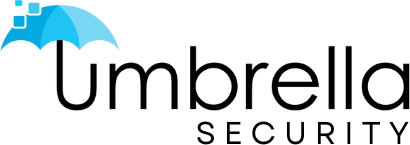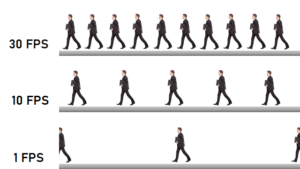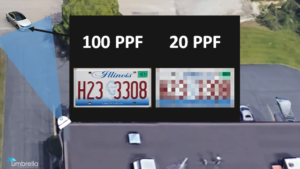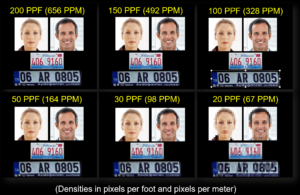Summary: This is a Conference Session Thomas Carnevale gave at a Security Conference In Illinois speaking about Cameras for Business Security and Key Facts of Video Surveillance Systems.
Today there’s a lot of options for video surveillance systems in 2019. Yet still most systems today are a mix/match of legacy analog, Pan-Tilt-Zoom, and High-Definition IP cameras. Most of these edge-devices are streaming to video management software that doesn’t produce “Forensic Value” such as finding what section of evidence you need when you need it and collecting actionable trend-lines to deter future crime. Getting in-depth on Commercial Surveillance Camera Systems.
Key Takeaways:
Camera Compatibility for Professional Surveillance Cameras
How Can Security Cameras Read License Plates?
What type of professional camera technology can improve situational awareness and forensic detail?
How to Calculate the amount of Video Surveillance Storage you need?
What are some of the biggest mistakes end-users make with business security camera systems? & How to utilize deep learning technology to recognize patterns that can be used to deter future crime?
Podcast: Play in new window | Download | Embed
Subscribe: Apple Podcasts | Spotify | Email | RSS | More
Getting in-depth on Commercial Surveillance Camera Systems
So today, we’re going to talk about getting you all of the facts and figures about video surveillance systems more specifically cameras that are responsible for securing businesses and government agencies.. This can be a wireless infrastructure, a license plate recognition system, a camera system for your booking room, or your city or your town, or recommendations you make to the IT department or facilities or public works. It really all depends. I’ve spoken at this event on and off for the past 14 years and it’s really great and I’m really honored to be here again. So let’s dive right in.
Problems with most commercial surveillance cameras systems. So you know, if this wasn’t 2019, I wouldn’t still persist. When we watch the news of a crime happening, is it crystal clear even today? Unfortunately, we all know the answer is that it’s not. So there’s still a problem. Just seconds ago, I got an email from one of my customers. I was telling him the site that he told one of my engineers to go to, he thought it was an IP based system. And we get to tell him, No, there’s coaxial cable into the back. And several of the cameras from 10 feet away, if you digitally zoomed into that image and post record, you could not identify a suspect. So standard is HD streaming, what HD is 1920x1080p resolution, but the reality is analog is 320×240. So if I have an analog camera in the corner, this room looking at maybe a 90 or 70-degree angle, people by the third row, if you digitally zoom in, you’re probably not going to see who they are. And if this camera is intended to capture information other than the guy was wearing a red shirt, or maybe it was a female with a blue dress on, then what really is the purpose. The cost today for IP and HD surveillance cameras is not what it was in 2004. I started talking to IT directors about telling them that they should put 1600 by 1200 resolution motion JPEG camera on their network. And I got laughed out of more rooms than we took the next step with. Today there’s H265 compression, there are open standards, and then there’s cost justification everywhere in between. But recent years have introduced new challenges with commercial surveillance camera systems, that it’s not always about just HD quality. It’s about who makes the chip on the board inside the camera behind the lens.
Today’s News-Chinese Camera Manufacturers Banned in the U.S.
Today is a very important day in the video surveillance world whether you believe it or not. I’m very much a surveillance nerd. So I know how important today is. Today, our federal government banned several Chinese manufacturers from operations in the United States. And we’re going to get into that a little bit more. But today that went into effect. The number one largest commercial surveillance camera manufacturer is owned by the Chinese government. has had the most reported vulnerabilities for cyberattacks into their IoT and surveillance devices have been caught with eavesdropping enabling the audio remotely from their devices. So not only do they have vulnerabilities in their software that lives on the camera, they have specific peer to peer infiltration. They’ve been accused of espionage. And now as of today, they have been banned by the government. And unfortunately, it’s still hard to tell if the camera that’s installed on your building is the one that was part of the sanction today, we’ll get into that a little bit more too.
Camera Compatibility for Professional Surveillance Cameras
The other problems are compatibility issues, this was also a major thing for years that I would fight is that you would have analog infrastructure would not be compatible if an IT person said yes, or a security person said yes, I want that professional high-resolution surveillance camera or that panoramic camera in my facility. If it didn’t work with that the video recording software or DVR system, then it’s not going to happen unless you want to have a concurrent additional system under your control, which most don’t. So there are still compatibility issues. And there are still devices that leave multiple blind spots, which we’ll get into the other variable there. And the reason why this is a whole class and this is really a whole talk is that not all surveillance cameras perform in different applications. So if you have a camera on your squad car, and you have different kinds of lighting, or you stop them at a different area where maybe it’s lower lighting, or very high lit area, the professional surveillance camera that you’re using on a squad car or in a parking lot would need to have effective dynamic range and would need to have different compartments of exposure so that it can compensate for changing light environments. Another part of that is a wide dynamic range. So for building infrastructure, if it’s on your parking lot, if it’s in your booking room, in your sally port, or on the corner wirelessly in your town or your city, having a true wide dynamic range is very important. And so that measuring stick, you can see the difference in quality between it turned on and turned off.
I’m going to turn the lights off so that you can actually really see this in a better context. Hopefully, we’re not getting nervous in a room full of law enforcement officers. Okay, so let’s play this one more time. So that’s the sensor adapting at certain times in the day, we are getting really great images. But as the sun rises or sets, exposure happens in light that can affect image quality dramatically. And that’s why having a minimum of 120 dB rating that stands for dynamic range, believe it or not, is really the standard. Anything below that is not going to be very effective for varying degrees of light. Now, if it’s indoor like an inventory room or something that has controlled lighting, you really don’t have to worry too much about hitting that hundred and 120 thresholds, you can go below that. But in any kind of exposure change of light, you really want to make sure that your camera has 120 dB rating, at minimum, that is really the true cut off between an algorithmic wide dynamic range, and what a true wide dynamic range is for professional surveillance cameras. So the other component of quality of surveillance is frames per second. Frames per second are data and are quality in between. Right now we’re looking at one frame per second or one pixel per second. There’s a lot of systems that still only have one pixel per second on their cameras, believe it or not. But as we’re looking at it, I can see the people in there. I can see there are three people, there’s maybe a woman there, I’m seeing people walk and in what direction, someone picking something up. It’s very easy to look at videos long enough and make excuses for it.
Do you need help with Your Video Surveillance Design?
Contact us for free Security Consultation
Frames Per Second in Video Surveillance Systems
So in my part of the opinion I have, it wasn’t necessarily all about the technology, it was about the justification of what Hollywood does. Even in Hollywood movies, they dumb down the video surveillance systems or (CCTV) footage for you, because people are more adept and used to seeing grainy, slower-moving slower frames per second video than they are seeing crystal clear fluid motion video. So if we continue to look at this, we can justify different frames per second. That’s why isolating them and looking at them from different perspectives is really important five frames per second look night and day if you look at it long enough. And then if you continue on 10 frames per second, well, that looks like real-time. Netflix, believe it or not, is not 30 frames per second, which is a real-time video. It’s actually 26. And so you’re looking at the difference between half of real-time and then real-time, which is 30 frames per second. All of this is application dependent. Are there may be some applications where you can get away with one frame per second. They’re very narrow today with advanced compression technology. But yes, if you just kind of want to have a still image, and it’s on a remote construction site, why would you need to pay for 30 frames per second when you’re really just going to be looking at that two or three times a week to see the progress of installation on a site.
Whereas if you have a commercial security envrionment, you will have people that are escorted for the most part, and not going to be doing any kind of significant speed enhancements, you probably want to have 10 to 15 frames per second minimum. If you have situations where there could be sudden movement and speed, you want to consider 30 frames per second.
Can Security Cameras Read License Plates?
If you also want to consider capturing license plates with your video surveillance system at varying degrees of speed, 30 frames per second is often not enough, you can actually get cameras that can do 60 or 120 frames per second, that can actually capture high fast-moving vehicles on highways. But everything is dependent if there’s a bumper or if there’s a narrow lane, you don’t need 60 frames per second in forced slow speed applications for license plate recognition. However, for applications where the lane isn’t narrowed and speed isn’t forced to slow down, you could need in excess of 60 fps for license plate recognition and purchase a specific security camera to read license plates that have the right capabilities and feature sets.
All of these elements make a difference.
So if you see it all together, you can kind of put it into perspective that all that you select, and picking a camera that can adjust the frame rate, you can actually select things like, I want this camera to be 10 frames per second and this camera to be 30 frames per second, but this camera is really just occupying an inventory room. And people are just going to walk in and out of there. Maybe we can settle at seven frames per second with that because its motion-triggered anyway. But if you don’t apply different rules to different cameras based on their application, you’re just wasting money. Because all of this translates to bandwidth. All of this translates to the video surveillance storage, image quality, frames per second, the complexity of scene compression. These are the variables of math that go into the video surveillance storage calculation for professional video surveillance systems:
Quantity of Surveillance Cameras
Resolution of Each Surveillance Camera
Frames Per Second of Each Surveillance Camera
Scene Complexity of Each Surveillance camera (Is a high traffic area or just people randomly walking down a hallway?)
Compression H.264/H.265 (Are you using constant bit rate or variable with a cap?)
Surveillance Motion Recording- What Percentage based on 24 hours per day?
How many total days of retention do you want to keep (7, 30, 60, 90 days or more?)
Do I need two terabytes of storage? Or do I need 200 terabytes of storage?
And so let’s also put this into perspective in another area. 30 frames per second. Here’s a really great example, if you have a hallway, and you just want to basically get general traffic down the hallway, do you need it? Let’s say it takes five seconds, five seconds from the person at the beginning of the hallway to go to the end of the hallway? Do you need 150 pictures of that individual walking down the hallway? The answer is no. You can go less. So you can see this is basically the question you should ask yourself, Is there going to be a sudden change in speed? Or is there a threat to that? or How much do I need based on the application, because one frame per second, or even anything sub-five frames per second, the person could be in the scene and then gone? You could have missed them picking something up or throwing that first punch easily if you don’t have the right frame per second adjustment. Having the right expectations & knowing your environment is key to calculating the right storage requirements for your professional surveillance system.
Get a Free Business Surveillance Estimate
Understanding Resolution for Business Security Camera Systems
So the next obvious component is the resolution. And so everyone wants the best resolution. But again, I want to put this into perspective, let’s say your business security camera is mounted behind my head here, and its objective is to see all of you. Okay, so even if it’s a 1080p camera, HD surveillance camera will not have 200 pixels per foot, if we digitally zoom and do people at that seat, or that seat or you in the back, because of its depth and focal length. So if your focal length is wide, like a three or a four millimeter seeing anywhere from 90 to 70 degrees, you’re spreading that pixel density out over that field of view. So when you in recorded video digitally zoom in, you’re only zooming in to the available pixels that were recorded. The optical zoom is a whole different animal. If optical zoom is in fact, you’re only recording where you’re zooming into now, I could take a Pan Tilt Zoom and read someone’s badge or if they hold up their business card, I could optically zoom into that and identify it. But I can only do that in real-time. That’s the difference, those are the questions that you have to ask yourself, is optical zoom the best area to get high pixel density or is a wide area for situational awareness better? And these are the different degrees of pixel density that you could have. And you could have all of these with the same camera depending upon the depth that you want to see.
So there is math involved in this. And there are pixel density calculators that can help you with this as well. So if you have a camera mounted eight feet, and I want to, at worst-case scenario, be able to see someone 30 feet away, there’s a pixel density calculator that we can help you with, or you can Google it, and it will show you what’s the pixel density at this height, this resolution, this focal range, this depth, and it will tell you 20 pixels per foot, anything under 20 pixels per foot is really not going to be productive. Maybe you’re going to see man or woman, maybe you’re going to see is it a red pickup truck, or is it a white SUV, you can see that some of those characteristics at far depths with 20 pixels per foot or less. But outside of forensic detail, you need a minimum of 80 plus for business security cameras. Here’s a depth example, so 20 pixels per foot. If I’m digitally zooming into the image, if my focal rate is a measure between this lane here, you can also get 100 pixels per foot, it’s about focal length, it’s about resolution and lighting, and compression. It’s all of these variables put into place. Here’s another example of someone entering a facility, it can be any kind of facility. If we have a camera mounted too high or not in the right spot, you’re not going to get the forensic value that you’re going to need from a commercial surveillance camera. So clearly in this example here, the camera’s objective is to get the parking lot situational awareness, like maybe who pulled into or did a car pull into the parking lot, was it a white SUV, or a white minivan.
But if you have that expectation that that same camera, just because it’s a surveillance camera, doesn’t mean it’s going to be a license plate camera capturing the plate or be able to identify the person that got out of that vehicle and walks towards the building, or even walks towards the camera, it’s not going to happen. You have to pick the right professional surveillance camera for the application, it’s just like football, we’re going to put the right player in the right position to be successful, you have to put the right camera in the right objective to be successful.
Here is an example of when I spoke last year here and I pulled this off of social media. Just a few weeks before my last talk, and I’m still seeing these today, I should have updated it because this is constant, right, some of these robberies, the business security camera placement was all wrong. The camera was probably mounted 10 to 15 feet up in the air, and it was designed to capture the front door. But you’re getting the top of people’s heads. You know you can put vandal-proof cameras at anywhere from 5 to 7 feet or even an intercom camera that people don’t even know is a camera for professional systems and have it be at eye level. That’s how you’re going to really execute your objective. Another example is if you put one 20 feet up, and six to eight feet away. So if my 20-foot camera was designed to see just overview, and I had another supporting camera to capture identification, then you are executing on both fronts, situational awareness, and forensic detail which should be the goal for all business security camera systems.
Common Video Surveillance System Mistakes
Another major key here, everybody gets everything right up until this point, and then they make some of the mistakes that I’m about to talk to you about. So cameras are great and important. Getting the right camera with the right settings is also important. Selecting the right platform in which your cameras are recording on managed, stored and shared is probably the most important decision, you can make an investment in video surveillance system. And I see mistakes made constantly with this. It very much is application dependent. However, if you want a solution that will support multiple different types of security technology, like emergency mass notification, intercom system with one way two way audio, fire alarm, burglar alarm, electronic door access control systems, if you want a software suite that can actually integrate with third-party systems and not just a camera, you need to consider open platform solutions video management software. There’s not just one brand, there’s not just one manufacturer that does this, there are many. But there are plenty of proprietary based situations.
It’s like, for example, if maybe someday I ever want to own a Mercedes Benz, I know that there’s a lot of great things about being a Mercedes Benz owner. But there’s also a lot of negative things. I know from experience that if something small breaks on my Mercedes Benz, I probably have to go buy a Mercedes Benz part component, that part component is probably 10 times the cost that it would be on a normal car, but I still have to get it because it’s Mercedes. And if they don’t certify it, then it could break everything else. So same thing with surveillance systems. Open platform, open architecture is really the route you want to take if this is your objective. Avoid Proprietary Video Surveillance Systems they are going to cost you more in the long-run.
A Breakdown of Commercial Surveillance Camera Types
So I guess pulling it all together, this is a little bit of what you can expect from a video management software suite. It can support multiple different brains of cameras, access control integration. Let’s get back into camera options again. I’m just going to break this down for you really quick and simple. There are different cameras, you want to put the right camera in the right position to be successful. There are directional cameras that are really specifically focused on depth. There are other cameras that are omnidirectional cameras, some are single sensor size, like a fisheye lens. Others are multi-sensor surveillance cameras that you can sometimes put in different directions. Fisheye cameras have their downfall, if you put them in a big area, just have the expectation that you’re going to get situational awareness, you’re going to get very little forensic detail out of fisheye dewarping cameras if it’s a small room, great. You can put it in the middle of the room, and don’t need to put multiple cameras and you can see everything. If it’s a parking lot, no, put multi-sensor in there. If it’s a corner of a building, okay, make sure the multi-sensor camera has an adjustable sensor.
Let me show you an example. So look at these I picked these out on purpose. There are so many (commercial security cameras) multi-sensor and fisheye cameras on the market. They all say they’re awesome and they are the best. So this one right here, it looks like a PTZ, those sensors don’t move. So if you want to see right below, or you want to see it an awkward angle on a corner, it’s literally just seeing this, you cannot move it up or down. Same with the one in the bottom left-hand corner, the one in the top right-hand corner, each sensor could be zoomed into different locations in different angles. So there are adjustable panoramic sensors, there are nonadjustable panoramic sensors, and some cameras for business security that are just meant for wall applications. Some are better for corner mount applications. But I’ve just seen time and time again, people say oh, I’m getting a panoramic camera, it’s going to see 360. And it doesn’t do what they want it to do.
Your design should ultimately look something similar to this, it should have a healthy balance of directional mini-dome, panoramic multi-sensor cameras that are each positioned to do a specific objective for your system. Doing the homework upfront is what’s going to make you really satisfied long term with your system, both from an optics to storage to a resolution perspective. So this is another example. This is a multi-sensor camera that is just fine for situational awareness. Alternatively, if you’re just focused on a road, and you just want to see this long road, great, it can do that too. But there’s plenty of downsides to that as well. So this is what a fisheye would look like, it’s literally just a circle. And a lot of people hate looking at that. They think it’s really cool on day one, but on day 42, they’re turning their head to the left turning their head to the right. Believe it or not, a lot of fisheye cameras don’t allow this capability to correct the view in multiple directions and pan tilt and zoom in the video management software. This should act kind of like a PTZ in all directions, you should be able to put static images in certain directions, but you’re always recording the fisheye. So in recorded video, you can go back and pan tilt and zoom around. But if it doesn’t have client-side dewarping and the video management system, you’re not going to get this functionality. Cameras for Business Security not all of them are created equal so again we implore you to look at your options based on the security requirements your business needs.
Problems with ‘Search’ in Video Management Systems
What would be the biggest problem with video management systems be as it relates to investigations? It’s a big one. For sure. Let’s narrow it down a little bit as it relates to software, whats its functionality, what are some of the biggest problems people find when managing their surveillance system? Finding what you want when you want it. The biggest problem is the search. When an incident happens, going back into the archives and finding exactly what you want, quickly, because unfortunately, every software platform interprets this functionality with significant difference. Some have smart search capability similar to this where you isolate a specific camera view, and you want to say, hey, the bag was left in this area, let’s just kind of put our region of interest around that area and find out where it was and it can take you automatically to that video.
Here’s another interpretation rendering of it, you’re in recorded video, you find your image, you want to isolate that specific area, and you get a thumbnail. So this thumbnail allows you to select and look at different areas all at once. So you get a perspective of at a glance where what you’re looking for could be and find it fairly quickly. You can scroll through the timeline and get to what you need when you need it as best as possible. Smart search functionality with a timeline and thumbnails is definitely the functionality that you want. It could be the difference in investigation time between five minutes and an hour and a half.
This is something that I started to be brave with last year, because I know I’m talking to people that are very well versed in doing investigations. And I hesitate to teach a little bit to you guys in this department. But there’s a lot of elements that go into an investigation, as you know, there’s When did it happen? Where did it happen? What direction did they exit or enter from? What was their age? What was their gender? What was their ethnicity? What were their defining characteristics? Were they wearing a hat, was it the woman with the red dress on? But I’m sure you guys can understand you rarely get all of these elements, only some of them.
Advanced Search Capabilities for Video Surveillance Systems
In an advanced surveillance review, this is a cool thing. So let’s say for an example, we have 30 minutes of video that we need to review. And we really need to find somebody very quickly, there was either a robbery or it was someone on our terrorist watch list, it could be a lot of different elements. And instead of looking at that 30 minutes of video, you can time sequence every single piece of traffic within seconds. So in that 30 minutes of video, you can break it down into seconds showing every piece of information that happened. Now, this isn’t what happened in 30 minutes. It’s everything that happened in every second of those 30 minutes. So you’re literally reviewing every single piece of moving traffic in seconds. It is not just hitting fast forward. It’s an intelligent, rapid forensic search capability.
Additionally, you can use filtering tech to do other things. So let’s say I want to look at the same piece of video and I only want to look at people with red, because we didn’t know gender or ethnicity, we just knew it was a redshirt. This can instantaneously break down that video clip and show you only red items. And in traffic situations, you can do the same thing. If we knew the getaway driver was in a blue vehicle or a white vehicle or a red vehicle, we can break it down. We can even break it down to, Was it a red truck? Was it a red SUV? Was it a red or a blue pickup truck? We can even break it down to what specific lane they were in. So let’s only isolate this specific lane. Or was it a motorcycle? Or was it a green motorcycle?
This is something that can connect to an existing system. This can be an analog system, this can be a hybrid system, this could be any kind of video surveillance data, you can even import commercial or consumer video and ingest that into this system and apply rapid forensic search capabilities to it. So for cities, towns, municipalities, this type of solution is pretty interesting. And it’s very effective. The city of Chicago uses this on a daily basis at the 911 Center. Several cities and small towns now use this. I met the owner and the inventor of this company 13 years ago, and I would say this to his face, it really wasn’t until five years ago that this product was ready for prime time and ready also for not just the city of Chicago, but for even significantly smaller users. They had a lot of challenges in the development of this product. And like anything else, things take time. And good things take time. But I have been monitoring this progress over that same space. And it really works and it’s very effective.
Let’s give another example. Let’s say we have a covert operation down a street. We don’t know what is going on. But we’re monitoring a street for criminal activity. So if we want to take a day of video or a week of video and look at it forensically, we can filter several things. Where do people go? How often do they go in specific areas? What direction do they go in? What type of different people goes into certain areas? And we can narrow down where the heaviest traffic door is on a street. And who can tell me if, on a given day, there’s a significant amount of numbers to a specific door, what kind of a house is that? It’s either someone super popular, or it’s parents are out of town, or it’s a drug house. And this kind of technology on suspicious streets can be invaluable in documenting and understanding that. And for the most part, gone are the days of a guy sitting in a car with binoculars, you can put up a temporary camera that’s covert and pull this data over a week, and then ingest that data into your rapid forensic search and do an audit on the data. And it can tell you, then you can create an action plan from that.
My Mission
So a couple more things that I’ll leave you with. I’m really on a mission to give the best educational content in the world as it relates to video surveillance systems, law enforcement technology, cameras for business security, I give it away for free. I also have the only physical security blog, believe it or not, I’ve looked. There are hundreds of cybersecurity podcasts. I am the only physical security technology podcast that is on iTunes, Google Play and all the other places. Its Security and Focus. I have my first episode that launched a week ago. And we’re talking more in-depth about what happened today with the United States banning several Chinese manufacturers from surveillance. And I’m more than happy to talk to you a little bit more about that.
The problem with identifying even post-ban and tariffs on which brand This is, is because they have hundreds of OEM private label companies that are small that can be a two-man shop that sells products online to Honeywell or Tycho. Honeywell is the largest OEM to one of the companies that just got bought today. Honeywell is a big, huge publicly-traded company. And they are also in the middle of a PR nightmare, not a nightmare, because they still haven’t kicked them out of their product lineup. So even companies that manufacture products that are in your kitchen, like your refrigerator, like Bosh, for example, private labels, these same companies that are currently as of today banned, so it’s hard to identify what the brand is, you can search by the MAC address, you can do a MAC address search, you can get a security professional to do a scan and a vulnerability scan, we actually offer free vulnerability scans that we can actually scan your network and detect firmware or MAC addresses that are on a ban or a vulnerability list. We do that for free. But that’s the gist of it.
If you have more questions, I’m here to talk to you. I’ll stick around for a little bit. I’m also going to be in booth 807 talking about locks, cameras for business security, access control systems. And if you want to subscribe for free to this, I put a little fishbowl at the back door just drop your card in or come up and talk to me. And I’ll get you on the list of the blog with the free resources in the podcast. So thank you very much for your time. I appreciate it.