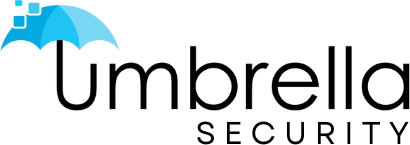Wireless Security Cameras for Businesses
Wireless security cameras are easy to install and flexible solutions for businesses. They also provide excellent picture quality and excellent customer service. Professional wireless security camera installers can provide expert advice and guide you with the end-to-end installation process and create a detailed security plan to ensure your wireless security systems are fully functional.

What Is the Best Wireless Security Camera? (H2)
Axis
Axis is a reputed brand in security cameras and provides outstanding wireless network cameras. These cameras offer the best image quality and provide an Ethernet network interface for flexible installation, indoor surveillance, and remote monitoring.
The AXIS 207W Wireless Network Camera provides simultaneous motion JPEG and MPEG-4 images, a built-in microphone for synchronized audio, and allows monitoring on desktop devices.
The AXIS 206W Wireless Network Camera supports WEP encryption of 64 or 128 bits, support for WPA-PSK (Wi-Fi Protected Access) security, superior image quality, Wi-Fi compliant 802.11b, and multi-user level password protection to restrict camera access.
Flir
Flir is well known for security camera systems. FLIR Systems FXV101-W Outdoor Wireless HD Video Camera has a 2-hour backup battery that ensures coverage during power outages and weatherproof outdoor housing. A rugged, waterproof housing locks around the camera that adds four high-powered infrared illuminators to the FLIR FX™ for clear, concise security-grade night vision and HD capabilities.

What Are Wireless Security Cameras?
Wireless security cameras are surveillance cameras that transmit video wirelessly back to the recorder. These cameras are easy to install without worrying about running cables. With advanced technologies and innovation, exceptional wireless security cameras offer high-performance video transmission.
Battery-Operated Wireless Security Cameras
Battery-operated wireless security cameras are weatherproof and provide easier installation than wired cameras. These wireless cameras depend on the battery life. They can be a considerable risk to businesses, as there can be a power shortage at unknown times, making them vulnerable to crime. Here are two modes of powering wireless security cameras:
- Power With Plug-In Wall Adaptor
Wireless security cameras can use a wall plug adapter to power the cameras.
- PoE Technology
Another option is PoE Technology, one of the best choices and is commonly used to power wireless cameras. It is a more secure process than the plug-in wall adapter. The PoE Extenders can provide an effective distance of up to 900 feet, enabling you to place the cameras far away without losing connection.

Existing Wi-Fi Network
It’s often a misconception that an existing Wi-Fi network will support a new wireless security system. It may work for small projects with less than three access points but is not suitable for medium or large-scale projects. If wireless security systems seem like a good fit for your business, create a dedicated point-to-point wireless network for video camera streaming. The top two reasons for not integrating wireless security cameras with the existing Wi-Fi Network:
- Bandwidth Limitations
Wireless security cameras can be integrated with the existing Wi-Fi network but, this can reduce the available bandwidth for the camera, making it difficult to download the video images and reduce video streaming capabilities.
- Network Security
Integration with the existing Wi-Fi network might give users access to the camera network, which can be a significant security risk.
How Do Wireless Cameras Work?
Your Subtitle Goes Here
A wireless security camera does not involve running cables like wired security cameras. They work using broadband or short-range technologies, like Z waves, to communicate with the control panel and other connected smart devices. Their primary advantage is easy installation and flexibility. In wireless security cameras, the video and audio signal is transmitted over the internet or other wireless networks to a receiver that connects with the visual recording device. The video footage is either stored on local office computers or cloud services.
Why Choose A Wireless Security Camera?
Your Subtitle Goes Here
Wireless security cameras are a huge advantage as compared to traditional wired cameras. Video footages are wirelessly transmitted to the stored files, which retains the high-definition digital quality.
Are Wireless Security Cameras Secure?
Your Subtitle Goes Here
Wireless security cameras are secure if they are password protected. Proper enhanced authentication, like two-factor authentication, can defend the wireless security cameras from getting hacked or avoid accessibility to the network.
Can Wireless Security Cameras Be Hacked?
Your Subtitle Goes Here
It may be possible to breach or hack a wireless security camera. However, if the cameras are correctly authenticated and encrypted with a password, the risk can be highly reduced.
How Far Will Wireless Security Cameras Work?
Your Subtitle Goes Here
The functional distance will be based on the camera and the network connection used. As long as your phone, tablet, or laptop has an internet connection, you can remotely view the live feed on your device from anywhere.
Do Wireless Security Cameras Slow Down Your Internet?
Your Subtitle Goes Here
Your Wi-Fi network speeds should not slow down due to wireless security cameras. As long as you have a solid network to support the number of devices running in the network, your internet speed should be fine.
Can You Hardwire Wireless Security Cameras?
Your Subtitle Goes Here
Depending on your business’s needs, you can hardwire your camera. Some wireless security cameras can also use an ethernet cable or LAN as a hardwired option.
Are Wireless Security Cameras Reliable?
Your Subtitle Goes Here
There can be dropped signals because of a wireless camera’s dependency on an internet connection or battery. A weak internet connection can cause a power outage and stop the functioning of the camera. A strong, uninterrupted connection is required for the proper functioning of wireless security cameras.

How To Install A Wireless Security Camera?
There are six steps to install a wireless security camera:
- The placement of the camera is critical. First, decide on the location and the camera mounting angle to capture the facility’s desired view.
- Choose the height that fits your surveillance needs; try to install the camera high up on walls to keep it away from intruders. Placing the camera at a greater height also helps to capture a broad view.
- Hold the mounting bracket against the wall after proper marking to align with the holes in the wall. Insert the screw into place.
- Test the mounting bracket so that it’s strong enough to hold the camera.
- Plug the camera into the bracket.
- Users can now follow the manufacturer’s guidance at this stage to power the camera for its proper functions.
- Test the camera after everything is set up to ensure it can serve long hours and adequately keep your business secure.
Wireless Security Camera Features
Wireless security cameras have many advantages. Some of them are:





Video Quality
The most important feature of wireless security cameras is video quality. Modern wireless security cameras produce a high-definition resolution that can go up to 1080p. This enables clear HD video recording and streaming.
Night Vision & Lighting
Most wireless security cameras have night vision that provides clear images in low light and supports the spotlight. Night vision with lighting capabilities uses a built-in sensor that detects light volume and triggers a night mode transition.
Installation
Wireless security cameras are easy to install and provide more flexibility than wired security cameras. They don’t require running cables like wired network cameras.
Ease of setup
Wireless security cameras are easy to set up, as it involves no running wires. You just need to place it at a proper angle and height that covers the full desired view.
Cost
Business owners purchase wireless cameras for their ease of installation so as avoid spending money on extra labor. As the installation involves no cables, the cost is significantly reduced.

Wireless Vs. Wired Security Cameras
It’s an important decision to make – whether to choose wireless vs. wired security cameras for your business. Wired security cameras rely on cables to transmit video signals. In contrast, wireless security cameras transmit video and audio signals via an internet connection or wireless network to a receiver that connects with the recording device. Streaming videos are either saved locally or on cloud devices.
Wired connections are much more reliable than wireless due to the cables that reduce the risk of a power outage. In wireless connections, it depends on an internet connection, and a weak internet connection can stop the camera’s operations.
Wireless Security Camera Limitations
- It could put a strain on the internet connection and result in a dropout.
- Power access should be close by, limiting the placement options.
Professional Design & Camera Installation
Professional installers, like Umbrella Security Systems, can lay out the whole process from design to installation. We provide the best wireless security camera solution that meets your business’s requirements and budget.
Wireless Security Camera Installation
Poorly installed wireless cameras can result in interrupted signals and dropouts due to a lack of coverage. Professionals like Umbrella Security Systems can create a detailed installation plan to ensure wireless security systems will be working optimally. Here are a few considerations when choosing a wireless security camera:
- Line of Sight Between Buildings
There should be a clear line of sight between wireless transceivers so that each camera can view the facility building to transmit video.
- No Obstructions
When installing wireless security cameras in your facility, there should be no obstructions between the sending and receiving antennas. The receiver of the security camera system must keep a wireless connection to a monitor so that the camera displays the images captured from the feed.
- Network Cabling Isn’t Always Practical
Running cables is not always a practical choice for all areas. Some scenarios require an extended wireless signal.
- Remote or Large Installations
It’s nearly impossible to run network cables in parking lots, multi-building facilities, or school campuses. Wireless links, wireless transceivers, and omnidirectional antennas can expand wireless connectivity in complex environments.
Umbrella Security Systems has the right expertise and knowledge to guide you throughout the installation process and help you install the best wireless security camera suitable for your business.