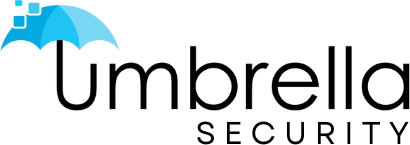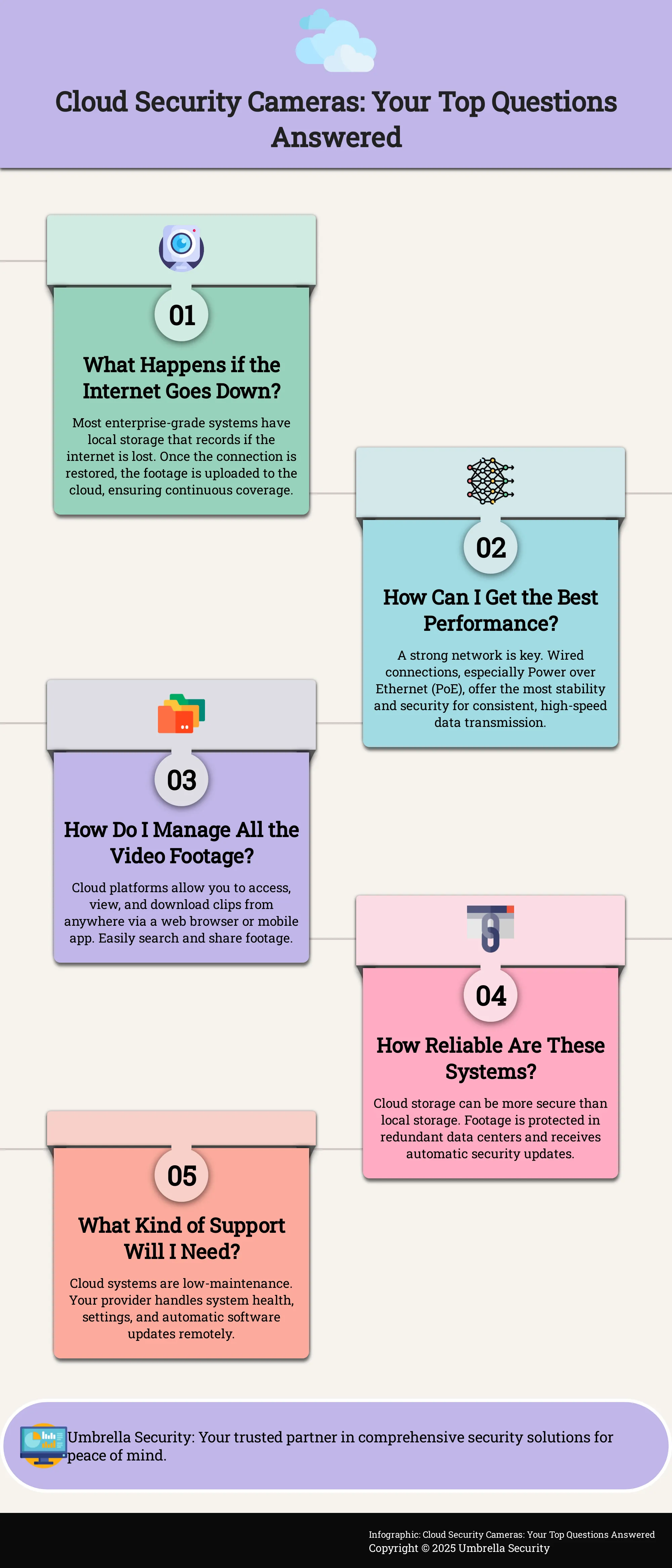Your security cameras are essential for protecting your property, but what if they could do more than just record? What if they could provide real insights to help you run your business more efficiently? Today’s cloud-based security cameras are powerful business tools that can help you understand customer traffic patterns, improve employee safety protocols, and reduce false alarms with intelligent alerts. This article will show you how to look beyond simple surveillance and use your security system as a strategic asset that delivers a real return on your investment through valuable business intelligence.
Key Takeaways
- Protect your video evidence by storing it off-site: Cloud systems move your footage away from physical risks like theft, fire, or damage at your facility. This approach also gives you secure, remote access to live and recorded video from any device, ensuring your data is always safe and available.
- Turn your security system into a business operations tool: Use AI-powered analytics to do more than just record incidents. You can analyze foot traffic, monitor production lines, and receive intelligent alerts for specific events, helping you make smarter, data-driven decisions that improve efficiency.
- Calculate the total cost for a future-proof investment: Look beyond the initial hardware price and consider the total cost of ownership, which includes installation and subscription fees. Cloud systems are easily scalable, allowing you to add cameras as your business grows without a major infrastructure overhaul.
What Is a Cloud-Based Security Camera?
If you’re picturing a closet full of bulky recording equipment and tangled wires when you think of security cameras, it’s time for an update. A cloud-based security camera is simply a camera that connects to the internet and sends its video footage directly to secure online storage—the “cloud.” This approach means you don’t need to maintain large servers or complex hardware on-site to store your video.
Instead of being tied to a physical location, you can access your live and recorded video from anywhere with an internet connection. This technology is a game-changer for businesses that need flexible, scalable, and accessible security. It streamlines your setup, reduces physical clutter, and often provides a more secure way to manage your surveillance data. For businesses in Chicago, from retail shops on Michigan Avenue to large logistics centers, this modern approach to security offers powerful benefits.
How Does the Technology Work?
The concept is pretty straightforward. Unlike traditional systems that record to a physical box like a DVR (Digital Video Recorder) at your business, cloud cameras send video over your Wi-Fi or Ethernet connection. The footage is transmitted to highly secure data centers for storage. This means you need much less equipment at your facility, which simplifies installation and maintenance.
This setup is a core part of modern security camera systems because it allows for instant access and remote management. Whether you’re at the office, at home, or traveling, you can pull up a live feed on your phone or computer. The system works by encrypting your video data before sending it to the cloud, ensuring that your footage remains private and protected from unauthorized access during transmission and storage.
Cloud vs. Traditional: What’s the Difference?
The most significant difference comes down to storage, accessibility, and security. With traditional systems, your footage is stored on-site, making it vulnerable to physical theft or damage. If a fire, flood, or break-in occurs, you could lose your recorder and all the evidence along with it. Cloud storage eliminates this risk by keeping your data safe in a remote location.
Surprisingly, cloud video surveillance can also be more secure from a cyber perspective. When traditional hardware leaves the factory, its software can become outdated, leaving it open to vulnerabilities. Cloud systems, on the other hand, receive regular, automatic security updates from the provider. This continuous improvement helps protect your system against emerging threats. Plus, integrating cloud cameras with other tools, like modern access control systems, is often much simpler.
What Are the Network Requirements?
Because these cameras rely on the internet to transmit footage, a strong and reliable connection is non-negotiable. Before you invest in a cloud system, it’s a good idea to assess your current network’s bandwidth and stability. A slow or spotty connection can lead to choppy video, delays in transmission, or gaps in your recordings.
For the best performance, look for systems that offer hybrid cloud storage. These cameras can record video to a small, on-device storage card if the internet goes down and then automatically upload the footage to the cloud once the connection is restored. This gives you a valuable safety net. Many businesses also invest in dedicated fiber network technology solutions to ensure their security system has the speed and reliability it needs to operate flawlessly.
Key Features Your Business Security System Needs
When you start looking at cloud-based security cameras, the options can feel overwhelming. It’s easy to get lost in technical specs and marketing jargon. But a great security system isn’t just about having cameras; it’s about having the right capabilities that work together to protect your people and property effectively. A modern system should do more than just record—it should provide clear evidence, offer intelligent insights, and give you control no matter where you are. It’s the difference between a passive security measure and an active business asset.
To help you cut through the noise, I’ve broken down the essential features every business security system should have. Think of this as your checklist for finding a solution that not only meets your security needs today but can also adapt as your business grows. We’ll cover everything from the importance of crystal-clear video and AI-powered analytics to the flexibility of remote access and secure data storage. Understanding these key features will empower you to ask the right questions and choose a system that delivers real value. From crystal-clear video to seamless integration with your other tools, these are the non-negotiables for a truly comprehensive security setup.
High-Definition Video Quality
Grainy, pixelated footage is a thing of the past—or at least, it should be. If you can’t make out faces, license plates, or other critical details, your video evidence becomes practically useless. High-definition (HD) video quality is the standard for modern security camera systems because it provides the clarity you need to see exactly what’s happening. When an incident occurs, you’ll have crisp, clear footage that can make all the difference. Cloud-based platforms are particularly well-suited for this, offering real-time monitoring and centralized management of all your high-definition feeds without sacrificing performance.
AI-Powered Smart Detection
Modern security cameras are much more than passive recorders. With artificial intelligence, they become proactive partners in your business operations. AI-powered smart detection can distinguish between a person, a vehicle, and a stray animal, which dramatically reduces the number of false alarms you receive. This technology can also help you monitor operational processes, enforce safety protocols, or identify unusual activity before it escalates. Instead of sifting through hours of footage, you get alerts for the events that actually matter, turning your security system into a source of valuable business intelligence.
Access Your Feed from Anywhere
One of the biggest advantages of a cloud-based system is the ability to monitor your business from anywhere with an internet connection. Whether you’re at home, traveling, or managing multiple locations, you can view live video and access recordings directly from your computer or smartphone. Your footage is saved automatically and securely in the cloud, so you don’t have to worry about a physical hard drive running out of space or being damaged or stolen. This constant access gives you peace of mind, knowing you can check in on your property whenever you need to.
Secure Cloud Storage and Data Management
It’s a common misconception that storing video footage locally is safer than using the cloud. In reality, cloud systems can offer superior security. On-site hardware can be physically tampered with or become outdated, leaving it vulnerable. Reputable cloud providers, on the other hand, constantly monitor their systems and apply security updates to protect your data from emerging threats. Your video is encrypted both during transfer and while at rest in the cloud. This approach to data management ensures your sensitive footage is protected by enterprise-grade security measures, often supported by a robust fiber network.
Integrate with Your Existing Systems
Your security cameras shouldn’t operate in a silo. The most effective security strategies are built on integrated systems that work together. A quality cloud camera system should connect seamlessly with your other security tools, including access control systems, alarm panels, and visitor management platforms. When your cameras can communicate with your door locks, for example, you can instantly pull up video of who is entering a restricted area. This creates a unified security environment where you have a complete, contextual picture of what’s happening across your entire facility.
The Best Cloud Security Cameras for Businesses
Choosing the right cloud security camera isn’t a one-size-fits-all decision. The market is filled with options, each designed for different business sizes, security needs, and budgets. It’s helpful to think of these options in two main categories: enterprise-grade solutions and popular commercial cameras. Enterprise systems are the heavy hitters, built for complex environments like hospitals, government buildings, or large corporate campuses. These solutions are robust, highly scalable, and designed to integrate seamlessly with other critical security measures like access control systems. They offer advanced analytics, centralized management for hundreds or thousands of cameras, and the kind of reliability that mission-critical operations demand. The focus here is on creating a unified security ecosystem.
On the other end are popular commercial options that you might also see in a residential setting. These cameras are often more straightforward to install and manage, making them a solid choice for small retail shops, local offices, or businesses just starting to build out their security infrastructure. While they may not offer the deep integration or extreme scalability of their enterprise counterparts, they provide excellent video quality and user-friendly mobile apps for on-the-go monitoring. Understanding this distinction is the first step in finding a system that not only protects your assets but also supports your business operations. Let’s look at some of the top players in both categories to see what might work for you.
Top Enterprise-Grade Solutions
Enterprise solutions are all about creating a cohesive, powerful security network. These systems go beyond simple recording, offering deep integration and advanced features tailored for large-scale or high-security needs. At Umbrella Security Systems, we specialize in designing and integrating these advanced solutions, ensuring your security camera system naperville il works in harmony with your overall security strategy. Other leaders in this space include Verkada, known for its stable PoE cameras and flexible wireless devices, and Cisco Meraki, which provides comprehensive cloud protection. For immense scalability, Eagle Eye Networks can manage thousands of cameras, while Genetec offers a unified platform that combines video, access control, and more into one interface.
Popular Commercial Options
For smaller businesses or those with less complex security requirements, many popular commercial cameras offer fantastic value and performance. These systems are typically easier to set up and manage through intuitive mobile apps. Arlo is a strong contender, offering easy installation and high-resolution 2K and 4K video. Google Nest stands out with its excellent facial recognition capabilities and a well-regarded subscription service that provides 24/7 video history. Similarly, Ring provides a wide array of affordable products and cloud plans. For those on a tight budget, Wyze delivers quality cameras at very low prices, even offering some free cloud storage. Finally, Reolink is a great choice for its wireless, solar-powered options, giving you flexibility in camera placement.
How to Keep Your Footage Secure and Private
Moving your security footage to the cloud brings up valid questions about privacy and protection. It’s completely understandable to wonder if your data is safe when it’s not stored on a hard drive in your office. The good news is that professional cloud systems are designed with robust security at their core. By taking a few key steps and working with the right partner, you can ensure your business’s video data remains confidential and secure, often even more so than with a traditional setup.
Understand Data Protection and Encryption
It’s a common assumption that keeping data on-site is safer, but cloud storage can actually be more secure. When you partner with a reputable cloud provider, your video footage is protected by layers of security that go far beyond a standard local recorder. Leading cloud platforms use end-to-end encryption, which means your data is scrambled and unreadable from the moment it leaves the camera until you view it. This protects your footage both while it’s being uploaded and while it’s stored. Unlike traditional hardware that might have outdated security, cloud systems receive continuous updates to defend against the latest threats, giving you a dynamic and resilient security camera system naperville il.
Manage Who Can View Your Cameras
Controlling who sees your footage is just as important as protecting it from outside threats. Modern cloud platforms offer granular control over user permissions, allowing you to define exactly who can view live feeds, watch recordings, or change system settings. For an extra layer of security, always enable multi-factor authentication (MFA). MFA requires a second form of verification, like a code sent to a phone, making it significantly harder for unauthorized users to gain access even if they have a password. This simple step can reduce the risk of a breach by as much as 99%, ensuring your access control systems are as strong digitally as they are physically.
Meet Compliance and Encryption Standards
For many businesses, especially in healthcare, finance, or government, meeting regulatory compliance standards is non-negotiable. When choosing a cloud security provider, make sure they adhere to recognized standards like SOC 2, GDPR, and HIPAA. These certifications prove that the provider follows strict protocols for data management, privacy, and security. A quality provider will be transparent about their compliance and use strong encryption to ensure only authorized individuals can access video data. Working with an experienced integrator ensures your entire system, from the cameras to the cloud, is configured to meet the specific legal and operational requirements of your industry.
Debunking Common Security Myths
There’s a persistent myth that storing video online makes it an easy target for hackers. In reality, the opposite is often true. Cloud security providers have entire teams of cybersecurity experts dedicated to protecting their infrastructure—a resource most individual businesses don’t have. These platforms are built with redundancy, advanced firewalls, and intrusion detection systems that are constantly monitored and updated. An on-premise recorder connected to the internet without proper configuration can be far more vulnerable. The key is choosing a high-quality, enterprise-grade cloud service designed for security, not a consumer-grade product with limited protections.
Know Who Owns Your Data
When you store footage in the cloud, who actually owns it? This is a critical question to ask. Before committing to a provider, you should always review their terms of service to understand their data ownership policies. A trustworthy partner will state clearly that you, the customer, retain full ownership of your video data. This means they cannot sell your footage or use it for any purpose without your explicit consent. Reputable providers see themselves as custodians of your data, not owners. This transparency is a hallmark of a professional security solution and gives you the peace of mind that your sensitive information remains yours and yours alone.
How to Install Your Cloud Camera System
Setting up a cloud-based camera system is more straightforward than a traditional one, but a little planning goes a long way. Because these systems connect directly to the internet and store footage online, you can skip the hassle of running extensive wiring to a central recording server. This gives you more flexibility in where you place your cameras. By focusing on a few key areas—placement, network, power, and maintenance—you can build a reliable system that protects your business around the clock.
Place Your Cameras Strategically
The first step is to identify the most critical areas of your property. Think about entry and exit points, high-traffic hallways, areas with valuable assets, and any known blind spots. Since cloud cameras don’t require bulky on-site servers, you have more freedom to install them exactly where they’re needed most. A professional can help you map out a comprehensive layout that covers all your bases, ensuring your security camera systems provide maximum visibility without any gaps in coverage.
Set Up Your Network for Success
Your cloud cameras are only as reliable as your internet connection. A strong, stable network is essential for transmitting clear video footage to the cloud without interruption. For businesses that can’t afford any downtime, consider a system that offers hybrid recording—it saves video to a local device if the internet goes down and uploads it once the connection is restored. Investing in robust fiber network technology solutions can provide the speed and reliability needed to support a high-performance security system.
Manage Your Bandwidth Usage
It’s a common myth that cloud cameras will bring your internet to a crawl. While they do use bandwidth to upload video, modern systems are designed to be incredibly efficient. Many cameras optimize data usage by only recording when motion is detected, using advanced video compression, and allowing you to adjust the resolution and frame rate. This means you can get crisp, clear video without overwhelming your network. A well-configured system balances high-quality surveillance with responsible bandwidth management.
Plan for Power and Backup
Consistent power is just as important as a stable internet connection. Many modern cameras use Power over Ethernet (PoE), which delivers both power and data through a single network cable, simplifying installation. Regardless of the power source, it’s crucial to have a backup plan. An uninterruptible power supply (UPS) can keep your cameras, router, and modem running during a power outage, ensuring your security remains active even when the lights go out. This is a critical component for a truly resilient security posture.
Follow Simple Maintenance Steps
One of the best parts of a cloud-based system is how little maintenance it requires. Software and security patches are typically pushed to your devices automatically, so you always have the latest features and protections without needing an IT team to perform manual updates. Your main job is simple physical upkeep. Periodically wipe the camera lenses to ensure a clear view, check that they are still aimed at the correct areas, and test your remote viewing access to confirm everything is working as it should.
What’s the Real Cost of a Cloud Security System?
When you’re looking at upgrading your security, the price tag is always a major consideration. But with cloud-based systems, the “real cost” isn’t just the number on the hardware quote. It’s a mix of equipment, ongoing software fees, installation, and long-term value. Understanding how these pieces fit together is the key to making a smart investment that protects your business without any financial surprises.
Thinking about the total cost of ownership from the start helps you compare different solutions accurately. A system that seems cheaper upfront might have hidden fees or limitations that cost you more in the long run. Let’s break down the four main components of a cloud security system’s cost so you can see the full picture and plan your budget with confidence.
Breaking Down Hardware Costs
The first cost you’ll encounter is the hardware itself, primarily the cameras. With a cloud-based system, the hardware needs are often simpler than you might think. Because these cameras connect to the internet and send footage directly to secure online storage, you get to skip the bulky, expensive on-site servers and recorders that traditional systems require. This not only reduces the initial equipment investment but also frees up physical space at your facility. Your main hardware expense will be the business security camera systems themselves, which come in various models depending on your needs for resolution, field of view, and durability.
How Subscription Models Work
Unlike traditional systems where you buy and own all the hardware, cloud security operates on a subscription model. Think of it as an operational expense rather than a large, one-time capital expense. This monthly or annual fee, typically charged per camera, covers the cost of secure cloud storage, software updates, remote access, and advanced features like AI-powered analytics. While local storage on a hard drive might seem free, a cloud subscription ensures your data is professionally managed, encrypted, and backed up off-site. This model provides continuous value by keeping your system up-to-date with the latest security patches and features without you having to manually manage it.
Factor in Installation Costs
While some consumer-grade cameras are designed for DIY setup, a reliable commercial security system requires professional installation. For a business, system dependability is non-negotiable. While fully wireless cameras exist, they often aren’t robust enough for a primary security network. Most businesses get the best results from wired Power over Ethernet (PoE) cameras, which provide a stable, high-speed connection for both power and data through a single cable. A professional installer will ensure your cameras are placed for optimal coverage, your network is configured correctly, and your entire system works seamlessly from day one, giving you true peace of mind.
Calculate the Total Cost of Ownership
To truly understand the investment, you need to look beyond the initial quote and calculate the total cost of ownership (TCO). This is the most accurate way to compare different security solutions. Start by adding up the upfront hardware costs and the professional installation fee. Then, multiply the monthly subscription fee by the number of months you plan to use the system—say, 36 or 60 months (three to five years). This final number gives you a realistic long-term cost. Comparing the TCO of different systems helps you see the true value and prevents you from choosing an option that seems cheap initially but becomes expensive over time.
Plan for Future Growth
One of the most significant financial benefits of a cloud security system is its scalability. As your business grows, your security can easily grow with it. If you open a new location, expand your current facility, or simply need to monitor a new area, adding more cameras to your existing cloud network is a straightforward process. You won’t need to invest in a new on-site server or overhaul your entire infrastructure. This flexibility makes a cloud-based security camera system naperville il a future-proof investment, allowing you to adapt your security coverage as your business needs change without incurring massive costs.
Go Beyond Security: Using Your Cameras for Business Intelligence
Your security cameras are already working hard to protect your property, but their job doesn’t have to stop there. Modern cloud-based systems are powerful data-gathering tools that can offer incredible insights into your daily operations. Think of them less as silent guards and more as active partners in your business. By using the intelligent features built into your system, you can refine processes, improve customer experiences, and make smarter, data-driven decisions. This is where your security investment starts to pay you back in ways you might not have expected, turning a necessary expense into a strategic asset for growth and efficiency.
Gain Insights with AI Analytics
The real magic of today’s security camera systems lies in artificial intelligence. AI analytics transform your cameras from passive recorders into proactive business tools. Instead of just capturing footage of a potential crime, they can help you understand day-to-day business operations. For example, you can analyze foot traffic patterns in a retail space to optimize store layout, monitor production lines to ensure quality control, or verify that safety protocols are being followed in a warehouse. This technology helps you spot trends and identify areas for improvement, all from the video feed you already have.
Set Up Smarter, More Relevant Alerts
Tired of getting notifications every time a car drives by or a tree branch sways in the wind? Intelligent alerts are the solution. Look for a system that uses AI to help you filter out the noise and focus on what truly matters. You can set up custom alerts for specific events, like a person detected in a restricted area after hours or a vehicle lingering by a loading dock. This means you and your team receive timely, relevant notifications about potential issues without suffering from alert fatigue. It allows you to respond faster and more effectively when a situation actually requires your attention.
Manage Everything from Your Phone
As a business owner or manager, you can’t be everywhere at once. Cloud-based systems give you the freedom to monitor your facilities from any device, anywhere you have an internet connection. Whether you’re traveling, working from home, or just on the other side of the building, you can view live and recorded video feeds right from your phone or laptop. This remote access provides incredible peace of mind and operational oversight. You can quickly check in on your team, verify a delivery, or review an incident without having to be physically on-site, keeping you connected to your business at all times.
Connect to Other Business Tools
Your security cameras are most powerful when they work as part of a larger, integrated ecosystem. A great system will connect seamlessly with the other security tools you rely on. Imagine your cameras automatically recording when someone uses a key card or when an alarm is triggered. By integrating your video surveillance with access control systems, visitor management platforms, and environmental sensors, you get a complete and unified view of your facility’s security. This creates a smarter, more responsive system where each component makes the others more effective.
Create Custom Reports
When an incident occurs, you need to be able to find and share evidence quickly. Modern cloud systems make this simple. You can easily search through hours of footage for specific events and generate reports in minutes. Instead of downloading and emailing massive video files, you can share a secure link to a specific clip with law enforcement, insurance providers, or your internal team. This feature is also valuable for operational reviews and training, allowing you to use real-world examples to improve processes and reinforce best practices with your staff.
Answering Your Top Questions About Cloud Cameras
Switching to a new technology always comes with questions, and it’s smart to have them. When it comes to your business’s security, you need to feel confident in your system’s reliability and performance. Let’s walk through some of the most common questions we hear from clients about cloud-based security cameras.
What Happens if the Internet Goes Down?
This is one of the most practical concerns businesses have, and for good reason. Since cloud cameras rely on the internet to transmit and store video, a stable connection is key. However, many modern enterprise-grade security camera systems are designed with this exact problem in mind. These hybrid systems have onboard local storage, like an SD card, that automatically begins recording if the internet connection is lost. Once the connection is restored, the stored footage is seamlessly uploaded to the cloud. This ensures you never have a gap in your security coverage, even during an outage.
How Can I Get the Best Performance?
To get the most reliable performance from your cloud camera system, a strong network is essential. While wireless cameras offer flexibility, wired connections are generally more stable and secure for a commercial environment. We often recommend Power over Ethernet (PoE) cameras, which receive both power and data through a single ethernet cable. This setup simplifies installation and provides a consistent, high-speed connection that isn’t susceptible to the wireless interference you might find in a busy commercial building. A robust fiber network infrastructure can further guarantee your system has the bandwidth it needs to perform flawlessly.
How Do I Manage All the Video Footage?
A key advantage of cloud-based systems is how simple they make video management. Forget swapping out hard drives or searching through hours of footage on a clunky local recorder. With a cloud platform, you can access, view, and download specific video clips from anywhere using a web browser or mobile app. The software should make it easy to find incidents using smart search features and securely share footage with law enforcement or your insurance provider. This streamlined access is crucial when you need to provide evidence quickly and efficiently following an event.
How Reliable Are These Systems?
It’s a common misconception that storing footage locally is inherently safer, but cloud storage can actually be more secure. A traditional on-premise recorder is a physical device that can be stolen, damaged in a fire or flood, or tampered with by a savvy intruder. When your video is stored in the cloud, it’s protected in secure, redundant data centers. This means your critical footage is safe from physical threats at your location. Furthermore, cloud systems receive automatic security updates to protect against emerging cyber threats, which is a level of maintenance that can be difficult to manage with traditional hardware.
What Kind of Support Will I Need?
Cloud-based systems are designed to be low-maintenance for your team. Your IT staff or security provider can monitor system health, adjust settings, and manage user permissions remotely from a central dashboard. All software updates, from new features to critical security patches, are pushed out automatically by the provider, so your system is always current without requiring a technician to visit your site. This allows your team to focus on their core responsibilities, knowing the security system is being professionally managed and maintained. It’s a core part of modern access control systems and surveillance.
Related Articles
- Cameras for Business Security & Key Facts of Video Surveillance
- A Guide to Small Business Video Surveillance Systems
- Door Entry Security Cameras for Businesses – Umbrella Security Systems
- Video Surveillance Systems | License Plate Camera Services | Face Detection Security
- Solar Powered Surveillance Cameras for Business
Frequently Asked Questions
Will a cloud camera system slow down my business’s internet? This is a very common and practical concern. While cloud cameras do use your internet connection to upload video, modern systems are designed to be incredibly efficient. They use smart compression technology and often record only when motion is detected, which significantly reduces the amount of data being sent. For businesses where a stable connection is critical, we can also configure the system to manage its bandwidth usage or use a hybrid approach that stores footage locally during peak hours and uploads it later.
Is my video footage actually private if it’s stored online? Yes, when you work with a professional-grade system, your privacy is a top priority. Your video is protected by end-to-end encryption, which means the data is scrambled from the moment it leaves the camera until you securely log in to view it. Just as importantly, you should always confirm that your provider’s terms of service state that you own your data. A reputable partner acts as a custodian for your footage, not an owner, ensuring it is never used or sold.
What are the ongoing costs after I buy the cameras? Beyond the initial hardware, cloud systems typically have a subscription fee, usually charged per camera. It’s helpful to think of this not just as a storage fee, but as a service that keeps your security system running perfectly. This subscription covers the secure cloud storage, automatic software and security updates, remote access from your devices, and customer support. This model turns a large upfront purchase into a predictable operating expense and ensures your system never becomes outdated.
Can I use my existing security cameras with a new cloud system? In many cases, yes. If you have a traditional system with analog cameras that are still in good condition, we can often connect them to a cloud platform using a device called a cloud gateway or encoder. This device converts the analog signal from your old cameras into a digital format that can be sent to the cloud. It’s a great way to get the benefits of a modern system, like remote access and smart alerts, without having to replace all of your existing hardware at once.
How difficult is it to add more cameras later on? This is one of the biggest advantages of a cloud-based system. Adding new cameras is incredibly simple because you aren’t limited by the number of ports on a physical recorder. As your business grows or your needs change, you can easily install a new camera and connect it to your existing cloud account. The system scales with you, making it a flexible and future-proof investment that adapts to your business.