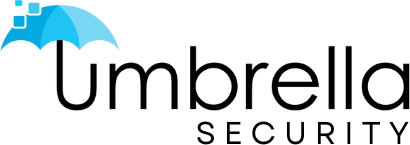In an emergency, every teacher and staff member becomes a first responder. Giving them the right tools to act quickly and confidently can change the outcome of any situation. That’s the true power of a modern emergency alert system for schools. These systems empower your team with tools like wearable panic buttons and intuitive mobile apps, putting the ability to call for help directly into their hands. This article explores how these technologies transform your staff from passive bystanders into active participants in campus safety, ensuring that alerts are triggered instantly and that help is dispatched to the precise location, saving precious time when it matters most.
Key Takeaways
- Your Alert System Should Unify Your Security: The most effective systems do more than just send notifications. They integrate with your existing security, like access control and cameras, to automate critical actions like locking doors and giving first responders a real-time view of the situation.
- Reach Everyone, Everywhere, Instantly: In a crisis, you can’t afford for a message to be missed. Prioritize a system that uses multi-channel communication—sending alerts via text, email, desktop pop-ups, and PA systems simultaneously—to ensure your instructions are received by everyone.
- Technology Is Just the Tool; People Make It Work: A successful implementation goes beyond installation. It requires consistent training, regular drills, and clear protocols so that your staff and students build the muscle memory to act decisively and correctly during an emergency.
What Is a School Emergency Alert System?
A school emergency alert system is a dedicated communication network designed to send instant, clear information to students, staff, and first responders during a crisis. Think of it as more than just a loudspeaker or a fire alarm. A modern system integrates several key tools to create a comprehensive safety net for your entire campus. This typically includes discreet panic buttons for staff, mass notification capabilities that can reach the entire school community via text, email, and app alerts, and a direct line to local emergency services.
The goal is to enable a swift, coordinated response to any situation, from a medical emergency in the gym to an unauthorized person on campus. These emergency notification systems are built to be both powerful and easy to use, ensuring that when an alert is triggered, the right people get the right information immediately. For example, a teacher can trigger a silent alert from a wearable badge, instantly notifying administrators and security without escalating the situation. The system can also pinpoint the exact location of the alert, saving critical time when every second counts. By connecting everyone on a single, reliable platform, it removes the guesswork and confusion that often happen during an emergency, creating a clear path for action and a more secure environment for everyone.
Why Every School Needs an Alert System
The most critical reason every school needs an alert system is to shorten the time between when an incident occurs and when help arrives. In an emergency, chaos and confusion can slow down a response. An effective alert system cuts through the noise, giving administrators the power to implement safety protocols the moment an alert is triggered. It ensures staff and first responders can communicate instantly, share real-time updates, and work together seamlessly. This level of coordination is vital for managing the situation effectively and keeping everyone as safe as possible. It’s about building a proactive safety culture where everyone feels prepared and connected.
What to Look For in a School Alert System
Choosing an emergency alert system isn’t just about ticking a box; it’s about finding a solution that fits your school’s unique layout, population, and security protocols. The right system acts as a central nervous system for your emergency response, ensuring information flows quickly and reliably to everyone who needs it. When you’re evaluating different options, it’s easy to get lost in technical jargon. Instead, focus on the core functionalities that truly make a difference when every second counts.
A great system is more than just a loud alarm. It should be a comprehensive communication tool that reaches people wherever they are, from the classroom to the playground. It needs to be incredibly simple to operate under pressure and flexible enough to work with the security infrastructure you already have in place. As you compare providers, look for these key features to ensure you’re investing in a system that provides real security and peace of mind for your students, staff, and community.
Multi-Channel Communication
In a crisis, you can’t afford for a single message to be missed. Relying on just one method of communication, like an overhead PA system, leaves too much to chance. A truly effective emergency notification system uses a multi-layered approach to send alerts through several channels at once. This includes text messages, emails, push notifications, desktop pop-ups, digital signage, and VoIP phone calls. By broadcasting alerts across multiple platforms, you ensure that whether a person is in a noisy gymnasium or a quiet library, they receive the critical information they need to act. This redundancy is the foundation of a reliable and resilient safety plan.
An Easy-to-Use Interface
During an emergency, adrenaline is high, and there’s no time to fumble with a complicated interface. The best alert systems are designed for speed and simplicity. Authorized staff should be able to activate an alert and notify the entire campus with just a few clicks or the press of a single button. The dashboard should be intuitive and straightforward, allowing users to select the right type of alert and send it without hesitation. A system that requires extensive training or a complex sequence of steps becomes a liability when seconds matter. The goal is to empower your team to respond quickly and confidently, not to add another layer of stress.
Seamless Integration Capabilities
A new alert system shouldn’t force you to replace all your existing technology. Look for a solution that offers seamless integration with the infrastructure you already own. A flexible system can connect to your current PA systems, digital signage, VoIP phones, and even your security camera network. This not only reduces the initial cost and complexity of implementation but also creates a more unified and powerful security ecosystem. By linking all your systems together, you can automate actions like displaying lockdown instructions on screens or broadcasting alerts over speakers, creating a cohesive and immediate response across your entire campus.
Customizable Alert Options
Not all emergencies are the same, and your alert system should reflect that. A medical incident in the nurse’s office requires a different response than an intruder threat. A powerful system allows you to create and save pre-scripted, customizable messages for various scenarios. This ensures that the instructions sent out are always clear, concise, and relevant to the specific situation. Many systems also offer panic buttons—both physical and digital—that can be programmed to trigger specific alerts. This level of customization helps eliminate confusion and guides staff and students to take the correct protective actions immediately.
Real-Time Location Data
Knowing what is happening is critical, but knowing where it’s happening can be a game-changer for first responders. Modern alert systems, especially those that include wearable panic buttons or mobile apps, can provide precise, real-time location data when an alert is triggered. If a teacher activates an alert from a specific classroom or hallway, that exact location is instantly shared with administrators and emergency services. This information is invaluable, as it allows responders to go directly to the source of the incident without losing precious time searching the campus. It’s a feature that dramatically speeds up response times and can make all the difference in the outcome.
Direct Line to Emergency Services
An alert system’s job isn’t finished once it notifies people on campus. It must also bridge the gap between your school and local emergency services. Top-tier systems provide a direct line to 911 dispatch, automatically notifying police, fire, and medical personnel the moment an alert is activated. This feature is a key component of Alyssa’s Law, which is active in several states and mandates a direct connection to first responders. By automating this crucial communication step, you cut through potential delays and ensure that help is dispatched immediately, with all the necessary information to inform a swift and effective response.
Comparing Top School Emergency Alert Systems
Once you know what you’re looking for, the next step is to see what’s out there. The market for school emergency alert systems is filled with excellent providers, each with unique strengths. Some focus on creating a unified, multi-layered notification network that blankets an entire campus with alerts. Others specialize in empowering staff with wearable, one-touch devices that can summon help in an instant. There isn’t a one-size-fits-all answer; the best system is the one that aligns with your school’s specific layout, population, and existing security protocols. It’s about finding the right tool for your unique environment.
To help you get a clearer picture of your options, we’ve broken down some of the top providers in the industry. Think of this as a starting point for your research, not a definitive ranking. As you read through the descriptions, consider how each system’s core features would fit into your current emergency response plan and what critical gaps they might fill. For example, does your school struggle more with communicating across a large, noisy campus, or is the primary concern giving teachers a discreet way to call for help from the classroom? This comparison will help you narrow down the field and identify the partners who are best equipped to meet your school’s safety goals.
Umbrella Security Systems
As security integrators, we specialize in creating cohesive safety ecosystems. Rather than offering a single, standalone product, we build solutions that connect every part of your security infrastructure. Umbrella Security Systems provides a comprehensive safety solution that integrates various emergency response features, including real-time alerts and incident management tools, designed specifically for educational environments. This means your emergency alert system can work in tandem with your security cameras and access control, triggering automated actions like door lockdowns and camera call-ups the moment an alert is issued. This unified approach ensures a faster, more coordinated, and more intelligent response to any situation.
Rave Mobile Safety
Rave Mobile Safety is a leader in multi-channel communication, ensuring your alerts reach everyone, everywhere. Their platform is built on the principle of redundancy, which is critical when every second counts. Rave Mobile Safety offers a robust emergency communication platform that allows schools to send alerts via multiple channels, including text, email, and voice calls, ensuring that critical information reaches students and staff quickly. This approach overcomes potential points of failure, like a silent phone or an unread email, by pushing the same critical message across different platforms simultaneously. It’s a reliable way to achieve mass notification without leaving anyone in the dark.
Alertus Technologies
Alertus Technologies excels at creating a layered notification network that blankets your entire campus. Their system is designed to penetrate every corner of your school, from quiet libraries to noisy athletic fields. Alertus Technologies provides a mass notification system that enhances school safety by utilizing multiple communication layers, including indoor and outdoor alerts, to ensure messages are delivered effectively during emergencies. This includes desktop pop-ups, digital signage overrides, IP speakers, and high-powered outdoor speaker arrays. By integrating with your existing infrastructure, Alertus ensures that no matter where someone is, they will see or hear the alert, creating a truly unavoidable wall of communication.
Singlewire Software
Singlewire Software focuses on delivering critical alerts with speed and reliability, especially when conditions are chaotic. Their InformaCast system is engineered to perform under pressure. Singlewire Software specializes in emergency notification solutions that enable schools to send alerts through various channels, ensuring that messages reach everyone quickly and effectively, even in high-stress situations. This focus on performance in difficult scenarios makes their platform a trusted choice for schools that need assurance their system will work when it matters most. Their ability to send text, audio, and images to mobile devices, desk phones, and IP speakers provides the flexibility needed for a dynamic emergency response.
Regroup Mass Notification
Regroup Mass Notification offers a versatile and user-friendly platform designed for broad-spectrum communication. They understand that in a school emergency, the community of stakeholders extends beyond the campus walls. Regroup Mass Notification offers a comprehensive communication platform that allows schools to send alerts via text, email, voice, and social media, ensuring that critical information reaches all stakeholders in a timely manner. The inclusion of social media is a key differentiator, allowing administrators to quickly update concerned parents and the wider community. With two-way communication features and geo-fenced alerts, Regroup provides a flexible tool for managing everything from major crises to routine announcements.
CENTEGIX
CENTEGIX puts the power to call for help directly into the hands of your staff with their innovative wearable technology. Their CrisisAlert system is designed for immediate, location-aware incident response. CENTEGIX provides school safety solutions that include wearable panic buttons, allowing staff to quickly call for help during emergencies, even without Wi-Fi or cell service, enhancing response times in critical situations. Every staff member receives a badge they can use to trigger an alert with a simple button press. This empowers every teacher, administrator, and support staff member to be an active participant in school safety, ensuring help is dispatched to their exact location instantly.
Raptor Technologies
Raptor Technologies also offers a staff-worn device but places a strong emphasis on discretion and ease of use. Their system is designed to initiate a response without escalating a tense situation. The Raptor Alert system empowers school staff to discreetly activate alerts via a wearable badge, ensuring rapid response to emergencies while maintaining a secure environment. This silent panic alert capability is crucial for medical emergencies or security threats where an audible alarm could cause panic or worsen the situation. By integrating with their broader suite of school safety software, including visitor and volunteer management, Raptor provides a connected safety platform for K-12 schools.
Pikmykid
Pikmykid offers a unique platform that not only sends alerts but also streamlines the immediate aftermath of an incident. Their system is built to bridge the gap between an internal alert and the official emergency response. The Pikmykid Emergency Alert System integrates 911 services and real-time alerts, allowing school administrators to implement safety protocols immediately following an alert, thus enhancing overall school safety. This direct line to emergency services is a powerful feature, ensuring first responders receive critical information as the event unfolds. The platform also helps manage student accountability and reunification, providing tools to handle the logistical challenges that follow a campus-wide emergency.
How Alert Systems Improve School Safety
When an emergency happens, clear and immediate communication is your most powerful tool. A modern alert system acts as the central nervous system for your school’s safety plan, moving beyond simple alarms to become a comprehensive communication network. These systems are designed to protect students and staff by ensuring the right information gets to the right people at the right time. By streamlining communication, you can manage incidents more effectively, reduce panic, and create a safer environment for everyone on campus. An integrated system empowers your team to take decisive action, coordinate with first responders, and maintain control during a crisis. The true value of these systems lies in their ability to turn chaos into a structured, manageable response, ultimately keeping your community safe.
Send Information Instantly
In any emergency, every second is critical. The primary function of a school alert system is to eliminate delays in communication. As soon as an incident is identified—whether it’s a medical emergency, a security threat, or severe weather—the system allows administrators to enact safety protocols immediately. Instead of relying on phone trees or word-of-mouth, you can send a clear, unified message to every staff member, classroom, and connected device simultaneously. This instant notification ensures that everyone is aware of the situation at the same time, allowing them to lock doors, shelter in place, or evacuate without confusion or hesitation. This speed is fundamental to a successful emergency response.
Coordinate Your Emergency Response
A scattered response can be just as dangerous as a slow one. An effective alert system ensures your entire team operates from the same playbook. It provides a single, reliable channel for communication, which is essential for responding to crisis events and managing the situation as it develops. Whether you need to give instructions to teachers, update security personnel, or inform district leadership, the system keeps everyone synchronized. This coordination prevents conflicting messages and ensures that all staff members understand their roles and responsibilities. By centralizing communication, you create a unified front, allowing your team to work together efficiently to resolve the incident safely.
Provide Real-Time Updates and Instructions
Emergencies are rarely static; they evolve, and your response must adapt accordingly. A quality alert system allows you to provide continuous, real-time updates to your entire campus community. As a situation changes, you can send follow-up messages with new instructions, clarifying what to do next and keeping everyone informed. This ongoing communication is key to reducing anxiety and maintaining order. An intuitive interface makes it simple for administrators to manage the flow of information, ensuring that instructions are clear and timely. This capability helps you guide your school through every stage of an emergency, from the initial alert to the final “all-clear.”
Help First Responders Act Faster
Your school’s alert system can be a lifeline for the police, fire, and medical teams arriving on the scene. These systems can automatically transmit critical information—like the exact location of the alert, the type of emergency, and even live video feeds—directly to first responders. This data gives them invaluable situational awareness before they even arrive, allowing them to bypass the search and get straight to the heart of the incident. When responders can quickly and easily find staff members or pinpoint a threat, it dramatically cuts down their response time. Integrating your alerts with other security measures, like access control systems, can also grant them immediate entry, saving precious moments when it matters most.
How to Implement Your Emergency Alert System
Choosing the right emergency alert system is a huge step, but putting it into action effectively is what truly makes a difference. A successful implementation isn’t just about installing software; it’s about creating a comprehensive safety strategy that your entire school community understands and can rely on. This process involves careful planning, thorough training, and consistent practice to ensure the technology works seamlessly when you need it most. By following a structured approach, you can integrate your new alert system into your school’s daily operations and build a stronger culture of safety and preparedness for students and staff alike.
Assess Your School’s Unique Needs
Before you can implement a system, you need a clear picture of what your school actually requires. Every campus is different, so take the time to evaluate your specific environment. Consider the size and layout of your buildings, the number of students and staff, and any unique geographical or security risks in your area. A thorough assessment will help you identify the essential features you need in an emergency mass notification solution. This initial step ensures you invest in a system that’s scaled correctly for your community and addresses your most pressing safety concerns, preventing you from paying for features you don’t need or missing ones you do.
Train Staff and Students
An alert system is only as good as the people using it. Once you’ve chosen your system, the next critical step is comprehensive training. All staff members, from administrators to teachers, need to know exactly how to initiate an alert and what protocols to follow. This fosters instant communication and ensures a swift, coordinated response. It’s also important to educate students on what different alerts sound and look like and how they are expected to react. When everyone understands their role, you can minimize confusion and ensure that safety procedures are carried out quickly and efficiently during a real emergency.
Run Regular Tests and Drills
You wouldn’t wait for a fire to test a smoke detector, and the same logic applies to your emergency alert system. Regular testing is essential to confirm the technology is working correctly and to keep procedures fresh in everyone’s minds. Schedule frequent drills—at least once a semester—to run through various emergency scenarios. These tests help identify any technical glitches, coverage gaps, or areas where your response plan could be stronger. Consistent practice builds muscle memory for staff and students, making the emergency response feel more automatic and less chaotic. Recent survey data shows that campuses that regularly use their alert systems report higher satisfaction and better performance.
Integrate with Existing Security Systems
For the most effective response, your emergency alert system shouldn’t operate in a silo. Integrating it with your other security infrastructure creates a powerful, unified safety net. For example, you can configure the system to automatically trigger door locks through your access control system when a lockdown alert is issued. It can also connect with your security camera systems to provide first responders with real-time visual information. This level of integration streamlines your emergency response, automates critical actions, and provides a more complete picture of the situation, ultimately helping to keep everyone safer.
Breaking Down the Costs and ROI
When you’re responsible for a school’s budget, every dollar counts. It’s natural to look at the price tag of a new security system and weigh it carefully. But an emergency alert system isn’t just another line item—it’s a fundamental investment in the safety and well-being of your students and staff. Understanding the full financial picture, from initial setup to long-term value, helps you make a confident and informed decision for your community.
Initial Setup Costs
The upfront cost of an emergency alert system is where you’ll see the most variation. Depending on your campus size and specific features, installation can be a significant investment, sometimes reaching up to $25,000. This price covers more than just hardware; it includes a comprehensive site assessment, system design, and professional integration. A well-planned setup ensures your emergency notification systems have no blind spots and that every person on campus can be reached instantly when it matters most.
Maintenance and Support Fees
An emergency alert system must be ready to perform flawlessly at a moment’s notice, which makes ongoing maintenance essential. Most providers charge annual fees for support, software updates, and system health checks, which can be around $5,000. It’s crucial to get a clear picture of these recurring costs. Think of this as an insurance policy for your system’s reliability. These fees ensure your software is always up-to-date and that you have an expert team to call on for support, guaranteeing the system works when you need it.
Scalability for Future Growth
Your school isn’t static, and your security system shouldn’t be either. Whether you’re adding a new wing or preparing for future growth, you need an alert system that can adapt with you. The cost of a system often depends on its size and features, so it’s wise to choose a solution that can scale. Investing in adaptable software and a robust foundation like fiber network technology now prevents the headache and expense of a complete overhaul later.
The Long-Term Value of Safety
While it’s important to track costs, the true return on this investment is measured in safety. The ability to enact safety protocols immediately following an alert can dramatically change the outcome of a crisis. These systems empower you to lock doors, share instructions, and guide first responders in real-time. In fact, recent surveys show that schools are increasingly satisfied with their notification technology. Ultimately, the value lies in creating a secure environment where students can learn and staff can work without fear.
Ensuring Your System is Compliant and Effective
Choosing and installing an emergency alert system is a major milestone, but it’s not the final step. To truly protect your school community, you need to treat your system as a living part of your safety infrastructure. This means ensuring it’s not only effective in a crisis but also compliant with all relevant regulations and trusted by the people who use it every day. An effective system is one that is regularly tested, updated, and refined based on real-world needs and feedback.
Think of it like this: you wouldn’t just install fire alarms and never check the batteries. The same principle applies to your emergency mass notification solutions. Ongoing attention is what transforms a piece of technology into a reliable safety net. This involves a commitment to meeting legal standards, protecting sensitive data, establishing clear procedures, listening to your staff, and maintaining accurate contact information. By focusing on these key areas, you can ensure your alert system is always ready to perform when it matters most, creating a true culture of safety and preparedness throughout your campus.
Meet Federal and State Regulations
Navigating the legal landscape is a critical first step. School safety regulations can vary significantly between states and even local districts. For instance, some states have specific mandates for the type of technology schools must use. A clear example is Florida’s Alyssa Alhadeff law, which requires public schools to implement a mobile panic alert system that connects directly with law enforcement. While your school in Illinois may have different requirements, the principle is the same: compliance is non-negotiable. A reputable security partner can help you understand the specific federal, state, and local laws that apply to your institution, ensuring your chosen system meets every legal benchmark from day one.
Uphold Data Privacy and Security
An emergency alert system handles a massive amount of sensitive information, from student names and parent phone numbers to staff schedules. Protecting this data is just as important as protecting your physical campus. Your system must have robust security features to prevent unauthorized access and data breaches. This commitment to privacy builds essential trust with parents, students, and staff. When your community feels confident that their personal information is secure, they are more likely to engage with the system and rely on it during an emergency. Prioritizing data privacy and security is a fundamental part of responsible system management.
Listen to User Feedback
The people on the ground—your teachers, administrators, and support staff—are your most valuable resource for improving safety protocols. They are the ones who will be using the system during a high-stress event, and their insights are invaluable. Actively soliciting and incorporating their feedback can reveal potential gaps in your plan or highlight ways to make the system more intuitive. As leaders from Henry County Schools noted, quick action from a teacher using their alert system saved a life, demonstrating the critical importance of user input in improving safety. Create formal channels for feedback and treat it as the essential, life-saving intelligence that it is.
Create Clear Communication Protocols
The best technology in the world is only effective if people know how to use it. Your alert system should be supported by clear, simple, and well-rehearsed communication protocols. For every type of potential emergency—from a medical issue to a security threat—staff should know exactly what the alert means, what their role is, and what actions to take. These protocols are the human element of your safety plan. They ensure that an alert instantly triggers a coordinated and effective response. By establishing these guidelines, you can implement safety protocols immediately and turn chaos into a structured, manageable process.
Keep Contact Information Up-to-Date
An emergency alert can’t do its job if it’s sent to the wrong phone number or email address. This might sound basic, but outdated contact information is one of the most common points of failure for notification systems. You need a simple, consistent process for collecting and updating contact details for all students, parents, and staff members. This should be done at least annually, and ideally at the start of each semester. Recent surveys show that campuses with the most effective systems emphasize the need for accurate and current contact information to ensure messages are received. Make it a routine part of your administrative checklist.
How to Choose the Right System for Your School
Selecting the right emergency alert system is one of the most important decisions you’ll make for your school’s safety. With so many options available, it’s easy to feel overwhelmed. The key is to approach the process methodically. By breaking it down into a few clear steps, you can confidently find a solution that fits your school’s unique environment, budget, and safety goals. Let’s walk through how to evaluate your needs, compare providers, and test the systems for yourself.
Evaluate Your Specific Needs
Before you even look at providers, take a detailed inventory of your school’s specific requirements. Consider the physical layout of your campus—are there multiple buildings, large outdoor spaces, or areas with poor cell reception? Think about the size of your student body and staff, as the number of users will influence the system’s scale and cost. You should also identify the most likely emergency scenarios for your location. A comprehensive security assessment can help you pinpoint vulnerabilities and define the exact features you need, from silent panic buttons for staff to automated weather alerts.
Compare Different Providers
Once you have a clear list of needs, you can start comparing what different providers offer. Look beyond the basic features and examine how each system would function in your environment. For example, some systems excel at integrating with existing infrastructure, like your security camera systems, to give first responders precise location data. Others focus on multi-layered communication, using text, email, desktop alerts, and outdoor sirens to ensure no one misses a critical message. Create a checklist of your must-have features and see how each provider stacks up.
Request Demos and Trials
You wouldn’t buy a car without a test drive, and the same principle applies here. Always request a live demo to see the system in action. This is your chance to assess the user interface—is it intuitive for your staff to use under pressure? A demo lets you experience the system from both an administrator’s and an end-user’s perspective. Some companies even provide non-functional hardware, like panic buttons, for a hands-on feel. This step is crucial for confirming that an emergency notification system is not just powerful on paper but also practical for your school’s daily operations.
Related Articles
- Emergency Mass Notification Systems: A Complete Guide – Umbrella Security Systems
- A Layered Approach to Mass Notification Systems in an Academic Setting – Umbrella Security Systems
- School Security Systems: A Comprehensive Guide for Safe Schools – Umbrella Security Systems
- School Classroom Door Lockdown Devices: What Works and What Doesn’t
- NOW Is the Time to Re-Assess Your School’s Security System
Frequently Asked Questions
Is a school alert system just a more advanced fire alarm? Not at all. While a fire alarm signals a single type of threat, a modern emergency alert system is a complete communication network. It’s designed to manage a wide range of situations, from medical incidents to security threats, by sending specific, actionable instructions to everyone on campus through multiple channels like text messages, desktop pop-ups, and PA announcements. It also provides a direct line of communication to first responders, giving them the critical information they need to act quickly.
Our school already has security cameras. How does an alert system work with them? That’s a great question, because this is where a modern system truly shines. An integrated alert system can connect directly with your existing security cameras and access control. When an alert is triggered, the system can automatically pull up the video feed from the nearest camera and send it to administrators and first responders. It can also be programmed to automatically lock specific doors, creating a more secure environment in seconds. This turns your separate security tools into a single, coordinated response network.
Will our staff need a lot of technical training to use this? The best systems are designed with high-stress situations in mind, so they are incredibly straightforward to use. The goal is to make sending an alert as simple as pressing a button. Most systems use intuitive dashboards and pre-scripted messages that allow authorized staff to send clear, accurate information with just a few clicks. While initial training is essential to ensure everyone understands the protocols, the day-to-day operation requires minimal technical skill.
What’s the most important factor in making sure the system is effective in a real emergency? Technology is only half the equation. The most critical factor is consistent practice. Running regular drills for different scenarios builds muscle memory for both staff and students, so the correct response becomes second nature. Drills help you identify and fix any gaps in your plan, test the system’s reliability, and ensure everyone knows exactly what to do when an alert is real. A well-practiced plan is what turns a good system into a life-saving tool.
We’re a smaller school with a tight budget. Are these systems still within reach? Absolutely. The cost of these systems can vary widely, and many providers offer scalable solutions that can be tailored to your school’s specific size and budget. The key is to start with a thorough assessment of your most critical needs. This helps you focus your investment on the features that will have the biggest impact on your safety, like multi-channel messaging and direct 911 integration, without paying for extras you don’t require. A good security partner can help you design a system that provides maximum protection for your community at a price you can manage.