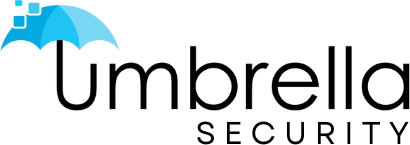That spiral-bound notebook at your front desk is more of a security risk than a solution. It relies on illegible handwriting, creates privacy concerns with exposed personal data, and offers no real-time insight into who is actually on your premises. This outdated method not only fails to protect your facility but also creates a clunky, unprofessional first impression for your guests. It’s time for an upgrade. Modern visitor management systems commercial businesses rely on are designed to close these security gaps. They create a seamless, professional check-in experience, provide a clear digital audit trail, and integrate with your other security tools to give you complete control over your facility.
Key Takeaways
- Treat Your VMS as a Security Hub: A visitor management system is most effective when integrated with your access control and video surveillance. This creates a unified security posture, turning your front desk into an intelligent checkpoint instead of just a reception area.
- Define Your Workflow Before You Shop: Before looking at vendors, map out your ideal visitor journey and identify your non-negotiable features, like compliance requirements or specific integrations. This ensures you choose a system that solves your actual problems.
- Focus on People for a Smooth Rollout: Technology is only half the battle. A successful launch depends on comprehensive staff training and a clear communication plan. When your team understands how the new system makes their jobs easier, they’ll become its biggest advocates.
What is a Commercial Visitor Management System?
A commercial visitor management system (VMS) is a tool that helps your business manage and track every person who walks through your doors. Think of it as a smart, digital replacement for the old paper sign-in sheet at your front desk. Used by receptionists, office managers, and security teams, a VMS is designed to make the entire visitor process smoother, more secure, and more professional. From pre-registering guests to printing custom badges and notifying employees of their arrival, the system handles the entire visitor lifecycle.
At its core, a VMS is about knowing who is in your building at all times. This is crucial for security, compliance, and even emergency preparedness. If you ever need to evacuate, you’ll have an accurate, real-time list of every visitor on-site. But it goes beyond just security. A modern VMS improves the visitor experience by speeding up check-in and creating a polished first impression. It also integrates with your other security tools, like access control systems, to ensure that guests only have access to the areas they’re approved to visit. It’s a foundational piece of a comprehensive security strategy.
Why Your Current Visitor Log Isn’t Enough
Let’s be honest: that paper logbook on your reception desk isn’t doing much to protect your facility. Many businesses still rely on these outdated manual processes, but they create significant security gaps and inefficiencies. Illegible handwriting, incomplete entries, and the lack of real-time data mean you never have an accurate picture of who is on your premises. Plus, a paper log leaves sensitive visitor information exposed for anyone to see, which can be a major privacy concern. This manual approach doesn’t just compromise security; it also misses the chance to create a seamless, professional experience for your guests and employees.
How a VMS Benefits Your Business
A visitor management system does more than just track guests; it actively strengthens your security posture. A VMS helps ensure only approved individuals enter your building by verifying identities, checking against watchlists, and printing professional ID badges. It also streamlines the entire check-in process. Features like pre-registration and QR code scanning reduce wait times and eliminate paperwork, creating a welcoming and efficient first impression. This digital approach also provides a clear, searchable audit trail of every visitor, which is essential for compliance and incident investigations. By automating these tasks, you free up your front-desk staff to focus on more valuable activities.
Core Components of a Modern System
When evaluating a VMS, there are several key features to look for. A modern system should have an intuitive interface that’s easy for both your staff and visitors to use. It needs robust registration and tracking capabilities to log visitor details accurately and monitor who is on-site in real time. Badge management is another critical component, allowing you to design and print professional, temporary IDs. Most importantly, look for a system that offers seamless integration with your existing security infrastructure, such as your video surveillance systems and access control. Finally, ensure the system is scalable to grow with your business and prioritizes data security to protect visitor privacy.
Must-Have Features in a Visitor Management System
When you start looking at visitor management systems (VMS), you’ll quickly realize they offer a lot more than a simple digital sign-in sheet. The right system acts as a central command for your front entrance, blending security, efficiency, and a professional welcome for your guests. But with so many options on the market, it can be tough to sort through the noise and identify the features that truly matter.
Think of it this way: your visitor management process is the first physical interaction someone has with your company. You want it to be smooth, secure, and impressive. A great VMS automates the tedious parts of this process, freeing up your staff to focus on more important tasks while giving you a clear, real-time picture of who is in your building at all times. From pre-registering guests to integrating with your existing security infrastructure, the core features of a modern VMS are designed to strengthen your security posture and streamline daily operations. Let’s walk through the essential features you should look for when choosing a system for your business.
Robust Security and Access Control
At its core, a visitor management system is a security tool. It should go far beyond simply logging names. Look for features that actively secure your premises, like the ability to screen visitors against internal or external watchlists. This ensures you’re alerted immediately if a flagged individual attempts to enter. The best systems also integrate directly with your access control systems, allowing you to grant temporary, restricted access to specific areas using key cards or mobile credentials. This means visitors can only go where they’re supposed to, and their access automatically expires when they check out. These features transform your lobby from a simple reception area into an intelligent security checkpoint.
Streamlined Registration and Check-in
A clunky check-in process can create a poor first impression and cause frustrating delays in your lobby. A modern VMS should make registration fast and effortless for everyone. Features like pre-registration, where hosts can invite guests ahead of time via email, are a game-changer. Visitors can fill out their information, sign any necessary documents like NDAs, and receive a QR code for a quick scan upon arrival. Self-service kiosks also reduce the burden on your front desk staff, allowing visitors to check themselves in, have their photo taken, and print a badge in seconds. This creates a professional, welcoming experience that respects your visitors’ time and keeps your entrance flowing smoothly.
Real-time Monitoring and Alerts
Knowing who is on your property at any given moment is critical for both security and safety. Your VMS should provide a live digital dashboard that gives you an at-a-glance view of all current visitors, including their host, location, and check-in time. Instant notifications are another must-have. When a guest arrives, their host should automatically receive an email, text, or Slack message. This simple feature prevents visitors from being left waiting and keeps your team informed. In an emergency, this real-time data is invaluable for generating an accurate evacuation list, ensuring everyone is accounted for. When paired with your security camera systems, this monitoring capability gives you complete situational awareness.
Insightful Reporting and Analytics
The data your VMS collects is a goldmine of operational intelligence. A system with strong reporting capabilities allows you to move beyond day-to-day management and start analyzing trends. You can generate reports on visitor volume, peak traffic hours, wait times, and host activity. This information is incredibly useful for everything from staffing your front desk appropriately to understanding how your space is being used. For compliance purposes, having a detailed, easily searchable digital record of every visitor is essential for audits. These analytics help you make data-driven decisions to improve security protocols, operational efficiency, and the overall visitor experience.
Seamless System Integrations
A visitor management system is most powerful when it works in concert with the other tools you already use. It shouldn’t be a standalone island of information. Look for a VMS that offers seamless integrations with your core business software. This includes connecting to your employee directory (like Azure Active Directory) for easy host selection, your calendar apps (like Outlook or Google Calendar) to automate visitor pre-registration from meeting invites, and your internal communication tools (like Slack or Microsoft Teams) for host notifications. These integrations create a connected ecosystem that automates workflows, reduces manual data entry, and ensures information is consistent across all your platforms.
Built-in Compliance and Data Protection
In many industries, visitor management isn’t just about security—it’s about compliance. Whether you need to adhere to ITAR, C-TPAT, or data privacy regulations like GDPR, your VMS can help automate the process. Look for features that allow you to require visitors to sign legal documents like NDAs or health and safety waivers directly on the check-in device. You can also mandate that visitors watch a safety briefing video before their badge is printed. A good system will securely store these signed documents and acknowledgments, creating a clear and accessible audit trail. This ensures every visitor meets your specific compliance requirements before they ever step past the lobby.
Top Visitor Management Systems to Consider
Choosing the right visitor management system can feel overwhelming with so many options on the market. The best platform for your business depends entirely on your specific needs, from the size of your facility and the volume of visitors to your industry’s compliance requirements. A small creative agency has very different needs than a multi-site healthcare campus or a secure government building. Some systems are designed for simplicity and a quick setup, perfect for getting up and running fast. Others offer enterprise-grade features for complex, multi-location organizations that demand deep customization and robust reporting.
The key is to find a solution that not only streamlines your front desk operations but also integrates smoothly with your existing security infrastructure, like your access control systems and video surveillance. A VMS shouldn’t be an isolated tool; it should be a central piece of your overall security strategy. Below, we’ll walk through some of the top visitor management systems to help you understand the landscape. This list covers a range of solutions, from standalone software to fully integrated security platforms, giving you a solid starting point for your research.
Umbrella Security Systems
Rather than just offering a single piece of software, we specialize in designing and integrating a complete visitor management solution tailored to your business. We believe a VMS is most powerful when it works in concert with your other security layers. Our approach involves connecting your visitor system with your security camera systems for visual verification and your access control for seamless, secure entry. This creates a unified security environment where every component communicates, giving you centralized control and a comprehensive view of who is in your building at all times. We handle the entire process, from consultation and system design to professional installation and ongoing support.
Envoy
Envoy is consistently rated as a top choice for creating a welcoming and efficient front desk experience. It’s designed to make a great first impression on guests while keeping your workplace safe and compliant. The platform simplifies the entire visitor journey, from pre-registration emails to a quick, intuitive sign-in process on an iPad at your reception. Envoy helps you manage everything from visitor NDAs to Wi-Fi access and badge printing. It’s a popular option for modern offices that want to balance a friendly atmosphere with robust security protocols, making it a leading visitor management system for companies of all sizes.
Traction Guest
Now part of HID Global, Traction Guest is an enterprise-level platform built for organizations with complex security and compliance needs. It’s designed to manage visitors, contractors, and employees across multiple locations from a single, centralized system. The platform is highly customizable, allowing you to create unique sign-in workflows based on visitor type, location, or the purpose of the visit. This makes it a strong choice for businesses in regulated industries that need to enforce strict screening processes, background checks, and detailed audit trails. Its focus on security and scalability appeals to large, global companies.
iLobby
iLobby is another powerful option for enterprise clients, with a strong focus on security, compliance, and facility management. It’s particularly well-suited for businesses in highly regulated sectors like manufacturing, pharmaceuticals, and logistics, where strict visitor protocols are non-negotiable. The platform helps you automate complex workflows, including safety briefings, legal document signing, and access control integrations. iLobby provides detailed reporting and a clear audit trail, making it easier to demonstrate compliance during inspections. If your top priority is controlling who enters your facility and ensuring every visitor meets specific requirements, iLobby is a formidable contender.
SwipedOn
If you’re looking for a straightforward and user-friendly system with excellent safety features, SwipedOn is a great place to start. It offers a clean, simple interface that makes visitor sign-in quick and easy. One of its standout features is its focus on emergency management. The system provides tools for evacuations, allowing you to quickly account for all visitors and employees with a real-time roll call on your phone. With features like touchless sign-in and instant host notifications, SwipedOn helps you manage your front desk efficiently while keeping workplace safety at the forefront.
Proxyclick
Proxyclick is designed for large, global companies that manage visitors across dozens or even hundreds of locations. Its strength lies in its ability to provide a consistent, secure visitor experience everywhere, all managed from a central dashboard. The platform offers advanced features like touchless check-in, custom visitor badges, and detailed reporting that provides insights into visitor trends across the entire organization. For enterprise businesses that need to standardize their visitor protocols and maintain a high level of security at every site, Proxyclick provides the necessary tools for centralized control and visibility.
The Receptionist
Known for its simplicity and ease of use, The Receptionist is an excellent choice for businesses that want a powerful VMS without a steep learning curve. The setup process is famously straightforward, allowing you to get the system up and running quickly. It covers all the essential features, including visitor pre-registration, badge printing, legal agreement signing, and a real-time log of everyone on-site. Its intuitive interface means there’s minimal training required for your staff and visitors. If you need a reliable, no-fuss solution that just works, The Receptionist is a top contender.
Greetly
Greetly places a strong emphasis on security and verification, making it a great fit for organizations that need to be certain about who is entering their facility. The platform offers secure, touchless sign-in options and can be configured to take visitor photos upon arrival. One of its key features is the ability to have visitors sign legal documents like NDAs directly on the check-in device. This focus on secure visitor verification ensures that all necessary protocols are followed before a visitor is granted access, providing an extra layer of protection for your business.
Sine
Acquired by Honeywell, Sine is a comprehensive platform that excels at managing not just visitors, but also contractors and staff. This makes it particularly useful for industrial sites, construction projects, and facilities with a high volume of third-party workers. Sine allows you to pre-qualify contractors, manage inductions and permits, and track their time on-site, all within the same system you use for visitors. This integrated approach helps ensure that everyone entering your property, regardless of their role, adheres to your safety and security policies. It’s a robust solution for managing a diverse workforce.
HID Global
As a major name in the security industry, HID Global offers a visitor management system that is deeply integrated into a broader physical security ecosystem. Their approach is focused on solving the common security challenges that arise in a lobby environment. By connecting visitor management with access control and other security technologies, they create a more cohesive and effective defense. An integrated visitor management system from HID helps ensure that once a visitor is approved, their journey into the building is both seamless and secure, closing potential gaps that can exist between the front desk and the rest of your facility.
Calculating the True Cost and ROI
A visitor management system is an investment in your facility’s security, efficiency, and professionalism. To make a smart decision, you need to look beyond the monthly subscription fee and understand the total cost of ownership and the value it brings back to your business. Calculating the return on investment (ROI) isn’t just about dollars and cents—it’s also about time saved, security gaps closed, and peace of mind gained. By breaking down the costs and quantifying the benefits, you can build a clear business case for a system that fits your budget and meets your long-term security goals.
Understanding Pricing Models
Visitor management systems are typically sold as a subscription service, with costs ranging from around $30 to over $350 per location each month. The price you pay often depends on factors like visitor volume, number of locations, and the specific features you need. Some providers offer free, limited plans that might work for a very small office. However, most businesses will find themselves looking at paid tiers. Basic plans usually fall in the $30–$100 range and cover the essentials, while enterprise-level plans include advanced features like custom branding, extensive integrations, and detailed analytics.
Don’t Forget These Hidden Costs
When comparing prices, make sure you’re looking at the complete picture, as the monthly fee might not be the only expense. Be on the lookout for one-time setup or implementation fees, which can add to your initial investment. Some companies also charge extra for custom branding to match your company’s look and feel, or for add-ons like dedicated mobile apps. It’s also common for critical features to be available only in higher-priced plans. Before you sign a contract, ask for a detailed quote that outlines every potential charge so you can avoid any surprises.
How to Calculate Your ROI
The real value of a visitor management system becomes clear when you move on from the old paper sign-in sheet. Think about the time your front-desk staff spends manually greeting visitors, finding their host, and printing badges. A VMS automates these tasks, freeing up your team for more important work. The security benefits are even more significant. You gain a real-time, digital log of everyone in your building, which is crucial for compliance and emergencies. Plus, integrating with your existing access control systems creates a much more secure environment, ensuring only authorized individuals can enter specific areas.
Tips for Planning Your Budget
Before looking at vendors, map out your specific needs to avoid paying for features you’ll never use. Start by asking a few key questions: How many visitors do you typically have? What kinds of visitors are they—clients, contractors, interview candidates? Do you need different check-in workflows for each type? Finally, consider what other tools the system needs to work with. A VMS that integrates smoothly with your existing security camera systems and communication platforms will provide far more value. Answering these questions will give you a solid foundation for your budget.
Your Implementation Checklist
Choosing the right visitor management system is a huge step, but the work doesn’t stop there. A thoughtful implementation plan is what turns a great piece of software into a cornerstone of your building’s security and operations. A rushed or poorly planned rollout can lead to frustrated staff, confused visitors, and the very security gaps you were trying to close. To make sure your transition is a success, you need a clear checklist. By focusing on setup, training, data, and integrations, you can ensure a smooth launch that gets your whole team on board and delivers immediate value from day one. This structured approach helps you anticipate challenges and ensures every detail is covered for a seamless transition.
Nail the Initial Setup and Configuration
The first step is getting the system physically and digitally connected to your building. Integrating new software with your existing infrastructure can be one of the biggest hurdles, so it’s important to get it right. This means ensuring the VMS can communicate seamlessly with your network, doors, turnstiles, and elevators. A well-planned setup prevents technical glitches that can disrupt daily operations. Before you begin, map out every connection point and work with a professional integrator to manage the technical details. This ensures your new system works perfectly with your current access control systems from day one, creating a unified and secure environment.
Train Your Staff for Success
Your team is the key to making your new VMS work. Many businesses are used to paper logs and manual processes, so switching to a digital system requires a change in habits. The best way to manage this is through comprehensive training. Don’t just send a manual; host hands-on sessions where receptionists, security staff, and other relevant employees can practice using the system in real-world scenarios. Show them how it simplifies their workflow, from pre-registering guests to printing badges. Appointing a system “champion” within your team can also provide a go-to person for questions, helping everyone feel confident and supported as they learn the new process.
Plan Your Data Migration
Switching to a new VMS is the perfect opportunity to clean up your visitor data. Instead of simply dumping old records into the new system, take time to decide what’s truly necessary. You might want to migrate lists of frequent visitors, contractors, or pre-approved guests, but years of old paper sign-in sheets can likely be archived. Before you import anything, make sure the data is clean, consistent, and correctly formatted for the new system. This prevents errors and ensures your reports and analytics are accurate from the start. A clean data migration sets you up for success and saves you from dealing with a cluttered system down the road.
Map Out Key Integrations
A modern VMS shouldn’t operate in a silo. Its real power comes from connecting with the other tools you use every day. A well-designed system can automate tasks and streamline processes by integrating with other solutions. For example, connecting your VMS to your employee directory (like Azure Active Directory) means host notifications go to the right person automatically. Integrating it with your security camera systems can link visitor check-ins to video footage for enhanced security. Mapping these key integrations beforehand ensures your VMS becomes a central hub for building operations, not just another piece of software.
Encourage Team Adoption
Getting your team to actually use the new system is crucial. The best way to encourage adoption is to focus on the benefits to them. A VMS handles many tasks automatically, which means your front-desk staff can spend less time on administrative work and more time creating a welcoming experience for guests. After the launch, actively seek feedback from your team. What’s working well? What’s causing friction? Listening to their experiences and making small adjustments shows you value their input and are committed to making the system work for them. When your team sees the VMS as a tool that makes their job easier, they’ll be its biggest advocates.
Optimize Your System for Security and Performance
Once your visitor management system is up and running, the work isn’t quite done. To get the best return on your investment, you need to actively manage and optimize it. A well-tuned system does more than just check guests in; it becomes a central part of your security and operational strategy. By focusing on a few key areas, you can ensure your VMS is working hard to protect your people, property, and data while making daily operations run like a well-oiled machine. Let’s look at how you can fine-tune your system for peak performance and security.
Strengthen Your Security Protocols
Think of your VMS as an active security tool, not just a digital logbook. It gives you a real-time view of who is in your building at all times, across every single location. You can use features like visitor authentication and pre-registration to verify identities before guests even set foot on your property. This allows you to create watchlists and trigger instant alerts for security personnel if an unauthorized individual attempts to sign in. This level of oversight is a critical component of modern access control systems, helping you secure your facility from the front door inward while ensuring you remain compliant with industry regulations.
Improve Day-to-Day Efficiency
Automating the check-in process frees your front-desk staff from tedious administrative work. Instead of manually entering data, printing badges, and making phone calls, they can focus on providing a great experience for visitors and handling more complex responsibilities. A good VMS integrates with your other business tools, like calendars and employee directories, to streamline workflows. When a visitor signs in, the system can automatically notify their host via email or Slack. This simple automation eliminates lobby wait times and interruptions, making the entire process more efficient for your team and your guests.
Create a Better Visitor Experience
First impressions matter, and a clunky, outdated sign-in process can reflect poorly on your organization. A modern VMS offers a sleek, professional welcome with a branded interface on an iPad or a completely touchless QR code system. This not only looks good but also makes the process faster and easier for your guests. Many systems allow visitors to pre-register from their phones, so when they arrive, check-in takes just a few seconds. This simple convenience shows you value their time and are a forward-thinking organization, setting a positive tone for their entire visit.
Keep Your System Running Smoothly
A visitor management system isn’t a “set it and forget it” tool. To ensure it performs well long-term, regular maintenance is key. This includes keeping the software updated to access the latest features and security patches. One of the biggest hurdles can be integrating the VMS with your existing building infrastructure. Working with a professional integrator ensures that your VMS communicates seamlessly with your access control, video surveillance, and other security systems. This creates a truly unified security environment, supported by a robust network backbone like those used in modern fiber network technology solutions.
What’s Next? Future-Ready Features
The world of visitor management is constantly evolving, and the technology that supports it is getting smarter every day. The features that were once considered cutting-edge are quickly becoming the standard. Staying aware of these advancements is key to ensuring your facility remains secure, efficient, and welcoming. These aren’t just flashy add-ons; they represent a fundamental shift in how we manage physical security and the visitor experience.
Looking ahead, the most effective visitor management systems will be those that are more predictive, integrated, and intuitive. They will do more than just log visitors; they will become a central hub of your building’s operational intelligence. From leveraging artificial intelligence to creating completely touch-free experiences, these future-ready features are designed to solve complex security challenges while making the check-in process seamless for your guests. As you evaluate your options, consider how these innovations can fit into your long-term security strategy.
AI and Machine Learning
Artificial intelligence is transforming visitor management from a simple record-keeping tool into a proactive security asset. Instead of just collecting data, AI-powered systems analyze it to uncover meaningful patterns. Imagine a system that can predict your busiest check-in times based on historical data, allowing you to staff your reception area accordingly. Or one that can flag anomalous behavior, like a visitor attempting to access an unauthorized area, and alert your security team in real time. These AI-powered insights give you a deeper understanding of your facility’s traffic, helping you make smarter, data-driven decisions to enhance security and operational flow.
Contactless Technology
The demand for touchless solutions has accelerated, and visitor management has adapted beautifully. Contactless check-in allows visitors to complete the entire registration process on their own smartphones, eliminating the need to touch shared kiosks or pass documents back and forth. Typically, a visitor receives a QR code via email before their visit. Upon arrival, they simply scan the code at the check-in station to sign in and print their badge. This approach not only improves hygiene but also creates a faster, more modern, and convenient experience for your guests, getting their visit started on the right foot.
Mobile-First Solutions
Building on contactless technology, mobile-first solutions put the entire visitor journey in the palm of their hand. This goes beyond just checking in. With a mobile-first system, visitors can pre-register, sign NDAs, upload necessary documents, and even receive directions to their meeting room—all from their phone before they even arrive. This empowers your guests with the information they need while significantly reducing the administrative burden on your front-desk staff. When visitors can sign in using their phones, it streamlines the process from start to finish, creating a truly seamless and professional welcome.
Biometric Authentication
For facilities requiring the highest level of security, biometric authentication is becoming the gold standard. This technology uses unique biological characteristics to verify a person’s identity, making it nearly impossible for unauthorized individuals to gain access. Systems can use a quick fingerprint scan, facial recognition, or even iris scanning to confirm a visitor is who they say they are. Integrating features like fingerprints and iris recognition adds a powerful layer of security that traditional ID badges or PINs simply can’t match, ensuring that only cleared personnel can enter sensitive areas.
Smart Building Integration
A visitor management system shouldn’t operate in a silo. The future is in smart building integration, where your VMS communicates with other systems in your facility to create a cohesive, intelligent environment. When a visitor checks in, the system can automatically integrate with your access control systems to grant them temporary access to specific doors or elevators. This integration allows you to track visitor movements, ensure they only go where they are permitted, and automatically revoke access when they check out. This creates a more secure and responsive building that adapts to the flow of people throughout the day.
How to Choose the Right System for Your Business
Selecting the right visitor management system feels a lot like choosing any other critical piece of business technology—it requires a clear head and a solid plan. With so many options available, it’s easy to get distracted by flashy features that you may not actually need. The best approach is to ground your decision-making process in your company’s specific goals and operational realities. What works for a bustling downtown hospital will be different from what a secure food processing plant requires.
To find the perfect fit, you’ll want to move through a few key stages. Start by getting a crystal-clear picture of your unique needs and what problems you’re trying to solve. From there, you can translate those needs into a concrete list of technical requirements. Once you know what you’re looking for, you can begin evaluating potential vendors and their offerings. Finally, you’ll create a simple framework to compare your top choices and make a confident decision. This methodical approach ensures you end up with a system that not only solves today’s challenges but also supports your business as it grows.
Assess Your Unique Needs
Before you even look at a single product page, take some time to think about your specific situation. What are the primary reasons you need a visitor management system? Are you trying to improve security, streamline the check-in process, meet compliance standards, or all of the above? Consider the volume of visitors you handle daily and whether that number is likely to increase. You need a system that can scale with you, easily handling more visitors and additional locations as your business expands. Think about your ideal workflow and what features would make life easier for your front-desk staff and your visitors.
Define Your Technical Requirements
Once you know what you need the system to do, you can outline the technical specs. A major factor here is integration. The system must work smoothly with the tools you already use, like your calendars, employee directories, and communication apps. Most importantly, consider how it will connect with your existing security infrastructure, such as your access control systems. Look for essential security features like pre-screening questionnaires, watchlist alerts, and robust data protection to ensure you’re compliant with privacy regulations relevant to your industry. This list of non-negotiables will be your guide when you start evaluating vendors.
Evaluate Potential Vendors
With your requirements in hand, you can start researching potential vendors. Look beyond the marketing materials and read reviews to see what current users are saying about their experience. Pay close attention to feedback on reliability and ease of use. A key differentiator is the quality of customer support. When you have a question or run into an issue, you’ll want a responsive and helpful support team on your side. Ask potential vendors for case studies or references from businesses similar to yours. This will give you confidence that they understand the unique challenges and security demands of your industry.
Create a Decision-Making Framework
To make your final choice, it’s helpful to create a simple framework for comparison. A spreadsheet works well for this. List your top contenders and score them based on your key criteria: features, integration capabilities, security protocols, and user reviews. Don’t just look at the price tag; consider the overall value you’re getting for your investment. Request a demo or a free trial from your top two or three choices to see the software in action. This allows you to test the check-in process from both an administrative and visitor perspective and ensure it fits seamlessly into your broader video surveillance strategy.
Related Articles
- Access Control Systems for Business | Free Security Assessment
- Physical Access Control, Gates and Barriers – Umbrella Security Systems
- Touchless Access Control Systems – The Complete Guide
- Hotel Door Access Systems: The Ultimate Guide – Umbrella Security Systems
- Access Control Systems | Chicago IL | Umbrella Security
Frequently Asked Questions
How does a VMS actually integrate with my existing security, like door access and cameras? Think of a professional integrator as the bridge between your new visitor system and your current security setup. When a guest checks in, the VMS can send a signal to your access control system, granting their temporary badge access only to specific doors or elevators for a set period. At the same time, it can trigger the nearest security camera to record the check-in, linking the video footage directly to that visitor’s profile. This creates a unified system where every piece of technology communicates, giving you a complete and secure picture of who is on your property and where they are permitted to be.
Will my visitors and employees have trouble learning a new system? Not at all. Modern visitor management systems are designed to be incredibly intuitive, often with a simple interface on a tablet or a QR code for touchless sign-in on a personal phone. The process is usually faster and more straightforward than filling out a paper log. For your staff, the transition is also smooth. The system automates tasks they used to do manually, like notifying hosts of a guest’s arrival. With a bit of initial training, your team will see it as a tool that makes their job easier, not more complicated.
Is a visitor management system secure? Where is all my visitor data stored? This is a critical question, and the answer is yes, these systems are built with security at their core. Reputable providers use encryption to protect data both when it’s being transmitted and when it’s stored. Most systems are cloud-based, meaning your visitor information is kept in secure data centers with multiple layers of protection. This is often far more secure than a paper logbook left on a desk or an unencrypted spreadsheet on a local computer. When choosing a system, always ask about their specific data security and privacy compliance protocols.
What’s the main difference between a simple iPad app and a fully integrated solution? A simple app is great for basic sign-in and badge printing, but it often operates as an island. A fully integrated solution, on the other hand, becomes a central part of your entire building’s security and operations. It connects to your employee directory, your access control system, and your video surveillance. This means it doesn’t just log visitors; it actively manages their access, creates a verifiable audit trail, and automates workflows across different platforms. The integrated approach provides a much deeper level of security and operational intelligence.
How long does the implementation process typically take? The timeline can vary depending on the complexity of your needs, but it’s often faster than you might think. For a straightforward setup at a single location, you could be up and running in a matter of days. If you require more complex integrations with existing access control, custom workflows for different visitor types, or a rollout across multiple sites, the process will naturally take longer. Working with an experienced integrator helps streamline this process significantly, as they can manage the technical details and ensure a smooth transition from planning to launch.