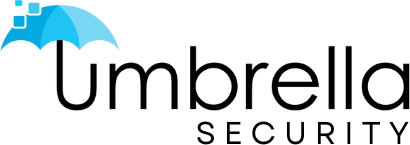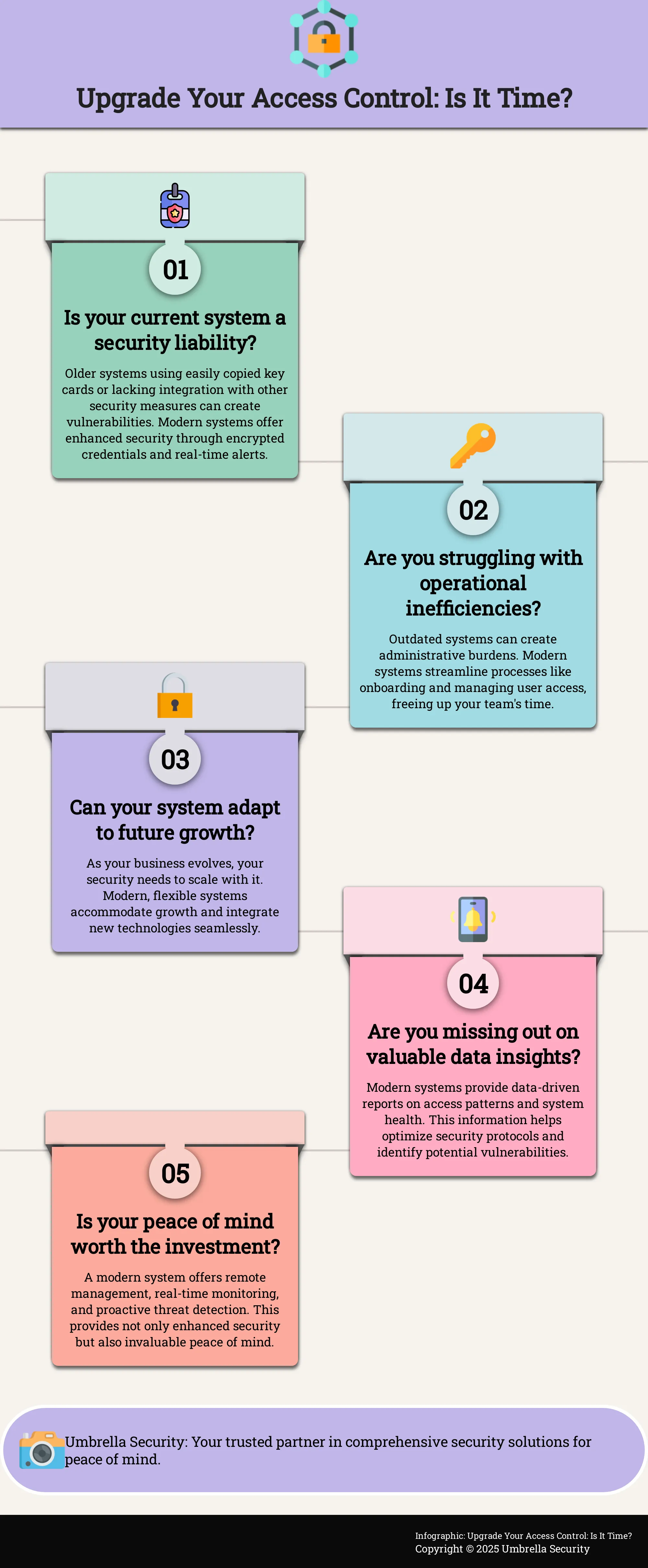The world of access control has moved far beyond the simple key card. Today’s systems offer capabilities that can transform how you manage security and operations. You can grant access with a smartphone, manage multiple facilities from a single cloud-based dashboard, and use AI to detect unusual behavior before it becomes a threat. These aren’t just futuristic concepts; they are practical tools available right now. If your current system feels more like a relic than a resource, it’s time to see what’s possible. An access control system upgrade allows you to harness these powerful features, creating a smarter, more responsive, and incredibly convenient security environment for your entire team.
Key Takeaways
- Modernize to Close Critical Security Gaps: Upgrading isn’t just about new hardware; it’s about eliminating risks like easily copied keycards. A modern system uses features like mobile credentials and cloud management to strengthen security and make your daily operations run more smoothly.
- Plan Your Project to Avoid Costly Mistakes: A successful upgrade depends on a clear strategy. Take the time to assess your current weaknesses, budget for the total cost of ownership, and choose a security partner who can guide you through every step, from planning to implementation.
- Treat Security as an Ongoing Process: Your work isn’t done after installation. To get the most from your investment, commit to regular system maintenance, audit user permissions frequently, and use your system’s data to proactively identify and address potential security issues.
Is It Time to Upgrade Your Access Control System?
Your access control system is the gatekeeper of your facility, but even the most reliable technology has a shelf life. As your business grows and security threats evolve, a system that was once state-of-the-art can become a significant liability. If you’re questioning whether your current setup is still doing its job, you’re already on the right track. Let’s walk through the clear indicators that it’s time for an upgrade.
Recognize the Warning Signs of an Outdated System
Think about the technology you use every day; it changes fast, and security hardware is no different. If your system still relies on basic magnetic stripe cards, that’s a major red flag. These older credentials are easy to copy, leaving you vulnerable. A modern system uses encrypted cards or mobile credentials on a smartphone, which are significantly harder to duplicate. Another warning sign is a lack of connectivity. If your access control can’t communicate with your security cameras or alarm systems, you’re missing out on a more cohesive and responsive security strategy. If your system feels more like a relic than a tool, it’s time to look at what’s new.
Address Critical Security Vulnerabilities
An outdated access control system isn’t just inconvenient; it’s a security risk waiting to be exploited. When you can’t effectively track who is entering your building and when, you have a critical blind spot. A modern system closes these gaps. It allows you to instantly revoke access for a lost card or a former employee, preventing unauthorized entry. More importantly, it provides a detailed audit trail, logging every door access attempt so you always know who was where. Upgrading your access control systems means you can implement role-based permissions, limiting access to sensitive areas, and receive real-time alerts for suspicious activity, like a door being propped open.
See How an Old System Impacts Your Operations
Security issues aside, a clunky access control system can create serious operational drag. As your company grows, adds new locations, or embraces a hybrid work model, the administrative burden of an old system becomes painfully obvious. Are you spending too much time manually adding and deleting users? Is the process for onboarding new hires or managing departing employees slow and cumbersome? If your system struggles to scale with your business or requires constant manual intervention, it’s holding you back. A modern, automated system streamlines these processes, saving you time and reducing the chance of human error, so your team can focus on their actual jobs.
Overcome Integration Roadblocks
One of the biggest frustrations with older technology is being stuck in a “proprietary” ecosystem. This means the hardware and software are designed to work only with that specific brand’s products, preventing you from integrating other best-in-class tools. You’re effectively locked in. This siloed approach is a major roadblock to building a comprehensive security strategy. Modern systems are built on open architecture, allowing them to connect seamlessly with other platforms. Imagine your access control system automatically triggering a camera to record when a restricted door is accessed or syncing with your emergency notification systems during a crisis. That level of integration creates a smarter, more responsive security environment.
Must-Have Features for Modern Access Control
When you think about upgrading your security, it’s easy to focus on what you’re trying to keep out. But a modern access control system is just as much about letting the right people in, seamlessly and efficiently. The days of a simple key card and a clunky on-site server are behind us. Today’s systems are smarter, more integrated, and give you a level of control and insight that was once unimaginable. These aren’t just flashy bells and whistles; they are essential tools for creating a truly secure and responsive environment.
Choosing to upgrade means investing in a system that not only protects your assets but also enhances your daily operations. The right features can streamline everything from employee onboarding to emergency response. A modern access control system should work with your other security components, like video surveillance and alarm systems, to create a unified defense. As you plan your upgrade, think beyond the door lock and consider how these powerful features can work together to build a more secure, intelligent, and future-proof facility for your organization.
Cloud-Based Management
Moving your access control to the cloud means freeing yourself from the constraints of an on-site server. Instead of housing and maintaining bulky hardware, your system is managed securely online. This gives you the power to control access to your facilities from anywhere with an internet connection. It also means software updates happen automatically, so your system is always protected against the latest threats without requiring a technician to come on-site. For businesses with multiple locations, cloud management is a game-changer, allowing you to oversee security for all your sites from a single, intuitive dashboard. This approach simplifies administration and significantly reduces IT overhead.
Mobile Access Solutions
Imagine your employees using the one thing they never leave home without—their smartphone—as their key. Mobile access solutions make this a reality, allowing users to unlock doors with a simple tap of their phone. This eliminates the cost and hassle of issuing and replacing physical key cards, which can easily be lost, stolen, or forgotten. For administrators, managing credentials becomes incredibly efficient. You can grant or revoke access permissions instantly and remotely, which is perfect for handling new hires, terminations, or temporary visitor access. A user-friendly interface makes it easy to monitor activity and keep your facility secure, all while providing a convenient, modern experience for your team.
Multi-Factor Authentication
In areas that house sensitive data or valuable assets, a single layer of security just isn’t enough. Multi-factor authentication (MFA) requires individuals to present two or more credentials to gain entry, drastically reducing the risk of unauthorized access. This could mean combining a traditional key card with a PIN code, or pairing a mobile credential with a biometric scan like a fingerprint or facial recognition. By requiring more than one form of verification, you ensure that even if one credential—like a key card—is compromised, your most critical areas remain secure. MFA is a foundational practice for securely managing who, when, and how people access your most protected spaces.
AI and Machine Learning
Artificial intelligence is transforming access control from a reactive to a proactive security tool. Instead of just logging who comes and goes, AI-powered systems can analyze access patterns in real time to identify unusual behavior. For instance, the system can flag an employee trying to enter a high-security area outside of normal hours or detect multiple failed access attempts at a specific door. This allows your security team to investigate potential threats before they escalate. AI can also integrate with advanced tools like an air, light, and sound detection sensor to provide a richer understanding of your environment, enhancing both security and operational efficiency.
Seamless System Integration
Your access control system shouldn’t operate in a vacuum. Its true power is unlocked when it works in concert with your other security and business platforms. Imagine an access control system that automatically triggers a nearby security camera to start recording when a door is forced open. Or one that syncs with your HR software to instantly deactivate an employee’s credentials upon their departure. Integration with an emergency notification system can also initiate a building-wide lockdown with the push of a button. This level of integration creates a cohesive security ecosystem where each component makes the others more effective, providing a comprehensive and layered defense for your facility.
Manage Your System from Anywhere
One of the most significant advantages of a modern access control system is the ability to manage it remotely. Whether you’re at another site, working from home, or on the go, you have complete control over your facility’s security right from your laptop or smartphone. This means you can grant temporary access to a vendor without having to be there in person, lock down your entire facility during an after-hours emergency, or simply check an access log to see who entered a specific room. This capability for remote monitoring and control provides not only incredible convenience but also invaluable peace of mind, knowing you can respond to any situation instantly.
Gain Insights with Advanced Reporting
A modern access control system is also a powerful data-gathering tool. It doesn’t just grant or deny access; it generates a wealth of information that you can use to refine your security protocols and improve operations. With advanced reporting features, you can easily pull detailed logs on door activity, alarm events, and credential usage. This information is critical for conducting security audits, demonstrating compliance, and identifying potential vulnerabilities. For example, you can run a report to find active credentials for former employees, a common security risk. By turning raw data into actionable insights, your access control system becomes a key part of your business intelligence strategy.
How to Plan Your Access Control Upgrade
A successful upgrade doesn’t happen by accident; it’s the result of careful and strategic planning. Rushing into a new system without a clear roadmap can lead to budget overruns, operational headaches, and a solution that doesn’t truly meet your needs. By taking the time to plan, you ensure your investment not only enhances security but also supports your business operations for years to come. A thoughtful approach involves looking at your current setup, defining your future needs, and mapping out every step from budgeting to launch.
This planning phase is where you translate your security goals into a concrete, actionable project. It’s about asking the right questions upfront to avoid costly changes later. What are our biggest security risks? How can a new system improve our daily workflow? What does success look like for us? Answering these questions will guide your decisions and help you build a business case for the upgrade. This process also ensures alignment across your organization, from IT and security teams to facility managers and leadership. When everyone understands the objectives and the plan, the implementation is much smoother. Let’s walk through the key stages of creating a solid plan for your access control upgrade.
Assess Your Current System and Define Requirements
Before you can plan for the future, you need a clear picture of your present. Start by conducting a thorough security assessment of your existing system. Walk your facility and identify its strengths and, more importantly, its weaknesses. Where are the security gaps? Are there doors that are frequently propped open? Which areas experience the most operational friction? This audit helps you move beyond simply replacing old hardware and start defining what new features and functionalities you actually need. Think about your daily operations, compliance requirements, and any security incidents you’ve had. This process will give you a concrete list of requirements for your new access control system, forming the foundation of your entire project.
Plan Your Budget and Calculate ROI
Creating a budget for an access control upgrade involves more than just the price of the hardware. You need to account for the total cost of ownership, which includes installation, software licenses, employee training, and ongoing maintenance. When you consider your options, think about the return on investment (ROI). A modern system can reduce security staffing costs, prevent theft, and streamline operations, all of which contribute to your bottom line. While it’s an upfront expense, a well-chosen system protects your assets and people, which is an investment that pays for itself. Be sure to get detailed quotes that break down all potential costs so there are no surprises down the road.
Develop a Realistic Timeline
A common mistake is underestimating the time required for a smooth transition. Your project timeline should extend beyond the installation date. Build in time for each critical phase: initial assessment, vendor selection, hardware installation, software configuration, and system testing. Crucially, you must also schedule a dedicated period for staff training. A new system is only effective if your team knows how to use it properly. For larger facilities, consider a phased rollout to minimize disruption to daily operations. Working with your security partner to develop a detailed timeline will keep the project on track and ensure every detail is accounted for before you go live.
Choose the Right Security Partner
Your choice of a security partner is one of the most important decisions you’ll make in this process. You aren’t just buying technology; you’re investing in a long-term relationship. Look for a partner with proven expertise in designing and integrating complex security solutions, not just a company that sells equipment. An effective partner will act as a consultant, helping you assess your needs, select the right technology, and plan for future challenges. At Umbrella Security Systems, we focus on integrating physical security with your IT infrastructure to provide a comprehensive solution. Your partner should be a resource you can rely on for installation, training, and ongoing support to ensure your system operates flawlessly.
Plan for Future Growth
The access control system you install today should be able to support your organization tomorrow. Scalability is essential. As you plan your upgrade, think about your company’s five- and ten-year goals. Do you anticipate opening new locations, expanding your current facility, or increasing your headcount? A scalable system allows you to easily add new doors, users, and even integrate other security technologies like video surveillance systems as your needs evolve. Choosing a flexible, forward-thinking solution prevents you from having to start this entire process over again in just a few years, protecting your initial investment and ensuring your security can grow with your business.
Define the Ideal User Experience
An access control system impacts everyone in your organization, so the user experience is a critical factor for success. This applies to both the administrators who manage the system and the employees who use it every day. For administrators, a user-friendly interface is key. They need to be able to efficiently manage permissions, monitor activity, and respond to incidents without a steep learning curve. For employees, the system should be seamless and intuitive. Whether they are using a keycard, a fob, or a mobile credential, the process should be quick and hassle-free. A positive user experience encourages proper use and adoption across the entire organization.
Your Step-by-Step Technical Implementation Guide
With your plan in place, it’s time to move into the technical execution of your upgrade. This phase is where the new system comes to life. A methodical, step-by-step approach is key to minimizing downtime and ensuring every component works perfectly from day one. Working closely with your security partner, you can move through this process smoothly, transforming your security infrastructure with confidence and precision.
Integrate New Hardware and Software
This is the hands-on part of the process where your new system physically takes shape. Your security integrator will install new hardware, such as card readers, door controllers, and servers, while decommissioning old equipment. It’s more than just swapping out devices; it’s about strategic placement and connection. At the same time, they will configure the software to manage your facility’s unique access levels, schedules, and user permissions. This is also the perfect time to integrate your new access control system with other security platforms, like your video surveillance cameras, to create a truly unified security environment.
Migrate Your Data Securely
Moving your existing data—like employee credentials, access permissions, and historical event logs—to the new system is a critical step. Your primary goal here is to ensure data integrity and security throughout the transfer. A secure migration prevents data loss and protects sensitive information from exposure, which is especially important for industries like healthcare and finance. We recommend a phased approach, where data is migrated in batches and verified at each stage. This careful process ensures that when you go live, every user has the correct permissions and the system has a clean, accurate database to work from.
Test Everything for a Flawless Launch
Before you flip the switch on your new system, rigorous testing is non-negotiable. This phase should be comprehensive, covering every piece of hardware, software feature, and integration. Test individual door readers, alarm triggers, and remote access capabilities. Run through various scenarios, from a typical workday entry to an emergency lockdown procedure. Conducting routine audits and system checks at this stage helps verify that all settings align with your organization’s security policies. Involving a small pilot group of employees can also provide valuable real-world feedback, helping you catch any potential issues before the full launch.
Set Up Your Network Infrastructure
Modern access control systems are powerful, data-driven platforms that rely on a stable and secure network. Before your system goes live, you need to ensure your network infrastructure can support it. This is especially true for cloud-based systems or those integrated with high-definition video streams. A weak or unreliable network can lead to slow response times and system failures. For maximum performance and reliability, many businesses are turning to dedicated Fiber Network Technology Solutions to provide a robust foundation for their security technology and support advanced features like remote system management.
Train Your Team for a Smooth Transition
Technology is only as effective as the people who use it. Proper training is essential for a successful transition and for maximizing the value of your new system. Plan for at least two types of training sessions: one for the system administrators who will manage the software day-to-day, and another for all other employees who will interact with the new hardware. Clear communication about what’s changing and why it matters will help get everyone on board. Providing simple user guides and a clear point of contact for questions will ensure your team feels confident and supported as they adapt to the new security solution.
Implement Key System Security Measures
Your access control system protects your physical assets, but the system itself needs to be protected from digital threats. Implementing strong cybersecurity measures is a fundamental part of the setup process. Work with your integrator to establish and enforce strong password policies for administrators, enable data encryption for all communications, and create a plan for applying regular software updates and security patches. These steps are crucial for protecting the system from unauthorized access and ensuring the physical security of your facility isn’t compromised by a cyber vulnerability.
Plan for Business Continuity
Even the most reliable systems can face unexpected disruptions, from power outages to network failures. A solid business continuity plan ensures your facility remains secure no matter what happens. This plan should outline clear procedures for various emergency scenarios. Key components include installing backup power sources, like a UPS, for all critical system hardware and implementing a regular schedule for backing up system data. You should also establish and document manual override procedures so your team can manage access points and maintain security even if the primary system is temporarily offline.
Manage Costs and Maximize Performance
Upgrading your access control system is a major investment, and you want to make sure every dollar is well spent. The good news is that with a bit of strategic planning, you can manage the costs effectively while ensuring your new system delivers peak performance for years to come. It’s not just about the initial price tag; it’s about understanding the full financial picture and making smart choices that support your security goals and your bottom line.
Thinking through the total cost of ownership, planning for maintenance, and choosing a scalable solution are key steps in this process. A modern system does more than just open doors—it provides valuable data that can streamline your operations and strengthen your overall security posture. By taking a proactive approach, you can avoid unexpected expenses and build a security foundation that grows with your organization. Let’s walk through how to get the most value out of your investment.
Calculate the Total Cost of Ownership
When you’re budgeting for a new system, it’s easy to focus on the upfront cost of hardware and installation. However, the true cost goes beyond that initial number. The Total Cost of Ownership (TCO) gives you a more complete picture by including everything from software licenses and installation fees to ongoing maintenance and potential future upgrades. While system costs can vary widely depending on complexity, a professional consultation can help you map out these expenses accurately. By understanding the TCO from the start, you can create a realistic budget for your access control systems and avoid financial surprises down the road.
How to Avoid Hidden Costs
No one likes surprise fees. Hidden costs in access control systems often pop up in areas like software licensing, adding new users or doors, or paying for technical support. The best way to avoid them is to ask direct questions during the planning phase. Discuss all potential ongoing fees with your security partner so you know exactly what to expect. Another smart move is to conduct regular audits of your active credentials. This simple practice helps you identify and remove outdated permissions that are no longer needed, which can sometimes reduce licensing costs while also tightening your security. A clear, upfront conversation ensures transparency and helps you stick to your budget.
Explore Your Financing Options
Funding a major security upgrade doesn’t have to strain your capital budget. There are several financing options available that can make the investment more manageable. Many security providers offer leasing programs or financing plans that allow you to spread the cost over time with predictable monthly payments. Depending on your industry, you might also be eligible for specific grants or other funding opportunities. The goal is to find a financial solution that aligns with your organization’s budget without forcing you to compromise on essential security features. This allows you to implement the right system now, rather than waiting until you have the full amount in cash.
Establish a Maintenance Plan
Your security system works around the clock, and just like any critical piece of equipment, it needs regular attention to perform its best. Security is an ongoing process, not a one-time setup. Establishing a proactive maintenance plan is one of the most effective ways to protect your investment. This plan should include regular system check-ups, software updates, and hardware inspections to catch small issues before they become big problems. A well-maintained system is more reliable, has a longer lifespan, and is less likely to fail when you need it most. This approach prevents costly emergency repairs and ensures your security camera systems and access points are always operational.
Monitor Your System’s Performance
Once your new system is up and running, your work isn’t quite done. Actively monitoring its performance is key to maximizing its value. Modern systems come with user-friendly dashboards and advanced reporting tools that offer powerful insights. Use them to track access patterns, monitor system health, and review event logs. This data can help you spot unusual activity, identify areas for operational improvement, and ensure your team is using the system correctly. For example, integrating an air, light, and sound detection sensor can provide even deeper environmental insights, helping you respond to incidents with greater efficiency and precision.
Plan for Updates and Ongoing Support
Technology and security threats are constantly evolving, and your access control system needs to keep pace. From day one, you should have a plan for managing software updates and securing ongoing technical support. Regular updates are critical for patching security vulnerabilities and accessing new features. A support agreement with your security partner ensures you have an expert to call if you run into issues or need help optimizing your system. We recommend conducting a periodic security assessment to confirm your system remains effective against emerging threats, keeping your facility, data, and people safe. This is also crucial for integrated components like emergency notification systems, which must be ready to perform flawlessly.
Future-Proof Your Security Investment
When you upgrade your access control system, you’re not just solving today’s security challenges—you’re investing in the future of your organization. To make that investment last, choose a system that is scalable, flexible, and built on a solid technical foundation. A scalable system can easily expand as your company grows, whether you’re adding more doors, locations, or employees. It should also be able to integrate with emerging technologies. Building your system on modern fiber network technology solutions can provide the bandwidth and reliability needed to support future innovations, ensuring your security investment remains valuable for years to come.
How to Overcome Common Upgrade Hurdles
An access control upgrade is a significant project, and like any major change, it can come with a few bumps in the road. But don’t let potential hurdles deter you from strengthening your security. With careful planning and a proactive mindset, you can manage these challenges effectively. The key is to anticipate common issues before they arise, from tangled user permissions and software glitches to employee pushback and operational downtime. By thinking through these potential obstacles, you can create a smoother transition for everyone involved and ensure your new system delivers on its promise from day one.
Many businesses hesitate because they fear the process will be too disruptive or complex. This is where a strategic approach makes all the difference. Instead of viewing these challenges as roadblocks, see them as critical checkpoints in your project plan. Addressing them head-on ensures a more resilient and effective security solution in the long run. We’ll walk through some of the most frequent challenges businesses face during an upgrade and give you actionable steps to overcome them. This includes cleaning up user data, ensuring your new system plays well with existing software, protecting your sensitive information, keeping your business running smoothly during the switch, and getting your team fully on board.
Solve User Management Headaches
One of the biggest administrative tasks in an upgrade is handling user data. Over time, your old system likely accumulated outdated credentials and permissions. Migrating this messy data can create security gaps in your new system. Before you make the switch, take the time to clean house. A great first step is to conduct regular audits of active credentials to identify and remove any permissions that are no longer needed. This is the perfect opportunity to implement a clear, role-based access control (RBAC) policy. By defining who needs access to what and why, you can build a cleaner, more secure, and easier-to-manage user database for your new access control system.
Fix System Integration Glitches
Your access control system doesn’t operate in a vacuum. It needs to communicate effectively with your other business systems, like video surveillance, alarm systems, and even HR software. A failed integration can create frustrating data silos and operational blind spots. The goal is to find a solution that protects your assets without creating a difficult user experience for your team. When planning your upgrade, map out all the necessary integration points. Working with an experienced partner who understands how to connect disparate systems, like your security cameras and your access logs, is critical for a truly unified security posture.
Address Data Security Concerns Head-On
Upgrading your system involves migrating sensitive data, including employee information and access logs. Protecting this information during and after the transition is paramount. Modern access control systems are designed to securely manage who can access not just physical spaces but also sensitive data. Start by asking your potential security partner about their data handling protocols. Ensure they use strong encryption for data both in transit and at rest. It’s also essential to understand and adhere to any industry-specific compliance requirements, such as HIPAA in healthcare. Following established data security frameworks can provide a solid foundation for protecting your organization’s most valuable digital assets.
Minimize Disruptions to Your Operations
The fear of downtime can make any business hesitant to upgrade. A successful transition requires a detailed plan to keep your operations running with as little interruption as possible. A phased rollout, where you upgrade one section or building at a time, can be an effective strategy. Clear and consistent communication with your team is also essential—let them know what to expect and when. A new access control system is only as good as its implementation, so proper planning is key. Your security partner should work with you to create a deployment schedule that respects your business hours and critical operations, ensuring a seamless switch with Umbrella Security Systems.
Encourage Team Training and Adoption
A state-of-the-art system is ineffective if your team doesn’t know how to use it properly or resists the change. User adoption is one of the most critical factors for maximizing your return on investment. To get your team on board, you need to provide comprehensive training that is tailored to their specific roles. Administrators will need different instruction than everyday users. It’s important to make sure everyone is well informed about the new policies and procedures, especially the principles of role-based access. Emphasize how the new system makes their jobs easier and the workplace safer to foster a sense of ownership and encourage correct usage from the start.
Get the Most Out of Your New System
Installing your new access control system is a huge step forward, but the work doesn’t stop there. To truly capitalize on your investment, you need to shift from an implementation mindset to one of ongoing management and optimization. Think of your system not as a finished product, but as a dynamic tool that needs regular attention to perform at its best. By adopting a few key habits, you can ensure your system remains effective, secure, and aligned with your organization’s needs for years to come. This proactive approach helps you move beyond basic door control and turn your system into a powerful asset for business intelligence and operational efficiency.
Optimize Day-to-Day System Use
Effective daily management is the foundation of a secure facility. Your first priority should be maintaining a clean and accurate user database. Regularly auditing active credentials helps you spot and remove outdated permissions for former employees or individuals who have changed roles. This isn’t just administrative housekeeping; it’s a critical security practice that closes potential backdoors into your facility. Set a recurring calendar reminder—monthly or quarterly—to review access logs and user permissions. A well-managed system ensures that only the right people have access to the right places, making your access control systems a reliable and accurate gatekeeper for your business.
Follow a Regular Maintenance Schedule
Security is an ongoing process, not a one-time setup. Just like any other critical business asset, your access control system requires regular maintenance to stay effective and reliable. This means scheduling routine checks for both hardware and software. Inspect readers, locks, and door hardware for wear and tear, and ensure your system’s software and firmware are always up to date with the latest security patches. Creating a proactive maintenance plan with your security partner prevents small issues from becoming major failures. This approach keeps your system running smoothly and extends the life of your hardware, protecting your investment and ensuring consistent security across all your video surveillance systems and access points.
Continuously Monitor Performance
Your new system generates a wealth of valuable data, and learning to interpret it is key to proactive security. Modern systems offer advanced tools for remote monitoring, allowing you to keep an eye on access points and respond to incidents in real time. Make it a habit to review system logs and alerts. Look for patterns like repeated failed access attempts at a specific door or unusual after-hours activity. This continuous monitoring allows you to identify potential security threats before they escalate and troubleshoot issues quickly. It also provides the critical information needed to trigger emergency mass notification systems with confidence when a genuine threat is detected.
Adapt to Evolving Security Needs
Your business is not static, and your security system shouldn’t be either. As your organization grows, teams shift, and facility layouts change, your access control system must adapt. A modern system is designed to be flexible, allowing you to easily add or remove access points, adjust permissions for different departments, and integrate new technologies as your needs evolve. Treat your system as a living part of your infrastructure. Regularly assess whether your current configuration still meets your operational and security goals. This forward-thinking approach ensures your system can scale with you, supported by a robust fiber network technology that can handle future demands.
Take Advantage of Advanced Features
A modern access control system is packed with powerful features that go far beyond simply locking and unlocking doors. Don’t let them go to waste. Take the time to explore everything your new system has to offer, from custom reporting and analytics to integrations with other security platforms. A user-friendly interface makes it easier than ever to manage permissions, monitor activity, and respond to incidents efficiently. Ask your security partner for in-depth training on these advanced capabilities. By using features like automated alerts or an integrated air and sound detection sensor, you can maximize the effectiveness of your system and get a much greater return on your investment.
Related Articles
- Upgrading Your Business’s Access Control System
- Avoid Access Control System Mistakes | Free Security Guide
- Mistakes Made When Upgrading Your Door Access Control System
- Access Control Systems for Business | Free Security Assessment
- Access Control Systems | Chicago IL | Umbrella Security
Frequently Asked Questions
My current system still locks and unlocks the doors. Why should I spend the money to upgrade? That’s a fair question. While your old system might still function on a basic level, it could be leaving you exposed in ways that aren’t immediately obvious. Older technologies like magnetic stripe cards are incredibly easy to copy, and the software is often no longer supported with security patches, making it vulnerable to digital threats. A modern system offers layers of protection—like encrypted credentials and real-time alerts—that prevent problems before they happen. It’s less about the door locking and more about having intelligent control and a detailed record of who is moving through your facility at all times.
How can I justify the cost of an upgrade? Is there a tangible return on this investment? It’s helpful to think of this as an investment in operational efficiency, not just a security expense. A modern system can deliver a real return by reducing the administrative time your team spends managing credentials, streamlining the onboarding process for new hires, and providing data that can help you optimize staffing and facility use. More importantly, it protects you from the significant financial and reputational costs of a security breach, theft, or liability claim. When you calculate the total cost, be sure to factor in the savings from preventing these potential losses.
What are the real-world advantages of moving to a cloud-based system? Moving to the cloud is about giving you flexibility and peace of mind. It means you can manage your facility’s security from anywhere, whether you’re at another location or working from home. You can grant or revoke access for an employee or vendor instantly from your phone. It also eliminates the need for a bulky, on-site server that you have to maintain and manually update. With a cloud system, software updates and security patches happen automatically, so you’re always protected without having to schedule a service call.
How do we handle an upgrade without causing a major disruption to our daily business? This is a common concern, and it’s entirely manageable with a good plan. A professional installation should be designed to minimize interference with your operations. This is often achieved through a phased rollout, where the new system is installed one section or floor at a time. Clear communication with your staff is also key, so everyone knows what to expect and when. Working with an experienced partner ensures a carefully planned timeline that respects your business hours and keeps things running smoothly.
Once the new system is installed, what’s the most important thing to do to make sure it stays effective? The single most important habit to adopt is conducting regular audits of your user permissions. It’s very common for old credentials—from former employees or people who have changed roles—to remain active in the system, creating unnecessary security risks. By setting a recurring schedule, perhaps quarterly, to review who has access to what, you maintain a clean and accurate database. This simple practice ensures your system remains a precise and reliable tool for protecting your facility.