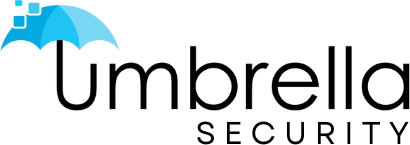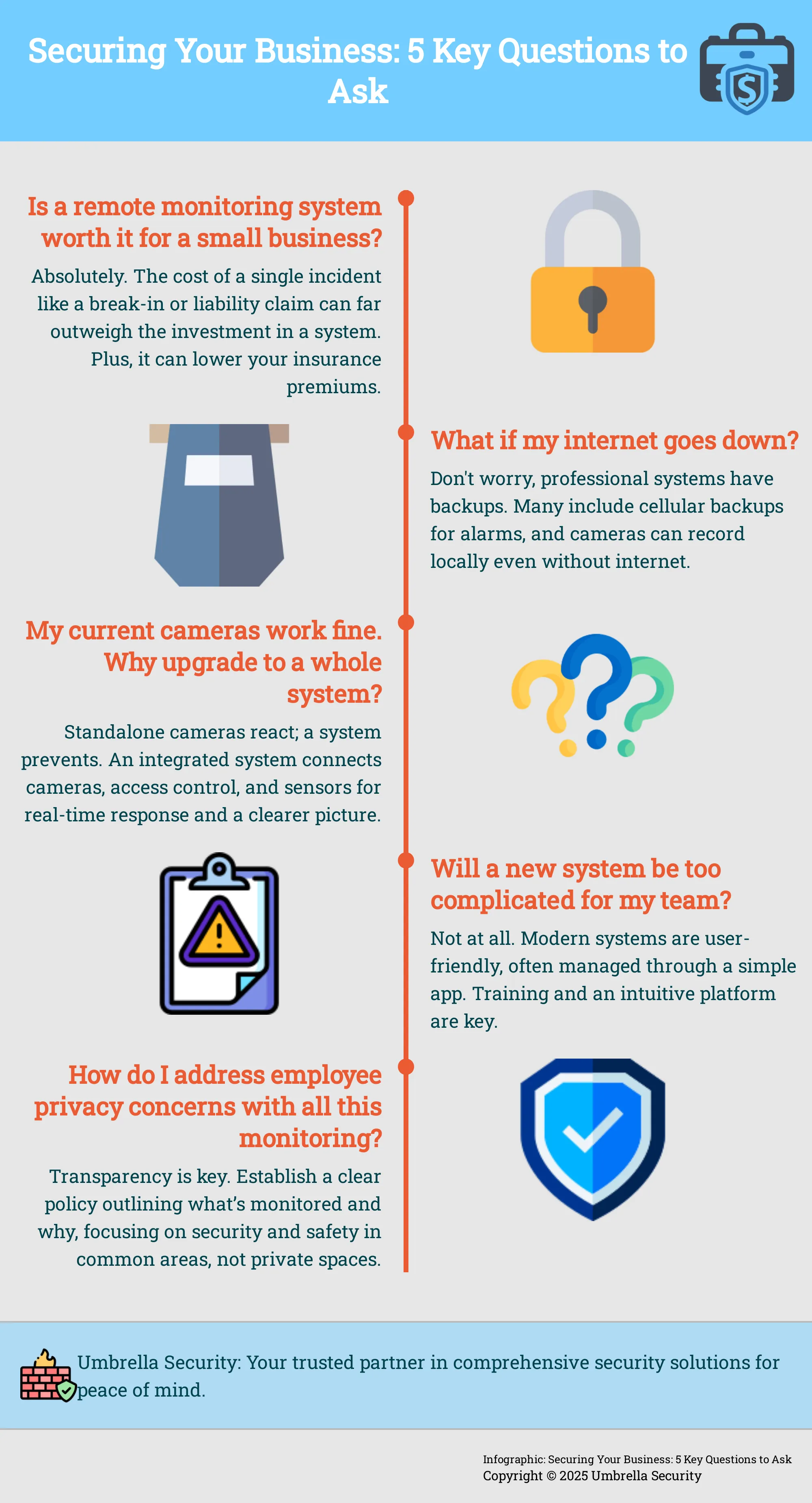What if your security system could do more than just protect against theft? What if it could also provide valuable insights to help you run your business more efficiently? That’s the power of a modern, integrated solution. By combining video surveillance with smart analytics, remote security monitoring for businesses offers a clear view into your daily operations. You can analyze foot traffic, ensure safety protocols are followed, and improve overall workflow. This guide explains how to leverage this technology not only for top-tier protection but also as a powerful business intelligence tool that delivers a real return on your investment.
Key Takeaways
- Unify Your Security for Complete Control: An effective modern security system is an integrated ecosystem where video surveillance, access control, and smart sensors work together. This gives you a single, clear view of your operations and the ability to respond instantly from anywhere.
- Map Out Your Strategy Before You Buy: The most successful security deployments start with a solid plan. Before choosing a provider, perform a thorough risk assessment of your property, confirm your network can support the system, and prepare your team with clear policies and training.
- Choose a Scalable System and a True Partner: Your business will change, and your security system must be able to adapt. Select a flexible solution that can grow with you and a provider who offers expert support and a consultative approach, ensuring your investment remains valuable for years to come.
What is Remote Security Monitoring?
At its core, remote security monitoring is about giving you the power to oversee your business operations from anywhere, at any time. Instead of relying solely on on-site guards or traditional alarm systems that only trigger a siren, a remote system uses a network of connected devices to give you a live look into your property. It allows you to manage your security using technology like cameras, sensors, and alarms that you can access and control right from your computer or smartphone. This approach provides constant vigilance and peace of mind, knowing your business is protected even when you’re not there.
Breaking Down the Core Components
A robust remote monitoring system is built from several key pieces working together. Think of them as your digital security team. High-definition security camera systems act as your eyes on the ground, capturing clear footage day or night. Next, access control systems serve as your virtual gatekeepers, letting you decide who can enter specific areas and when. Finally, a network of smart sensors detects everything from motion and sound to changes in air quality, acting as your system’s ears and nose. All these components connect to a central hub or software platform, giving you a single, simple interface to manage your entire security operation.
How Does It Actually Work?
The process is simpler and more effective than you might think. When a camera or sensor detects unusual activity—like motion in a restricted area after hours—the system doesn’t just sound an alarm. It immediately sends a real-time alert to your phone or to a professional monitoring center. From there, you or a trained security professional can instantly view live video to verify what’s happening. This allows for a swift and appropriate response, whether it’s dispatching law enforcement for a confirmed threat or dismissing a false alarm caused by a stray animal. Unlike traditional systems that are reactive, remote monitoring offers a proactive approach to securing your property around the clock.
Clearing Up Common Misconceptions
Let’s clear up a couple of common myths about commercial security. First is the idea that these systems are only for large corporations with massive facilities. The truth is, modern security solutions are incredibly scalable and can be customized for any business, from a single retail storefront to a multi-building campus. Another prevalent myth is that a quality system is too expensive for a small or medium-sized business budget. While it is an investment, the cost of a security system is often far less than the financial loss from a single incident of theft, vandalism, or liability. Think of it as an essential investment in your business’s safety and continuity.
Must-Have Features for Business Security
When you’re choosing a security system, it’s easy to get lost in the technical jargon. But a modern security solution is much more than a simple burglar alarm; it’s a dynamic tool that protects your people, property, and assets. The right system gives you real-time awareness and control over your entire facility. To make a smart investment, you need to focus on the core features that deliver tangible results. From around-the-clock professional oversight to intelligent video that thinks for itself, these are the essential capabilities that will form the backbone of your business’s security strategy. Let’s look at the must-have features you should expect from any top-tier remote monitoring system.
24/7 Professional Monitoring
Think of professional monitoring as having a dedicated security team on watch, even when you and your staff are at home. This service connects your security system to a central station where trained professionals are available 24/7. If an alarm is triggered—whether from a break-in, a fire, or a panic button—they immediately assess the situation. This team can verify the alert to reduce false alarms and, when necessary, dispatch the police or fire department on your behalf. For any business without its own on-site security staff, professional monitoring is a critical feature. It ensures a swift, expert response during an emergency, giving you peace of mind that your property is always protected.
Real-Time Alerts and Instant Response
In a security event, every second counts. Waiting to discover an issue the next morning is no longer an acceptable risk. A modern security system should provide you with real-time alerts sent directly to your phone or computer the moment something happens. Whether it’s a door being propped open after hours or unusual motion detected in a sensitive area, you’ll know instantly. More importantly, these systems allow for an instant response. With a single touch on your app, you can arm the system, lock doors, or view live video feeds to verify the situation. This immediate control allows you to take decisive action from anywhere, turning passive awareness into active protection with powerful emergency mass notification systems.
Smart Video Analytics and AI
Today’s security cameras are more than just a pair of eyes; they can also be a brain for your business. Thanks to artificial intelligence, modern security camera systems can do much more than just record video. Smart video analytics can distinguish between a person, an animal, and a vehicle, which dramatically reduces the number of false alarms from things like swaying trees or blowing debris. Advanced features like facial recognition can help identify authorized personnel, while predictive analytics can flag unusual behavior before an incident occurs. This intelligence not only improves your security accuracy but also provides valuable operational insights, helping you make smarter decisions about your business.
Access Control from Your Phone
Say goodbye to the hassle of managing physical keys. Modern access control systems put complete command over your facility’s entry points right in the palm of your hand. Using a simple mobile app, you can lock and unlock doors from anywhere, at any time. This is incredibly useful for letting in a delivery driver or contractor when you’re off-site. You can also grant or revoke employee access credentials instantly, eliminating the security risk of a lost key or a former employee. You can even set schedules to automatically lock doors at the end of the day. This level of control makes managing who can go where—and when—both simple and secure.
Environmental and Sensor Detection
Threats to your business aren’t always human. A burst pipe, an overheating server room, or a broken window can cause just as much damage as a break-in. That’s why comprehensive security includes environmental and sensor detection. Beyond standard door and window sensors that signal an intrusion, you can install motion detectors and glass-break sensors for layered protection. You can also integrate specialized devices like an air, light, and sound detection sensor to monitor for changes in temperature, humidity, or even vape smoke. These sensors provide an early warning system for non-criminal threats, helping you prevent costly damage and operational downtime.
Seamless System Integration
Your security components shouldn’t operate in silos. A truly effective system is one where every piece communicates and works together as a unified whole. Seamless system integration means your video surveillance, access control, alarm systems, and even fire alarms are all connected. For example, if an unauthorized access attempt is made at a door, the system can automatically trigger the nearest camera to start recording and send you an alert with a video clip. This integrated approach provides a much clearer picture of what’s happening across your facility. It also simplifies management, allowing you to control your entire security ecosystem from a single platform, which is a core part of our consulting and system integration philosophy.
Comparing Top Remote Security Providers
Choosing a security provider is a big decision, and the market is full of options. To help you get a clearer picture, I’ve broken down some of the top names in business security. Each one has a different approach, so think about what aligns best with your company’s specific needs—from your physical space and daily operations to your long-term growth plans. This comparison is designed to give you a starting point for finding the right partner to protect your business.
Umbrella Security Systems
As a Chicago-based security consultant and integrator, Umbrella Security Systems takes a deeply technical and holistic approach. They specialize in designing and implementing comprehensive solutions that combine physical security with your existing IT infrastructure. This isn’t just about installing cameras; it’s about creating a unified system where access control systems, video surveillance, and emergency notifications work together intelligently. Their strength lies in tailoring these complex integrations for businesses and government clients, ensuring the final system provides not just security, but also valuable operational insights. This makes them a strong choice for organizations that need a truly customized and robust security posture.
ADT Commercial
ADT is one of the most recognized names in security, and their commercial division offers solutions specifically for businesses. They aim to be a long-term security partner, providing custom plans that can cover everything from a single storefront to multiple corporate locations. ADT Commercial provides the essential services you’d expect, including intrusion detection, video surveillance, and access control. Their established presence and wide network make them a familiar and reliable option for businesses looking for a traditional security package with professional installation and monitoring.
Verkada
Verkada represents a modern, cloud-native approach to business security. Their entire platform is built around a simple, web-based dashboard that allows you to manage cameras, access control, and sensors from anywhere. Because it’s a cloud-based solution, there are no on-premise servers or recorders to maintain. Verkada’s systems are known for their ease of use and powerful software, which includes features like AI-powered analytics and instant mobile alerts. This makes them a great fit for businesses that prioritize streamlined technology, remote management capabilities, and a scalable, all-in-one platform.
Alarm.com
Alarm.com for Business focuses on smart, integrated security for small and medium-sized companies. Their platform is designed to be both powerful and easy to manage, allowing you to control your security system, video cameras, and even energy settings from a single mobile app. A key benefit is the system’s ability to grow with your business; you can easily add new devices or locations as your needs change. Alarm.com is a solid choice for business owners who want a flexible, smart system that gives them complete control and visibility over their property, whether they’re on-site or away.
SimpliSafe Business
Originally known for its DIY home security systems, SimpliSafe has expanded to offer solutions for businesses. Their main value proposition is straightforward, effective security without the hassle of long-term contracts. SimpliSafe Business systems are designed to be easy to set up and use, with a focus on 24/7 professional monitoring to help stop intruders before they can cause significant damage. This makes them an attractive option for small businesses, retail shops, or any organization that wants reliable protection without being locked into a multi-year commitment.
Brinks Business Security
Brinks is another established name in the security industry, offering comprehensive solutions for commercial clients. Their services cover the core needs of most businesses, including professional monitoring, video surveillance, and access control systems. Brinks Business Security focuses on providing user-friendly systems that are effective in protecting a company’s assets and people. They are a dependable choice for businesses looking for a full-service security package from a well-known provider that handles both the equipment and the ongoing monitoring.
Johnson Controls
Johnson Controls operates on a global scale, providing highly integrated security and building management solutions for large enterprises and complex facilities. Their offerings go beyond standard security to include fire detection, HVAC control, and building automation, all managed through a single, centralized platform. Johnson Controls is best suited for large corporations, industrial sites, or government facilities that require a sophisticated, enterprise-grade system that ties security directly into overall building operations and management.
Stanley Security
Now part of Securitas, Stanley Security has a long history of providing customized security solutions for a wide range of industries. They don’t offer a one-size-fits-all package; instead, they work with businesses to design a system that meets their specific operational and security challenges. Their services include everything from video surveillance and access control to intrusion detection and monitoring. Stanley Security is a good fit for businesses that need a tailored security plan and prefer to work with a provider that can adapt its services to unique requirements.
Planning Your System Implementation
Choosing the right remote security system is a great first step, but a successful deployment goes much deeper than just hardware. True security comes from a well-thought-out plan that aligns with your business operations, technical capabilities, and team culture. Before you install a single camera, it’s essential to map out your strategy. This involves assessing your current infrastructure, identifying your unique risks, and preparing your staff for the new technology. A proactive approach ensures your new system not only protects your assets but also integrates smoothly into your daily workflow, providing value from day one.
What Are Your Network Requirements?
A remote monitoring system is only as reliable as the network it runs on. High-definition video feeds, real-time alerts, and cloud storage all consume significant bandwidth, particularly upload speed. Before you invest, you need to confirm your network can handle the load. Common technical challenges like slow speeds or signal interference can undermine your system’s effectiveness, leading to pixelated video, delayed notifications, and gaps in your security coverage. Assess your current connectivity and consider if an upgrade is necessary. For businesses requiring robust, high-speed connections, exploring fiber network technology solutions can provide the stable foundation needed for a state-of-the-art security system.
Conducting a Security Risk Assessment
You can’t protect against threats you don’t know exist. A thorough security risk assessment is the foundation of an effective security plan. This process involves identifying your most critical assets—people, property, and data—and pinpointing potential vulnerabilities. With the rise of remote work, the complexity of managing security has grown, introducing new points of failure. Your assessment should cover everything from unsecured entry points and blind spots in camera coverage to digital threats targeting your network. Understanding where you are most vulnerable, both internally and externally, allows you to design a system that addresses your specific challenges head-on, ensuring your investment is targeted and effective.
Preparing Your Staff for a New System
Your team is your first line of defense, and their buy-in is critical to the success of any new security system. To get the most out of your investment, you need to prepare your staff with clear policies and comprehensive training. This means establishing strict security protocols, especially for remote workers, covering everything from the use of company-approved devices to proper data handling. When employees understand the “why” behind the new measures and their specific role in maintaining security, they become active participants rather than passive observers. A smooth rollout depends on making sure everyone feels confident and capable of using the new tools correctly.
Integrating with Your Existing Tech
A modern security system shouldn’t operate in a silo. To maximize its value, it should integrate seamlessly with the other technologies you already use to run your business. The goal is to create a unified ecosystem where your security tools communicate with your operational software. For example, integrating your access control systems with your HR platform can automate employee permissions, while linking alerts to a building management system can trigger automated lockdowns. Choosing a provider that specializes in system integration ensures your new security solution enhances your existing tech stack, providing not just security but also valuable business intelligence.
Staying Compliant with Privacy Laws
With great monitoring power comes great responsibility. Implementing a remote security system means you are collecting data, and you must handle that data in accordance with all relevant privacy laws. As work models shift, new security and compliance challenges arise, making it more important than ever to be informed. In Illinois, there are specific regulations regarding video and audio recording in the workplace. Be transparent with your employees and customers about what you are monitoring and why. Consulting with a security expert can help you understand your obligations and ensure your policies are fully compliant, protecting your business from potential legal issues.
Key Cybersecurity Measures to Take
Your physical security system is a networked device, which means it needs to be protected from digital threats. Securing the system itself is just as crucial as monitoring your physical premises. Start with the basics: enforce strong, unique passwords for all system accounts and enable two-factor authentication wherever possible. It’s also vital to keep your system’s firmware updated to protect against the latest vulnerabilities. For employees accessing the system remotely, measures like full-disk encryption on their devices can prevent unauthorized access if a device is lost or stolen. These foundational steps are essential for maintaining the integrity of your entire video surveillance system.
Breaking Down the Investment
Let’s talk about the bottom line. Choosing a security system is a significant decision, and the cost is a major piece of that puzzle. It’s helpful to think of it as an investment, rather than just an expense, because that’s what it is—an investment in your peace of mind, your operational continuity, and the safety of your assets, employees, and customers. The total cost isn’t a single number; it’s a combination of the initial equipment and installation, ongoing service fees for monitoring and support, and any future upgrades you might need.
Getting a handle on these different financial components from the start is key to creating a realistic budget and comparing providers on an even playing field. A system that seems cheaper upfront might come with higher monthly fees or lack the features you need down the road. On the other hand, a more significant initial investment could offer long-term savings and a much better return. We’ll walk through each part of the cost so you can see the full picture and make a choice that feels right for your business, without any surprises.
Initial Setup and Installation Costs
Your first expense will be the equipment and professional installation. For a typical business alarm system, you can expect this to be somewhere between $1,500 and $3,000. If you’re a small business needing a more basic setup, you might land in the $500 to $1,500 range. For larger facilities or those needing more advanced systems with features like integrated access control systems and multiple high-definition cameras, the cost can climb to $5,000 or more. The professional installation fee itself usually runs from $300 to $1,200. This cost depends entirely on the complexity of your system—how many sensors are being placed, how much wiring is needed, and how much time it takes to integrate everything properly.
Ongoing Monthly Service Fees
After the initial setup, you’ll have a recurring monthly fee, primarily for professional monitoring services. This fee typically ranges from $40 to $100 per month. This isn’t just a subscription; it pays for a team of security professionals to be on standby 24/7, ready to verify alarms and dispatch emergency services when needed. This service is the core of any effective remote monitoring system. Depending on the provider and your plan, this monthly cost might also cover other valuable services. These can include cloud storage for your video footage, regular software updates to keep your system secure, and access to customer support. It’s the operational cost that ensures your emergency notification systems are always ready to respond.
What to Expect for Equipment Expenses
The bulk of your initial setup cost comes from the hardware itself. High-quality, 4K AI-enabled security camera systems can range from $180 to $650 per camera, depending on their features. Other essential components are more budget-friendly. For example, motion detectors typically cost between $20 and $100 each, while door and window sensors fall in the $20 to $110 range. Beyond the basics, you might also invest in specialized hardware like environmental sensors. An air, light, and sound detection sensor can detect everything from vape smoke to unusual noises, adding another layer of protection. When you get a quote, it should provide a clear, itemized list of these equipment costs.
How to Calculate Your ROI
A great security system delivers a return on investment that goes far beyond preventing a break-in. One of the most direct financial benefits is a potential reduction in your business insurance premiums—it’s worth a call to your provider to see what discounts they offer for professionally monitored systems. The ROI also comes from loss prevention. Strategically placed cameras can deter employee theft and provide concrete evidence to protect your business from fraudulent slip-and-fall claims or other liability issues. By safeguarding your assets and reducing potential losses, the system begins to pay for itself over time.
Watch Out for These Hidden Costs
When you’re comparing providers, it’s crucial to read the fine print to avoid surprises. One of the biggest things to watch for is an early termination clause. Some contracts stipulate that if you cancel your service early, you could be on the hook for up to 90% of your remaining monthly fees. Always understand the length of your contract and the penalties for breaking it. Also, be aware that introductory pricing may not last forever. Ask for a clear breakdown of what your costs will be after any promotional period ends to ensure the long-term price fits your budget.
How to Manage Your New Security System
Installing a new security system is a huge step, but the work doesn’t stop there. To get the most out of your investment, you need a solid plan for managing it day-to-day. Think of it as handing over the keys to a new car; you still need to know the rules of the road and how to keep it running smoothly. A well-managed system not only protects your assets but also becomes a powerful tool for your operations. By setting clear guidelines, planning for different scenarios, and keeping your team in the loop, you can ensure your system remains effective for years to come. Here’s how to get started.
Set Clear Access Control Protocols
One of the first things you should do is decide who gets access to what. Your security system isn’t an all-or-nothing tool. You can—and should—set different permission levels for various employees based on their roles and responsibilities. For example, a department manager might need access to live camera feeds for their area, while an IT administrator needs backend access to the system itself. Document these protocols clearly. This ensures that employees only have access to the information they need to do their jobs, which minimizes risk. Establishing these rules from the start creates a secure foundation and makes it easy to manage user permissions as your team changes and grows. A strong access control system is your first line of defense.
Create Your Alert Response Plan
When a security alert goes off at 2 a.m., who gets the notification? What are they supposed to do? Answering these questions before an incident happens is critical. Your alert response plan is a clear, step-by-step guide for handling security events. It should outline who is responsible for responding, how they should verify the alert, and what the escalation process looks like. For instance, a motion sensor alert after hours might first go to a monitoring service, which then follows a specific protocol to contact your designated manager or law enforcement. Having a documented plan ensures a swift, consistent, and effective response every time, turning your system from a passive recorder into a proactive security tool. This is especially important for emergency notification systems that need immediate and coordinated action.
Plan for Regular System Maintenance
Like any technology, your security system needs regular check-ups to perform at its best. Dust can obscure camera lenses, software can become outdated, and connections can loosen over time. Don’t wait for a problem to arise before you pay attention to your equipment. Create a proactive maintenance schedule. This should include tasks like cleaning cameras, testing sensors, checking data storage, and installing software updates to patch any security vulnerabilities. Regular maintenance ensures your system is reliable when you need it most and extends the life of your hardware. Partnering with a security provider for a maintenance plan can take this task off your plate and guarantee your security camera systems are always operational.
Implement Ongoing Employee Training
Your security system is only as effective as the people who use it. Proper training ensures your team understands how the system works and what their role is in maintaining a secure environment. Training shouldn’t be a one-time event during onboarding. It should be an ongoing process. Schedule regular refreshers to cover system basics, new features, and evolving security threats. Teach employees how to identify suspicious activity and follow the alert response plan. When your team feels confident using the technology and understands its importance, they become an active part of your security posture. This creates a culture of awareness where everyone contributes to keeping your business safe.
Protect Your Security Data
Your security system collects a lot of sensitive data, from video footage to access logs. Protecting this information is just as important as protecting your physical property. Start with the basics: use strong, unique passwords for all system accounts and enable multi-factor authentication wherever possible. Ensure that the data transmitted from your cameras and sensors is encrypted. The network your security system runs on also needs to be secure. Consider isolating it from your main business network to prevent a breach in one from affecting the other. Investing in robust fiber network technology solutions can provide the secure and high-speed foundation your system needs to protect data effectively.
Plan for Future Growth and Scalability
Your business isn’t static, and your security system shouldn’t be either. When you first install your system, think about where your company will be in five or ten years. Will you expand to a new building? Add more staff? Hire more remote workers? Choose a security solution that can grow with you. A scalable system makes it easy to add more cameras, integrate new types of sensors, or expand access control to new facilities without having to start from scratch. This forward-thinking approach ensures your initial investment continues to pay off. It allows you to adapt to changing business requirements and maintain a high level of security as you scale your operations.
A Look at Advanced Security Technology
Today’s security systems are much more than just a camera in the corner. The latest technology gives you powerful tools that not only protect your property but also provide valuable insights to help you run your business more effectively. From intelligent software that thinks for itself to systems you can control from your phone, these advancements are making top-tier security more accessible and powerful than ever. Let’s look at some of the key technologies shaping modern business security.
The Role of AI-Powered Solutions
When you hear “AI,” you might think of science fiction, but in security, it’s a practical tool that makes your system smarter and more efficient. AI-powered analytics can distinguish between a person, a vehicle, and a tree branch swaying in the wind. This intelligence dramatically reduces false alarms—by as much as 41%—so you’re only alerted to genuine threats. This technology is a core feature of modern security camera systems, increasing threat detection accuracy to nearly 99%. By filtering out the noise, AI helps your team focus on what matters, saving time and reducing the overall cost of your security operations.
Using Biometrics for Authentication
Keycards and fobs can be lost, stolen, or shared, creating significant security gaps. Biometric authentication solves this problem by using unique human characteristics—like a fingerprint, face, or iris—to grant access. This technology is a game-changer for access control systems, ensuring that the only people entering your sensitive areas are the ones who are actually supposed to be there. It’s no longer a futuristic concept; it’s a reliable and increasingly common way to secure everything from server rooms to entire buildings. By replacing traditional keys or cards with biometrics, you create a more secure, auditable, and convenient entry system for your employees.
The Benefits of Cloud-Based Systems
As businesses become more flexible and remote work more common, managing security on-site can be a challenge. Cloud-based systems move your security infrastructure off-site to secure data centers. This means you can access your video feeds, manage user permissions, and review alerts from any internet-connected device, anywhere in the world. This approach eliminates the need for bulky on-site servers, reduces upfront hardware costs, and simplifies scalability. Plus, with a professional provider managing the system, you get the benefit of automatic software updates and security patches, ensuring your system is always protected against the latest threats.
Integrating Security with Mobile Devices
Imagine getting an alert on your phone that a storage room door has been opened after hours. With a few taps, you can view the live camera feed, verify who is there, and even use your phone to re-lock the door or trigger an alarm. This is the power of mobile integration. Modern security platforms offer dedicated mobile apps that put complete control in the palm of your hand. This is especially critical for emergency notification systems, allowing you to send and receive critical alerts instantly. This constant connection provides incredible peace of mind and allows you to respond to incidents immediately, whether you’re in a meeting or at home.
Leveraging Real-Time Analytics
Beyond just identifying threats, your security system can become a source of valuable business intelligence. Real-time analytics transform raw data from your cameras and sensors into actionable insights. For a retail store, this could mean analyzing foot traffic patterns to optimize store layout. For a warehouse, it could involve creating virtual boundaries that trigger an alert if a forklift enters a pedestrian-only zone. These analytics, often powered by specialized devices like air, light, and sound sensors, help you understand what’s happening on your property, improve operational efficiency, and enforce safety protocols, turning your security system into a proactive management tool.
How to Choose the Right Security Solution
Selecting a security system is a major decision for any business. It’s about more than just picking out cameras; it’s about creating a comprehensive strategy to protect your people, property, and assets. The right solution should feel like a natural extension of your operations, tailored to your specific environment and ready to adapt as your business evolves. A thoughtful approach ensures you invest in a system that provides real peace of mind and tangible value.
To find the perfect fit, you need to look beyond the hardware and consider the entire ecosystem: the initial assessment, the provider’s expertise, system compatibility, and long-term scalability. By breaking the process down into manageable steps, you can confidently choose a security partner who understands your unique challenges and can deliver a solution that truly safeguards your organization now and in the future.
Your Pre-Purchase Assessment Checklist
Before you even start looking at providers, take a detailed look at your own facility. The first step is to figure out your business’s specific security needs, including its size, layout, and any potential weak spots. Walk through your property and ask critical questions. Where are the primary points of entry and exit? Are there poorly lit areas or blind spots? Where are your most valuable assets stored? Understanding these vulnerabilities will help you define what you need. For example, identifying a high-traffic lobby might point you toward an access control system, while a remote loading dock might require advanced video surveillance. This initial assessment is your blueprint for building an effective security plan.
A Framework for Evaluating Providers
Once you know what you need, you can start evaluating providers. It’s tempting to focus on the initial price tag, but it’s crucial to consider both the upfront costs for equipment and installation and any ongoing expenses like monitoring fees. A reputable provider will be transparent about the total cost of ownership. Look for a partner who takes a consultative approach, asking questions about your assessment rather than just pushing a one-size-fits-all package. Check their credentials, ask for case studies relevant to your industry, and make sure they have a proven track record of successful installations and reliable service in the Chicago area.
Check for System Compatibility
Your security system shouldn’t operate in a silo. Modern systems are most effective when they integrate seamlessly with your other business and safety technologies. A truly comprehensive solution can connect with your fire alarms, IT network, and other operational platforms for better overall protection and easier control. For instance, integrating your security camera systems with your access control logs allows you to visually verify every entry event. This level of integration creates a unified security infrastructure that provides deeper insights and streamlines management, turning disparate components into a single, intelligent system.
What to Look for in Customer Support
The relationship with your security provider doesn’t end after installation. When a camera goes offline or you need to adjust access permissions, you need prompt and knowledgeable support. Before signing a contract, ask about their customer support process. What are their response times? Are their technicians certified and local? Do they offer ongoing training for your staff? A provider who invests in strong, accessible customer support is a true partner in your security. They’ll be there to help you manage, maintain, and optimize your system long after the initial setup is complete, ensuring it continues to operate at peak performance.
Find a System That Grows with You
Your business isn’t static, and your security system shouldn’t be either. Think about your goals for the next five to ten years. Are you planning to open new locations, expand your current facility, or hire more employees? The right security solution is scalable and can grow with your business. Look for systems that can easily accommodate new cameras, sensors, or entry points. For businesses with multiple sites, a system that allows you to manage security for all locations from one enterprise dashboard is a game-changer. Choosing a flexible platform ensures your investment remains valuable and effective as your security needs evolve.
Related Articles
- Access Control Systems for Business | Free Security Assessment
- Best Business Alarm Systems: Features & Costs – Umbrella Security Systems
- The Essential Guide to Business Security System Installation: Safeguarding Your Company’s Assets – Umbrella Security Systems
- Enhance Logistics Security with Remote Video Surveillance
Frequently Asked Questions
My business already has some security cameras. Why do I need a whole integrated system? That’s a great starting point, but think of it this way: standalone cameras are great for recording what happened, while an integrated system helps you respond as it happens and even prevent incidents altogether. When your cameras, access control, and sensors all work together, you get a much clearer picture. For example, if an unauthorized person tries to open a door, the system can automatically lock it, point the nearest camera to the spot, and send you a video alert in real-time. It’s the difference between having a collection of tools and having a smart, coordinated security strategy.
I’m worried a new system will be too complicated for my employees. How can I make sure they actually use it? This is a really common and valid concern. The best modern security systems are designed with user-friendliness in mind, often managed through a simple app on a phone or computer. The key to adoption is choosing an intuitive platform and providing clear, straightforward training. When your team understands that the system is there to make their jobs safer and more secure—not more difficult—they become your greatest security asset. It’s about showing them how it helps, not just handing them another piece of technology to learn.
Is a remote monitoring system really worth the investment for a smaller business? It’s natural to focus on the price tag, but it’s more helpful to think about the potential cost of a single incident. The financial damage from one break-in, liability claim, or instance of internal theft can easily surpass the cost of a security system. Beyond preventing major losses, a professionally monitored system can also lead to lower insurance premiums. It’s an investment in operational continuity and peace of mind, ensuring that your business is protected from threats that could otherwise be devastating.
What happens to my security if my business’s internet connection goes down? This is a critical question, and any professional-grade system is designed with this possibility in mind. Many systems include cellular backups, so even if your main internet line is cut, the monitoring station will still receive critical alarm signals. While you might temporarily lose the ability to view live video remotely, the cameras can continue to record footage locally to on-site storage. This ensures you don’t have gaps in your security coverage and that crucial evidence is still captured.
With all this monitoring, how do I handle employee privacy concerns? Transparency is everything. The best approach is to create a clear and formal policy that you share with all employees, explaining what is being monitored and for what purpose—such as securing assets and ensuring safety in common areas. Focus monitoring on points of entry, inventory storage, and public spaces rather than areas where employees have a reasonable expectation of privacy. Consulting with a security expert can also help you ensure your setup is fully compliant with all local and state laws, protecting both your staff and your business.